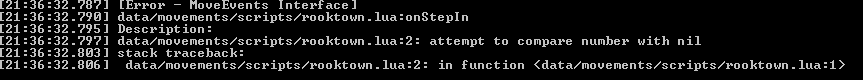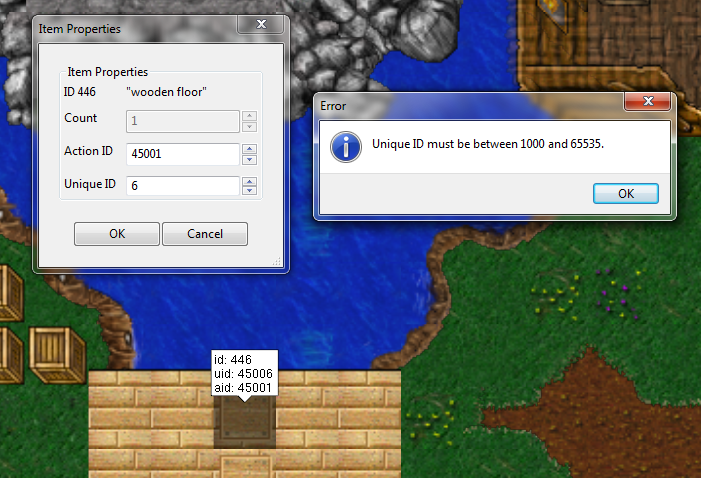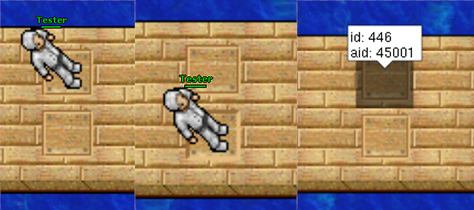noobofthecity
New Member
- Joined
- Aug 17, 2009
- Messages
- 5
- Reaction score
- 0
Hello guys.
I'm retro tibia player that haven't been playing tibia for years. Now i started to have fun with creating my own little world using tibia 8.6 client with tfs 0.4
And here is first of probably many incomming problems.
I wanted to make bridge with 2 switches (the ones you can stand on id 446) on my rook-like island.
The problem is that my idea is to make those switches change your spawn id (after your incomming death to rook temple). It is because on my map you spawn somewhere else but i want you to spawn in temple after your next death.
So the clue is to have a bridge with those 2 switches, and after passing it your spawn point should be switched to temple position.
Is it possible? Can you guys help me doing it?
Im not so good with scripting but im also not complete retard.
Greetings and looking froward to hearing from you guys.
I'm retro tibia player that haven't been playing tibia for years. Now i started to have fun with creating my own little world using tibia 8.6 client with tfs 0.4
And here is first of probably many incomming problems.
I wanted to make bridge with 2 switches (the ones you can stand on id 446) on my rook-like island.
The problem is that my idea is to make those switches change your spawn id (after your incomming death to rook temple). It is because on my map you spawn somewhere else but i want you to spawn in temple after your next death.
So the clue is to have a bridge with those 2 switches, and after passing it your spawn point should be switched to temple position.
Is it possible? Can you guys help me doing it?
Im not so good with scripting but im also not complete retard.
Greetings and looking froward to hearing from you guys.