whitevo
Feeling good, thats what I do.
In Whi World, items have lot of stats and they have somewhat randomized values.
Whi World is currently using tibia client, so that makes displaying item information even worse.
However I would like to go with best option possible while I use tibia client.
Which item look you would prefer the most?
1. single look (partial info)
When you look item you see this information:
2. single look (full info)
When you look item once you see this information:
3. double look (partial info)
When you look item you see item stats with no extra information:
When you look item twice(second time) you see additional information shown in example 1 (single look - partial info)
4. double look (full info)
When you look item you see item stats with no extra information.
When you look item twice(second time) you see additional information shown in example 2 (single look - full info)
5. something else
What do you suggest?
I'm not sure how and if I am going to add automatic item comparing between item which is equipped and what are you looking.
It might not be helpful at all and it isn't that big deal to spend some time comparing items right?
Whi World is currently using tibia client, so that makes displaying item information even worse.
However I would like to go with best option possible while I use tibia client.
Which item look you would prefer the most?
1. single look (partial info)
When you look item you see this information:
2. single look (full info)
When you look item once you see this information:
3. double look (partial info)
When you look item you see item stats with no extra information:
When you look item twice(second time) you see additional information shown in example 1 (single look - partial info)
4. double look (full info)
When you look item you see item stats with no extra information.
When you look item twice(second time) you see additional information shown in example 2 (single look - full info)
5. something else
What do you suggest?
I'm not sure how and if I am going to add automatic item comparing between item which is equipped and what are you looking.
It might not be helpful at all and it isn't that big deal to spend some time comparing items right?
