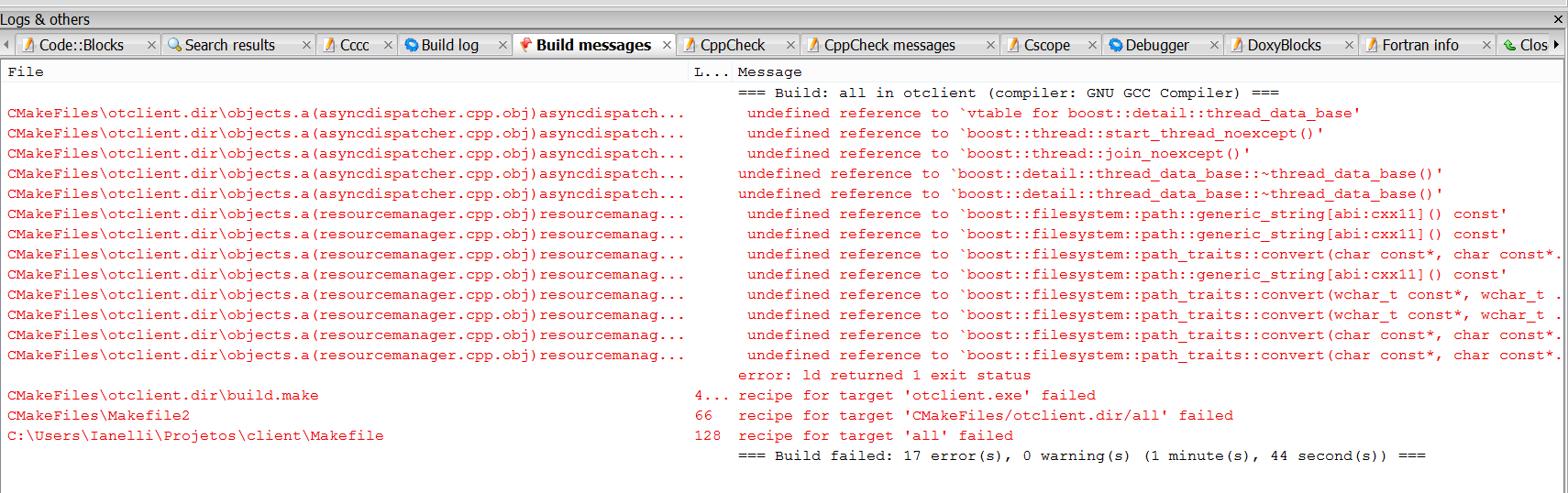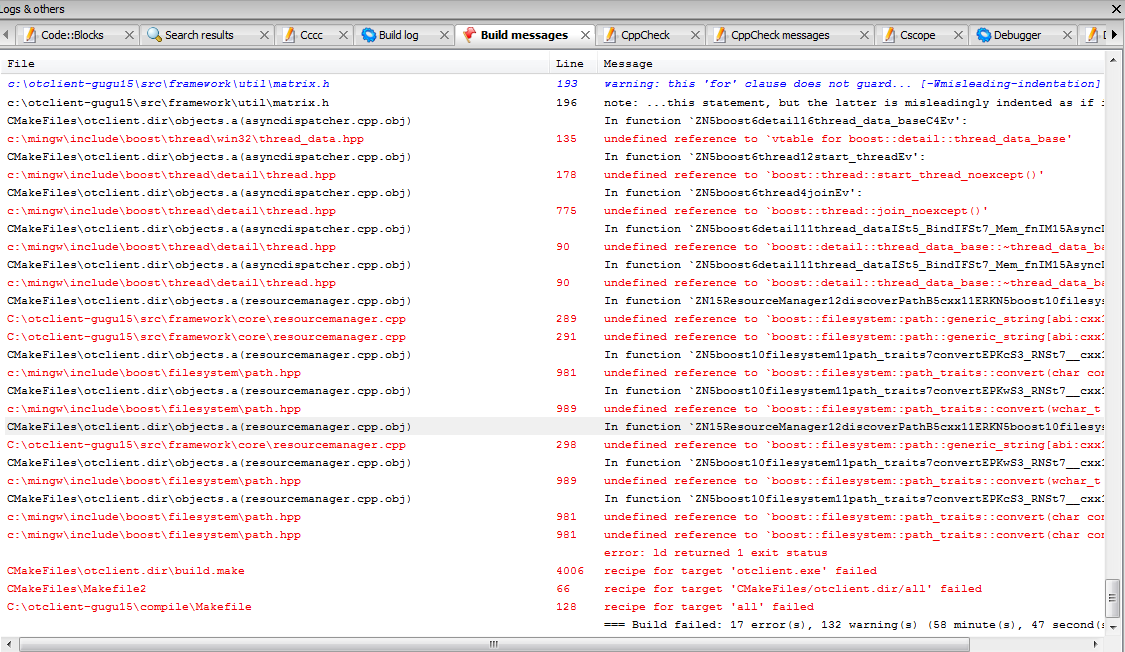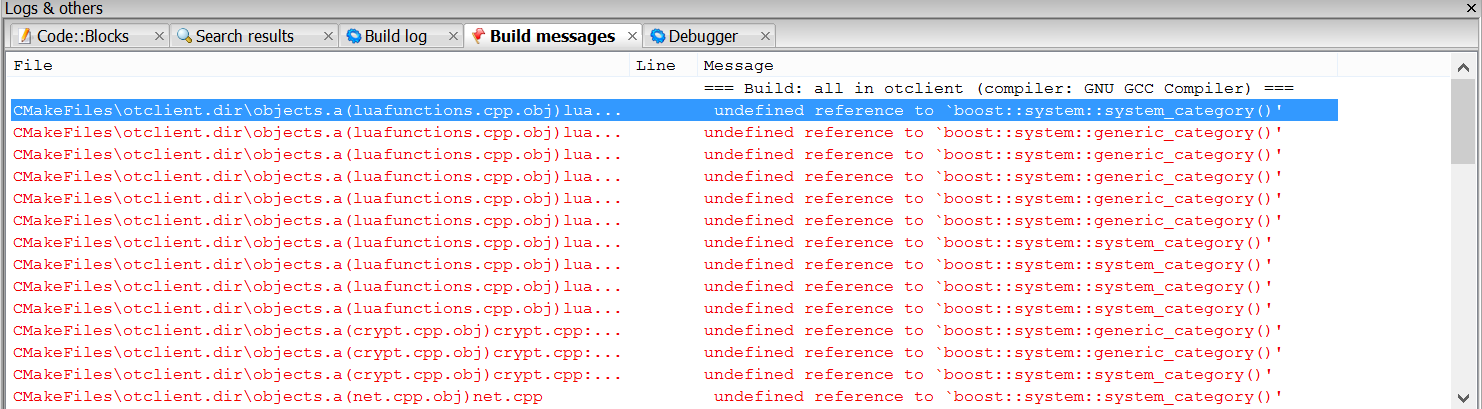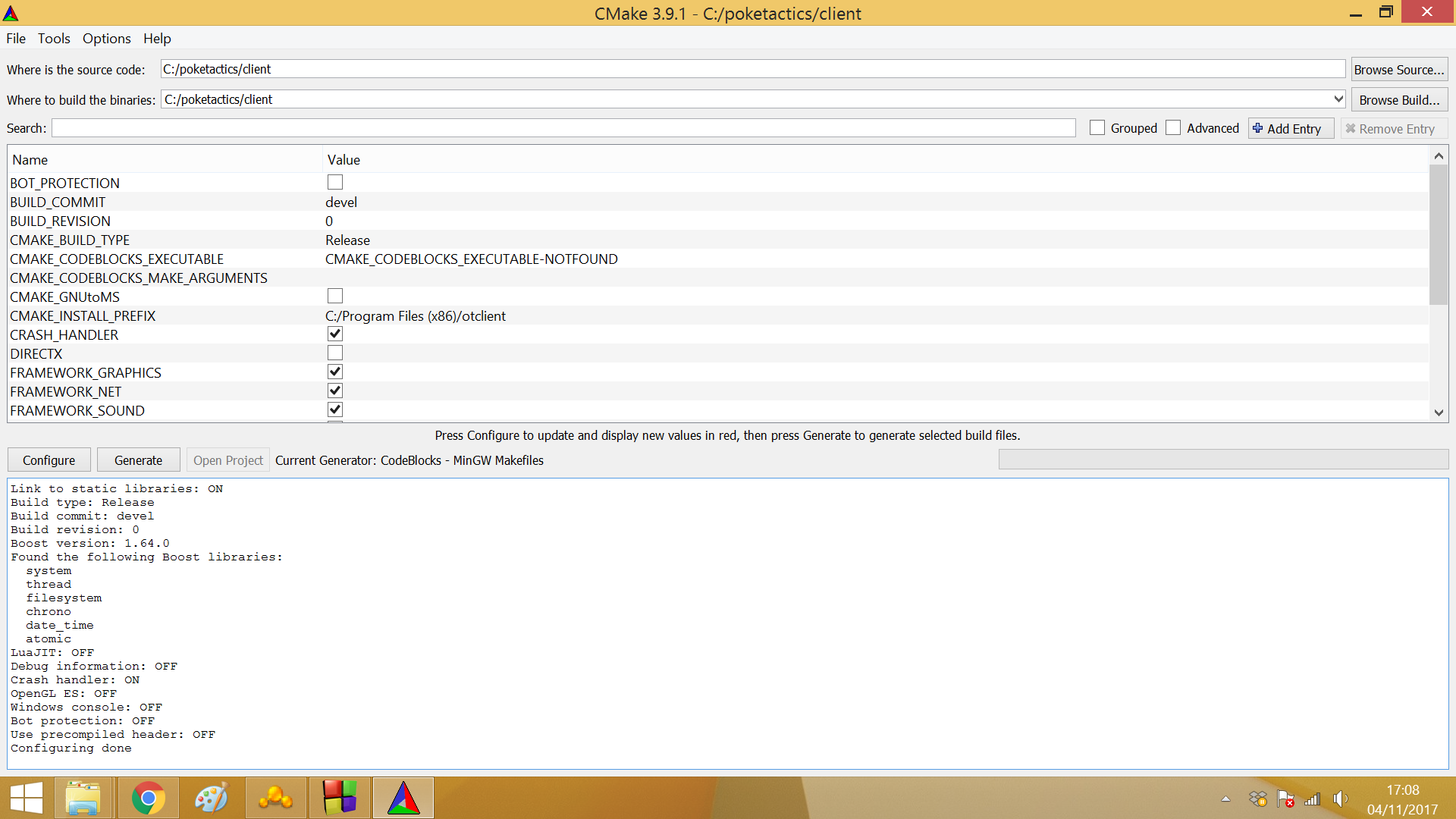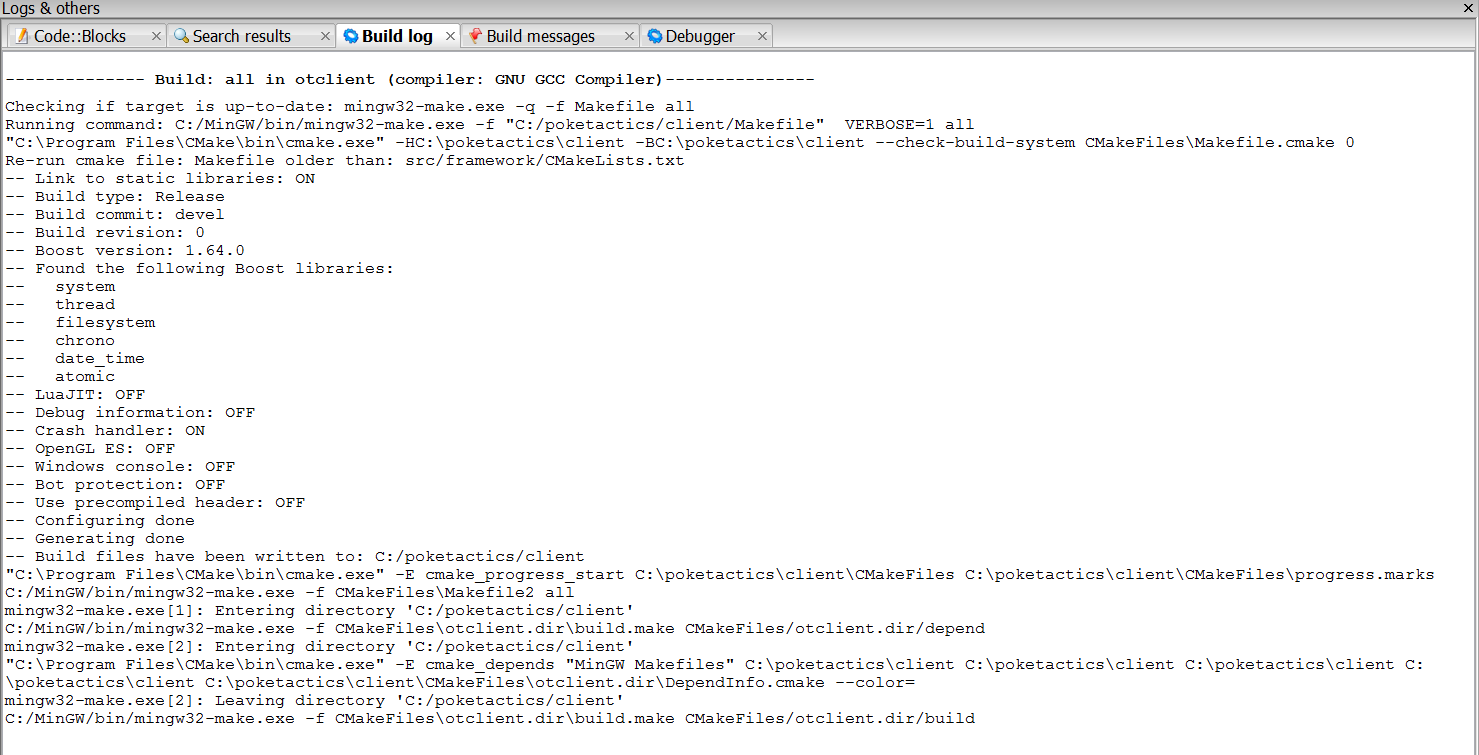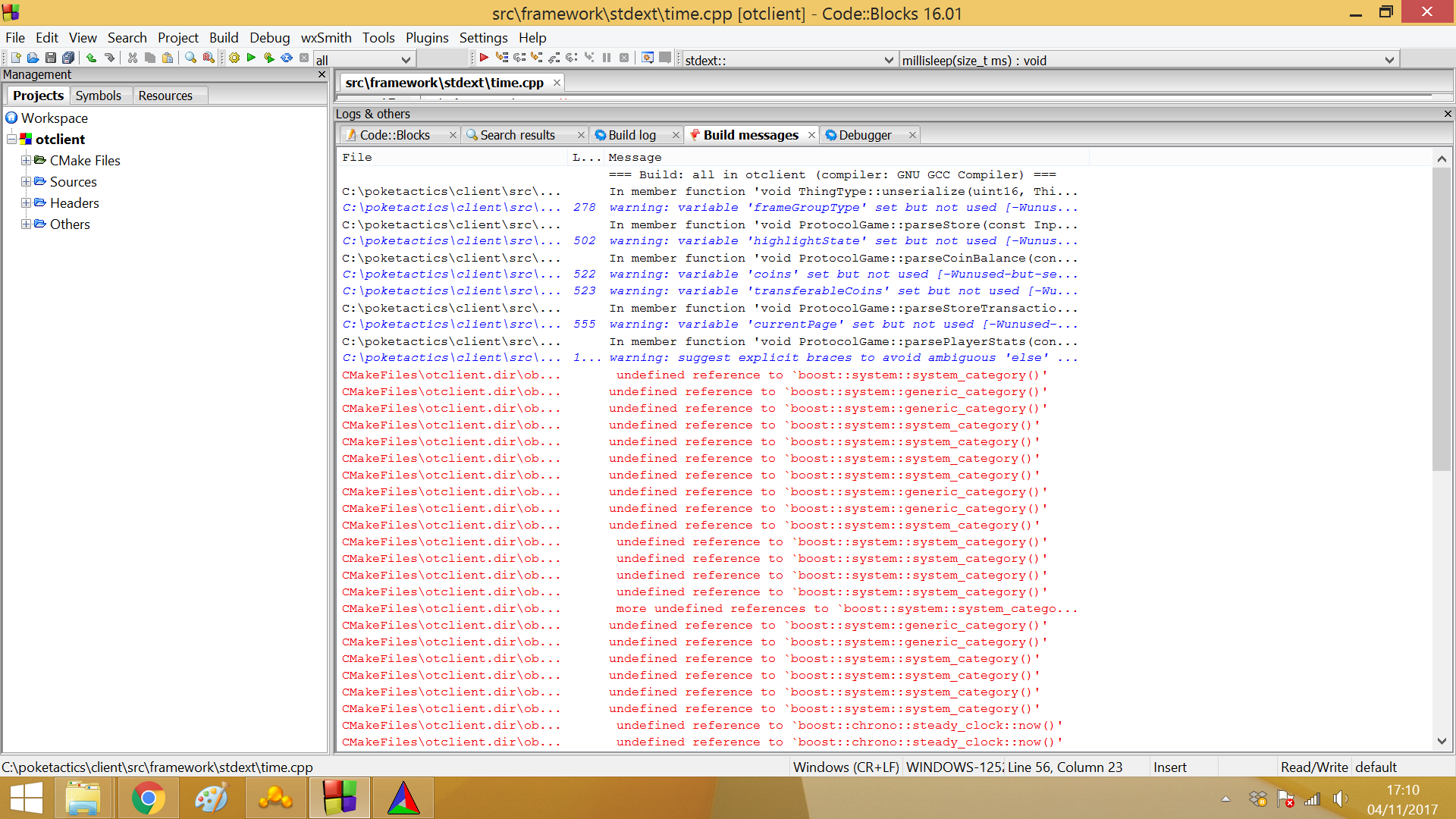I had several errors with boost when trying to compile using visual studio. Then, i tried to move to codeblocks, since i was used to compile with that.
The problem is: even with codeblocks and every step right, i get those errors. Does anybody have a clue of what i have to do?
I've downloaded lots of versions of boosts, unziped it on C:/, and still, don't work.
Tried to delete all boosts, the error persists.
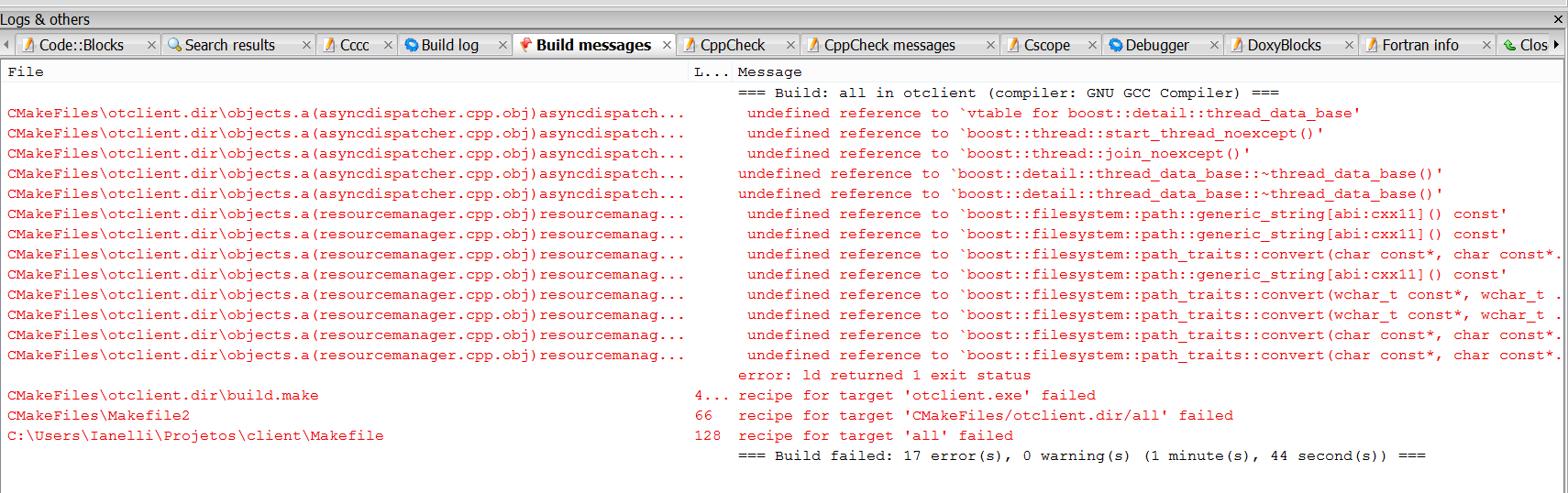
The problem is: even with codeblocks and every step right, i get those errors. Does anybody have a clue of what i have to do?
I've downloaded lots of versions of boosts, unziped it on C:/, and still, don't work.
Tried to delete all boosts, the error persists.