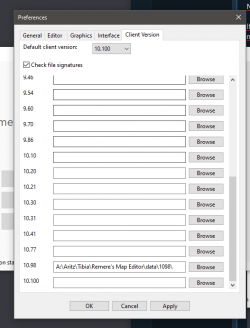E
Evil Puncker
Guest
To fix the brush loading error, install these changes: 10.98 fixing brush loading errors (#338) · hampusborgos/rme@2892cb1 (https://github.com/hampusborgos/rme/commit/2892cb181a9a857fb2ceda07605389100e72c876)
Features:
Source
Contributors
Download
Features:
- Replace on Selected Area menu. c6eb001
- Welcome dialog improvements. 0beaa2a
- Use tab on Position toolbar. ac2dd10
- Save minimap export directory in configs. 34567ed
- Tooltips performance optimization. b4c26bd
- New creatures for extensions. 6aceb3c
- Scale factor for high dpi support. ee81d8f
- Fix minimap export crash. cb7c45c
- Fix ghost selected items in the Browse Field. b2516b8
- Fix search result sort. eb9478d
- Fix Teleport with 'Open Door' option. b4c26bd
- Fix XMLs syntax. 43d559f
Source
Contributors
Download
Last edited by a moderator: