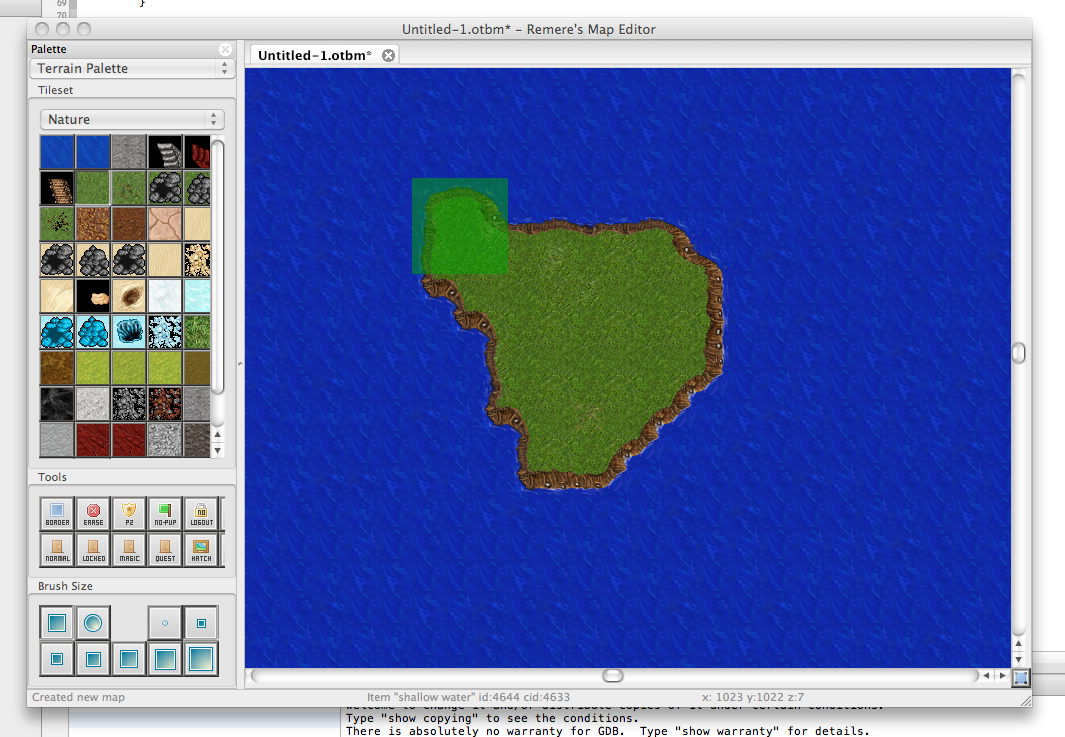rsdsebek
C++/LUA coder
- Joined
- Oct 8, 2008
- Messages
- 128
- Reaction score
- 30
Hi,
Recently I was working on my OpenTibia project actually only on Mac OS X, and I was finding running RME through Wine to be a huge pain in the ass (performance and bugs like not rendering modifications done to map). I was trying to compile RME on Mac OS X, since Remere shared his code to the community. Finally I managed to compile it - working stable with no crashes. Actually to compile it on OS X, the source code needed few bugfixes. So, to the point. Saying honestly I don't know what's linked to the binary, and what's not, so I will write what I've installed to compile it:
Firstly: get Homebrew - it's a package tool for OS X, something like apt-get in Debian or yum in Fedora.
Go to the Terminal and type:
In order to compile RME I installed boost, wxmac and libarchive libraries, so if you can't run my binary go to the terminal and type:
and check if it works, with that do the same:
It will take some time, but don't worry - if things go well RME will run without a problem.
One and only visible bug, that I was lazy enough to not fix is lack of File, Edit, Map, View, etc. labels on Finder bar. But don't worry - it's there, it's only not labeled. It looks like this:
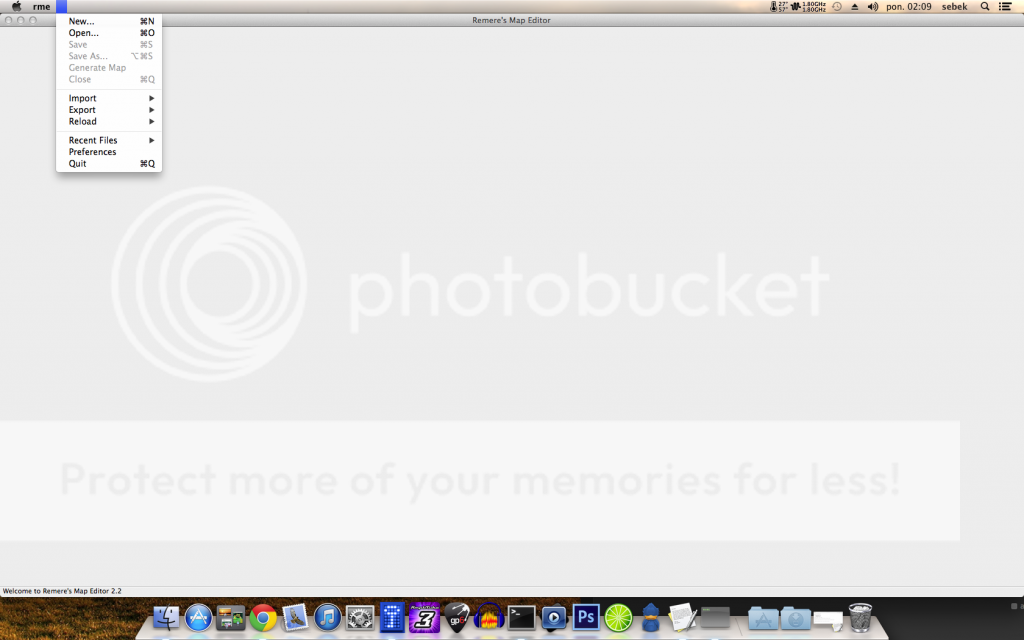
I am attaching binary with data/extensions directories along with source code. I hope it will help someone. Enjoy!
My best
Sebastian
Recently I was working on my OpenTibia project actually only on Mac OS X, and I was finding running RME through Wine to be a huge pain in the ass (performance and bugs like not rendering modifications done to map). I was trying to compile RME on Mac OS X, since Remere shared his code to the community. Finally I managed to compile it - working stable with no crashes. Actually to compile it on OS X, the source code needed few bugfixes. So, to the point. Saying honestly I don't know what's linked to the binary, and what's not, so I will write what I've installed to compile it:
Firstly: get Homebrew - it's a package tool for OS X, something like apt-get in Debian or yum in Fedora.
Go to the Terminal and type:
Code:
ruby -e "$(curl -fsSL https://raw.github.com/Homebrew/homebrew/go/install)"
Code:
brew install boost
Code:
brew install wxmac
Code:
brew install libarchiveOne and only visible bug, that I was lazy enough to not fix is lack of File, Edit, Map, View, etc. labels on Finder bar. But don't worry - it's there, it's only not labeled. It looks like this:
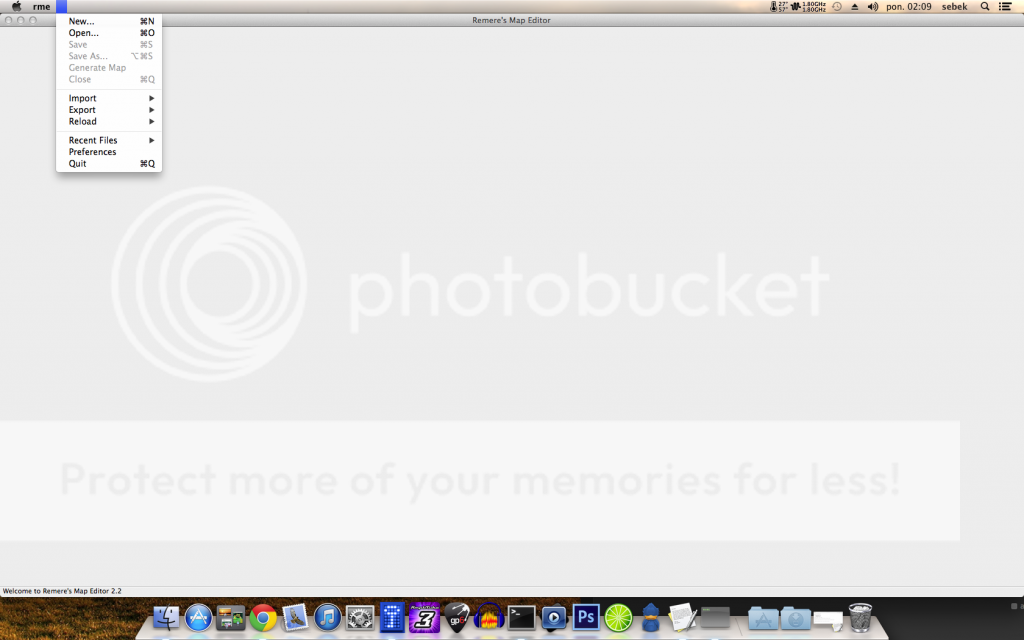
I am attaching binary with data/extensions directories along with source code. I hope it will help someone. Enjoy!
My best
Sebastian
Attachments
-
rme-osx.dmg20.6 MB · Views: 83 · VirusTotal
Last edited by a moderator: