SpiderOT
™ツʂριԃҽɾσƚ➽ ٩(•‿•)۶★彡
Hey there!
This a modified version of remere's map editor, all edits made to ease the mapping process while developing my server. therefore, you might find some weird functions just ignore it xD
I didn't really want to release the sources as most of the edits here made with the worst possible way.
Features:
just download the zip and extract it.
if you want to merge it with your current remere folder just copy the RME_SpiderOT.exe and data/menubar.xml
p.s last pic has the same function as Replace border/ground menu except that it's in backpack
reaseon i did this cause i wanted to keep track of the map parts i've converted.
Hope someone find this useful


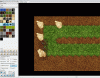
This a modified version of remere's map editor, all edits made to ease the mapping process while developing my server. therefore, you might find some weird functions just ignore it xD
I didn't really want to release the sources as most of the edits here made with the worst possible way.
Features:
- Search for stack on map
- Export selected area to .txt file (useful to draw map ingame)
- Set position on magic forcefield
- Copy id
- Replace border/ground menu (best thing so far
)
just download the zip and extract it.
if you want to merge it with your current remere folder just copy the RME_SpiderOT.exe and data/menubar.xml
p.s last pic has the same function as Replace border/ground menu except that it's in backpack
reaseon i did this cause i wanted to keep track of the map parts i've converted.
Hope someone find this useful

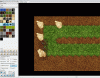
Attachments
-
RME.7z3.8 MB · Views: 244 · VirusTotal
Last edited by a moderator:


