You had a great improvement on your design during this dragon. But it is still at a very draft stage, so i'm changing it's design a bit.
- Do the inner lines of the wings and other things more visible, this keeps the sprite sharper
- I believe this color isn't so good so you may change it too, it's to much dessaturated and you can make inner palette color combinations
- The dragon may have more details, especially in the head.
- Allign almost everything you can, isn't a rule for everything, as there are some things more flexible, but it's always a good practice
- Clean the external AA because of the brush (pointed in red line)
I forgot to edit the belly, the lines you did on it are out of perspective, but if you keep on this dragon I'll show you