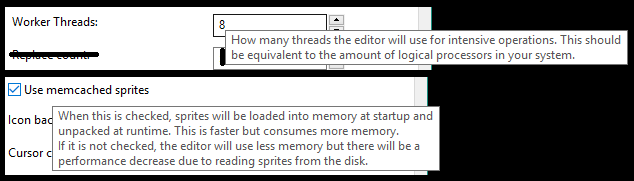BahamutxD
Jack of all trades, master of none
Hello!
For some time now (weeks -1month?) I've experienced this with RME upon launching it.
Rme GIF - Find & Share on GIPHY This is real time, not slowed.
I suspect its something with Windows although I did several fresh installs (actually 3 times) and tryed installing RME in different SSDs (up to 3).
The funny thing is that upon rebooting the computer, it works fine (loads in 1 second) for some time (not 100% if this only happends after waking from sleep)
The computer is good enough for it ([email protected] and GTX 1080) and any other apps/games works just fine. Its only RME (as far as I know)
Was just wondering if anyone noticed this too, its not a major problem as performance once loaded seems to be just fine. Its just the annoyance of seeing it struggle to load.
For some time now (weeks -1month?) I've experienced this with RME upon launching it.
Rme GIF - Find & Share on GIPHY This is real time, not slowed.
I suspect its something with Windows although I did several fresh installs (actually 3 times) and tryed installing RME in different SSDs (up to 3).
The funny thing is that upon rebooting the computer, it works fine (loads in 1 second) for some time (not 100% if this only happends after waking from sleep)
The computer is good enough for it ([email protected] and GTX 1080) and any other apps/games works just fine. Its only RME (as far as I know)
Was just wondering if anyone noticed this too, its not a major problem as performance once loaded seems to be just fine. Its just the annoyance of seeing it struggle to load.