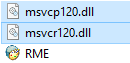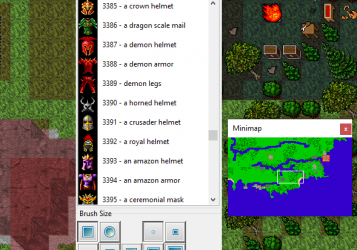chucky91
Advanced OT User
- Joined
- Apr 8, 2010
- Messages
- 278
- Solutions
- 9
- Reaction score
- 152
Before i used normal, but i did not use it for a while. in this period i was trying compile a the otserv, it didn't work, then i open the server and went for a walk and had some buggy areas, when i went to open the map editor where it opens?
Is there anyone who loves this defect?


 I don't have a flash drive here, otherwise I would format this pest.
I don't have a flash drive here, otherwise I would format this pest.
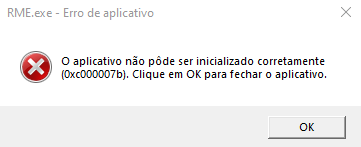
I opened notepad++ on it and looked at what dll it works in, all are in system32, dll is not missing. what will it be?
Is there anyone who loves this defect?
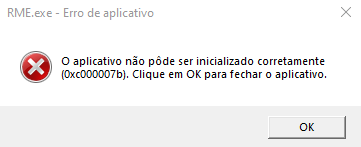
I opened notepad++ on it and looked at what dll it works in, all are in system32, dll is not missing. what will it be?