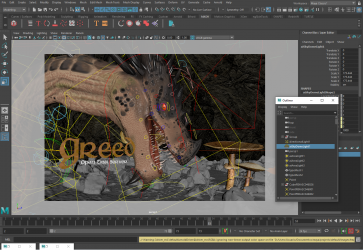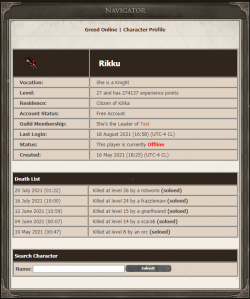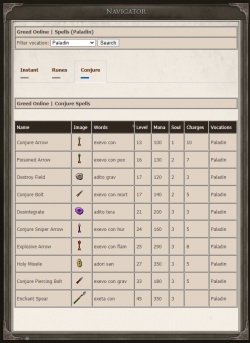ralke
(҂ ͠❛ ෴ ͡❛)ᕤ
- Joined
- Dec 17, 2011
- Messages
- 1,713
- Solutions
- 31
- Reaction score
- 965
- Location
- Santiago - Chile
- GitHub
- ralke23
- Twitch
- ralke23
Jesus dude, this is probably the best feedback I’ve ever seen on Otland.
- I like the undead theme with the grey color scheme and the banner
- The header icons and the font has a more goofy feeling (like Halloween decoration)
- The "index" header has a better font, but the color blends together with the background (could be fine if it's intentional)
- I think you mean "statistics" (not "statics")
- Some titles doesn't seem informative. I only know that "index" is your news section because you show us that page.
- The server description in your news section will be buried after a while, which can be confusing to new players that arrive after release. I think it's fine if you post the same information in multiple
The background.apng is 166 mb? It looks absolutely stunning but if it’s 166 mb, probably not super functional for the average user. That combined with a 12.66 sprite file, would be around 500 mb before compression.Finally, set-up 50 FPS .apng with 166 MB to otclient. I follow some tips of @Gesior.pl. For those intrested, the process was:
The outcome (average 12%-20% GPU):
- Export Animated GIF (720p) from After Effects, to Media Encoder. It was important to do from After because it has motion blur enabled.
- After exporting, I searched and found the software Flowframes. It is just amazing, it automatically create missing inbetween frames.
- Then I loaded the Animated GIF, and exported again with Flowframes to reach 50 FPS on GIF.
- With the 50 FPS .gif, loaded it on gif2apng, another great software that converts GIF to aPNG without losing quality.
- Got the render, and it weights too much (215 MB) and the next step is the key!
- Downloaded APNG Assembler 2.91 and this did the magic, investigated what Zopfli compression method is.
- The last step, was to compress and output. (Zopfli is slow, but is decreased it from 215 MB to 166 MB)
Regards!
- I like the undead theme with the grey color scheme and the banner
- The header icons and the font has a more goofy feeling (like Halloween decoration)
- The "index" header has a better font, but the color blends together with the background (could be fine if it's intentional)
- I think you mean "statistics" (not "statics")
- Some titles doesn't seem informative. I only know that "index" is your news section because you show us that page.
- The server description in your news section will be buried after a while, which can be confusing to new players that arrive after release. I think it's fine if you post the same information in multiple places though.
Jesus dude, this is probably the best feedback I’ve ever seen on Otland.
The background.apng is 166 mb? It looks absolutely stunning but if it’s 166 mb, probably not super functional for the average user. That combined with a 12.66 sprite file, would be around 500 mb before compression.
Still, looks absolutely stunning 10/10 job.

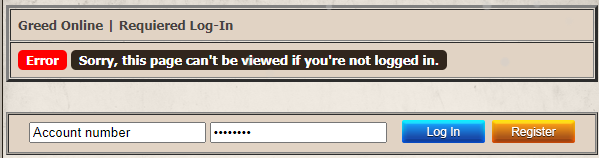
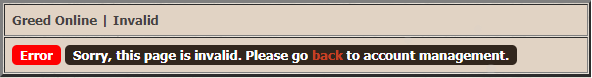
<?php
require_once 'engine/init.php';
// To direct users here, add: protect_page(); Here before loading header.
include 'layout/overall/header.php';
if (user_logged_in() === true) {
?>
<table border="3" cellspacing="8" cellpadding="7" width="100%" >
<tr bgcolor="#505050">
<td class="white"><b>Greed Online | Invalid</b></td>
</tr> <td><span style="background-color: #FF0000; color: #fff; display: inline-block; padding: 2px 8px; font-weight: bold; border-radius: 5px;">Error</span> <span style="background-color: #31261D; color: #fff; display: inline-block; padding: 2px 8px; font-weight: bold; border-radius: 5px;">Sorry, this page is invalid. Please go <a href='myaccount.php'>back</a> to account management.</span></table></td></ul>
<?php
} else {
?>
<table border="3" cellspacing="8" cellpadding="7" width="100%" >
<tr bgcolor="#505050">
<td class="white"><b>Greed Online | Requiered Log-In</b></td>
</tr> <td><span style="background-color: #FF0000; color: #fff; display: inline-block; padding: 2px 8px; font-weight: bold; border-radius: 5px;">Error</span> <span style="background-color: #31261D; color: #fff; display: inline-block; padding: 2px 8px; font-weight: bold; border-radius: 5px;">Sorry, this page can't be viewed if you're not logged in.</span></table></td></ul>
<p class="two"><center style="font-size: 11px;"><table border="1" cellspacing="1" cellpadding="5" width="100%" bgcolor="#afa9a0"><tr><td><center><em>
<div class="login"></div> <form action="login.php" method="post" style="margin-bottom: 0;">
<input type="text" name="username" value="Account number" class="w3-input w3-border w3-light-grey" onfocus="this.value=''" onblur="if(this.value=='') { this.value='Account number'};">
<input type="password" name="password" value="Password" class="w3-input w3-border w3-light-grey" onfocus="this.value=''" onblur="if(this.value=='') { this.value='Password'};">
<input type="submit" name="Submit" value="" class="loginbtn2"><a class="createbtn2" href="register.php"></a></em></center></tr></td></table></p>
<?php
}
include 'layout/overall/footer.php'; ?>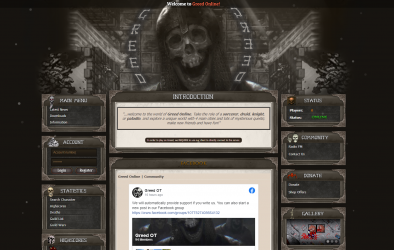
Thanks for the feedback! I created my own image library for outfitsNice work. you are improving your skills so much, btw. how did you fix outfit display at highscores?.php

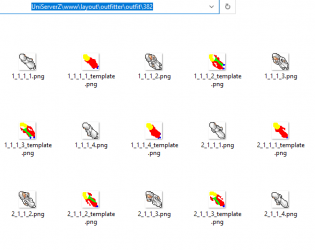
<div class="border_bottom">
</div>
<div class="left_box">
<div class="corner_lt"></div><div class="corner_rt"></div><div class="corner_lb"></div><div class="corner_rb"></div>
<div class="title"><img src="layout/img/exp.gif"><span style="background-image: url(layout/widget_texts/powergamers.png);"></span></div>
<div class="content">
<div class="rise-up-content">
<ul class="toplvl">
<?php
$cache = new Cache('engine/cache/topPlayer');
if ($cache->hasExpired()) {
$players = mysql_select_multi('SELECT `name`, `level`, `experience`, `looktype`, `lookaddons`, `lookhead`, `lookbody`, `looklegs`, `lookfeet` FROM `players` WHERE `group_id` < ' . $config['highscore']['ignoreGroupId'] . ' ORDER BY `experience` DESC LIMIT 5;');
$cache->setContent($players);
$cache->save();
} else {
$players = $cache->load();
}
if ($players) {
$count = 1;
foreach($players as $player) {
echo '<img style="margin-top: -35px; margin-left: -35px;" src="layout/outfitter/outfit.php?id='.$player['looktype'].'&addons='.$player['lookaddons'].'&head='.$player['lookhead'].'&body='.$player['lookbody'].'&legs='.$player['looklegs'].'&feet='.$player['lookfeet'].'&g=0&h=3&i=1"></img> <a href="characterprofile.php?name='.$player['name'].'">'.$player['name'].'</a> (<span>' . $player['level'].')<br>';
$count++;
}
}
?>
</ul>
</div>
</div>
<div class="border_bottom"></div>
</div>
</div>
</div>
<div class="container_mid">thankThanks for the feedback! I created my own image library for outfits

PHP - (Znote ACC) How to set up own image server?
Hi again. Is there a easy way to explain how to set up own item images server? I am using custom client with custom items, so whenever I try to add item/outfit on my website it shows completely different item. Is it better to do it by adding png/gif images into a folder and use images from there...otland.net
View attachment 60343
Here's the header.php lines
PHP:<?php $cache = new Cache('engine/cache/topPlayer'); if ($cache->hasExpired()) { $players = mysql_select_multi('SELECT `name`, `level`, `experience`, `looktype`, `lookaddons`, `lookhead`, `lookbody`, `looklegs`, `lookfeet` FROM `players` WHERE `group_id` < ' . $config['highscore']['ignoreGroupId'] . ' ORDER BY `experience` DESC LIMIT 5;'); $cache->setContent($players); $cache->save(); } else { $players = $cache->load(); } if ($players) { $count = 1; foreach($players as $player) { echo '<img style="margin-top: -35px; margin-left: -35px;" src="layout/outfitter/outfit.php?id='.$player['looktype'].'&addons='.$player['lookaddons'].'&head='.$player['lookhead'].'&body='.$player['lookbody'].'&legs='.$player['looklegs'].'&feet='.$player['lookfeet'].'&g=0&h=3&i=1"></img> <a href="characterprofile.php?name='.$player['name'].'">'.$player['name'].'</a> (<span>' . $player['level'].')<br>'; $count++; } } ?> </ul> </div> </div> <div class="border_bottom"></div> </div> </div> </div> <div class="container_mid">