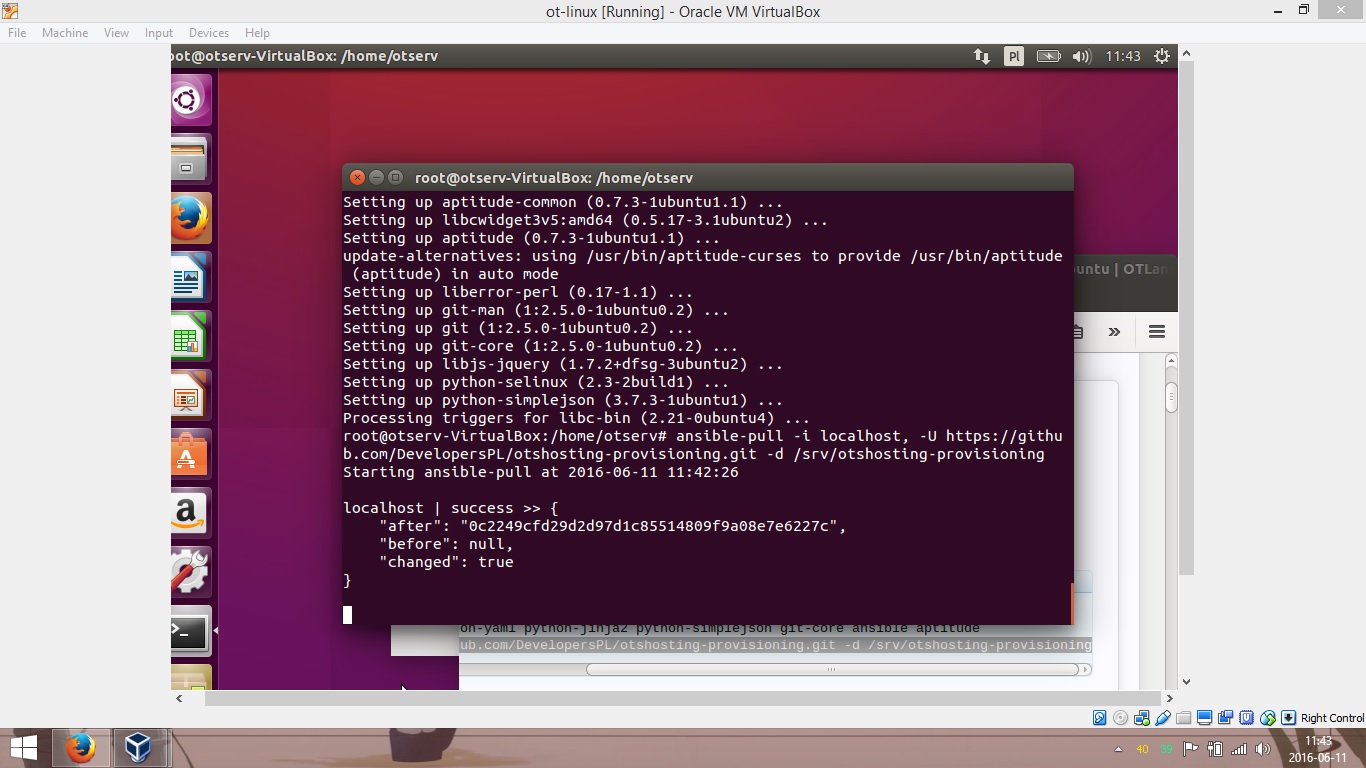I don't know how to run gdb in a non-interactive way, maybe it's possible - you should be able to find that in gdb's documentationHey @Don Daniello,
Let's say we want to run the server with gdb and we would also like to log any crash reports while still being able to have it restart automatically as it does already, would be you be able to show me how to do that?
If you want to access core dumps, that should be easy and already available. Try "coredumpctl" (https://www.freedesktop.org/software/systemd/man/coredumpctl.html). The restarter will restart it anyway.