15.04 has too old Ansible version. Even with newest Ansible installed, it wouldn't work. It specifically says you MUST HAVE AT LEAST Ubuntu >= 15.10.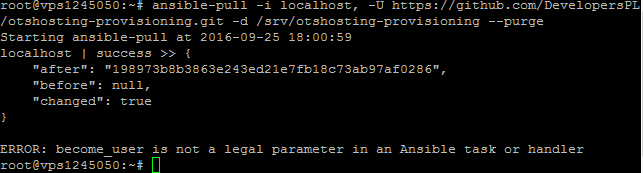
OS Ubuntu-15.04 (64 bit)
Everything went well before i get this ERROR: become_user is not a legal parameter in an Ansible task or handler
Ansible is latest version and updated
Seems that otsmanager user is trying to create but something does not pass due to permissions (i think so)
My steps:
1st i reinstalled OS to Ubuntu-15.04 (64 bit)
2nd i logged in as a root
3rd i used apt-get update
4th i used apt-get install -y -q python-paramiko python-yaml python-jinja2 python-simplejson git-core ansible aptitude
and everything was installed completely. Once i write 3rd line of yours (
ansible-pull -i localhost, -U https://github.com/DevelopersPL/otshosting-provisioning.git -d /srv/otshosting-provisioning)
i get error like in an image.
Please help me
You are using an out of date browser. It may not display this or other websites correctly.
You should upgrade or use an alternative browser.
You should upgrade or use an alternative browser.
SIMPLE ALL IN ONE: From nothing to a fully working dedicated server on Ubuntu
- Thread starter Don Daniello
- Start date
Okay. I can't help you without details.Cant get acces to database via ip:3380
AdventureOts
Member
- Joined
- Sep 26, 2016
- Messages
- 74
- Reaction score
- 17
What password is set for database login IP:3380?
nvm got it. Just wasn't putting it right.
nvm got it. Just wasn't putting it right.
It's in /root/.my.cnfWhat password is set for database login IP:3380?
AdventureOts
Member
- Joined
- Sep 26, 2016
- Messages
- 74
- Reaction score
- 17
I cannot make any new databases or empty this one. Nothing. I need to import the .sql from my server. What do I need to do?
Fixed all previous problems. Everything is running. The only problem I have now is I cannot connect to the server. I can connect to the website but that's it.
The problem seems to be:
The terminal says that it has started TFS but no console appears for it. I feel I am one step away. Please help!
Fixed all previous problems. Everything is running. The only problem I have now is I cannot connect to the server. I can connect to the website but that's it.
The problem seems to be:
The terminal says that it has started TFS but no console appears for it. I feel I am one step away. Please help!
Last edited by a moderator:
That's pretty much the way it is supposed to work. When you log in again as otsmanager you will see all the commands.The terminal says that it has started TFS but no console appears for it. I feel I am one step away. Please help!
AdventureOts
Member
- Joined
- Sep 26, 2016
- Messages
- 74
- Reaction score
- 17
That's pretty much the way it is supposed to work. When you log in again as otsmanager you will see all the commands.
Shouldn't I be able to connect to the server via another computer though?
Probably. It depends on the IP address you set in config.lua and whether you have a firewall or not (by default you shouldn't). We don't really know your environment, so I can't help you more than that.Shouldn't I be able to connect to the server via another computer though?
AdventureOts
Member
- Joined
- Sep 26, 2016
- Messages
- 74
- Reaction score
- 17
I figured out my problem thank you for response.
Btw this worked for Ubuntu 16.04. Just throwing that out there.
@Don Daniello
So there is no problem with my ports or anything. For some reason wine isn't able to open TFS. I tried to compile a new TFS.exe following the guide by mark on github couldn't get it to work.
When I type in "make" nothing happens. Is there something I should be adding to it? Would it matter if the .exe is compiled from MSVC or if its compiled following the previously stated method? Why won't wine run it?
This is what I followed: https://github.com/otland/forgottenserver/wiki/Compiling-on-Ubuntu

Alright the solution to that is you HAVE to keep the build files in forgottenserver folder. I made a secondary one and I guess you cant do that. So I was able to compile my server with the method above. but....Wine still wont open it. Any ideas?

Fixed that problem now.... last problem 100% with database. Why the hell is the database set up so I cannot edit anything? How am I supposed to put the database for my server in? The pre installed one will not work.....
Btw this worked for Ubuntu 16.04. Just throwing that out there.
@Don Daniello
So there is no problem with my ports or anything. For some reason wine isn't able to open TFS. I tried to compile a new TFS.exe following the guide by mark on github couldn't get it to work.
When I type in "make" nothing happens. Is there something I should be adding to it? Would it matter if the .exe is compiled from MSVC or if its compiled following the previously stated method? Why won't wine run it?
This is what I followed: https://github.com/otland/forgottenserver/wiki/Compiling-on-Ubuntu

Alright the solution to that is you HAVE to keep the build files in forgottenserver folder. I made a secondary one and I guess you cant do that. So I was able to compile my server with the method above. but....Wine still wont open it. Any ideas?

Fixed that problem now.... last problem 100% with database. Why the hell is the database set up so I cannot edit anything? How am I supposed to put the database for my server in? The pre installed one will not work.....
Last edited by a moderator:
@AdventureOts Why are you compiling a Windows executable on Linux?! Why would you use wine at all if you have source?
Just in case nobody told you, you can run it natively on Linux and it will perform much much better.
Just in case nobody told you, you can run it natively on Linux and it will perform much much better.
AdventureOts
Member
- Joined
- Sep 26, 2016
- Messages
- 74
- Reaction score
- 17
I have never even messed with ubuntu until now. I did manager to figure out all of the problems and got it working 100% with wine. However, if you say there is a better way, please. I would love to know. I understand that kind of information is probably reserved for people pay for your hosting server, so, if you tell me thank you.
It's not black magic or anything. Actually, if you have ran my script successfully, you'd have latest TFS already compiled with no need for wine.I have never even messed with ubuntu until now. I did manager to figure out all of the problems and got it working 100% with wine. However, if you say there is a better way, please. I would love to know. I understand that kind of information is probably reserved for people pay for your hosting server, so, if you tell me thank you.
You should need to simply follow those instructions: https://github.com/otland/forgottenserver/wiki/Compiling-on-Ubuntu
Forget about wine, it's actually much more difficult with wine than without.
AdventureOts
Member
- Joined
- Sep 26, 2016
- Messages
- 74
- Reaction score
- 17
I followed that, however whenever I try to open the exe it is daulted to wine and there are no other applications installed to handle it. Do I need to install something else?
If you followed that tutorial, you wouldn't have an .exe file at all. You should be able to run apt-get purge -y wine and then do all of that. If you find yourself missing wine, then there's something you're doing wrong.I followed that, however whenever I try to open the exe it is daulted to wine and there are no other applications installed to handle it. Do I need to install something else?
AdventureOts
Member
- Joined
- Sep 26, 2016
- Messages
- 74
- Reaction score
- 17
Just to make sure we are on the same page....I am useing 'start tfs' to open the server. I consider that using wine because it is using wine. Are you saying with following that compiling method it will give me another way then using the terminal?
Did you modify the tfs.service file to make it use wine? By default it does not use wine actually. You'd have to manually run it in wine or make it use wine by modifying the service config.Just to make sure we are on the same page....I am useing 'start tfs' to open the server. I consider that using wine because it is using wine. Are you saying with following that compiling method it will give me another way then using the terminal?
AdventureOts
Member
- Joined
- Sep 26, 2016
- Messages
- 74
- Reaction score
- 17
Now that I think about it. I did edit it from a tutorial I saw about running TFS for windows in ubuntu and it told me to modify that file. In the end I reverted it back though. So your right, its shouldnt be using wine. In all honesty I spent so much time trying to figure it out (usually giving myself more work being the main problem) I forgot some of the things I did. The good news is I figured it out and remember how it needed to be done. So, thanks for the tut. As I said I did it on Ubuntu 16.04 for TFS 1.2 (10.98). Idk if that matters but.
Carlos Souza
New Member
- Joined
- Oct 28, 2016
- Messages
- 1
- Reaction score
- 0
Stupid question. How do I get do test/play the server? I've been out of the OT scene for a very long time and I usually setup a server just for a few close friends to screw around togheter. This is very... advanced from the time I used to do that lmao
Code:
l
login as: root
[email protected]'s password:
Welcome to Ubuntu 16.04.1 LTS (GNU/Linux 2.6.32-042stab120.5 x86_64)
* Documentation: https://help.ubuntu.com
* Management: https://landscape.canonical.com
* Support: https://ubuntu.com/advantage
The programs included with the Ubuntu system are free software;
the exact distribution terms for each program are described in the
individual files in /usr/share/doc/*/copyright.
Ubuntu comes with ABSOLUTELY NO WARRANTY, to the extent permitted by
applicable law.
root@otserver:~# apt-get update
Get:1 http://archive.ubuntu.com/ubuntu xenial InRelease [247 kB]
Get:2 http://security.ubuntu.com/ubuntu xenial-security InRelease [94.5 kB]
Get:3 http://archive.canonical.com/ubuntu xenial InRelease [11.5 kB]
Get:4 http://archive.ubuntu.com/ubuntu xenial-updates InRelease [95.7 kB]
Get:5 http://archive.canonical.com/ubuntu xenial/partner amd64 Packages [2708 B]
Get:6 http://archive.canonical.com/ubuntu xenial/partner Translation-en [1424 B]
Get:7 http://security.ubuntu.com/ubuntu xenial-security/main amd64 Packages [160 kB]
Get:8 http://security.ubuntu.com/ubuntu xenial-security/main Translation-en [65.8 kB]
Get:9 http://security.ubuntu.com/ubuntu xenial-security/universe amd64 Packages [51.9 kB]
Get:10 http://security.ubuntu.com/ubuntu xenial-security/universe Translation-en [31.8 kB]
Get:11 http://security.ubuntu.com/ubuntu xenial-security/multiverse amd64 Packages [1176 B]
Get:12 http://archive.ubuntu.com/ubuntu xenial/main amd64 Packages [1201 kB]
Get:13 http://security.ubuntu.com/ubuntu xenial-security/multiverse Translation-en [628 B]
Get:14 http://archive.ubuntu.com/ubuntu xenial/main Translation-en [568 kB]
Get:15 http://archive.ubuntu.com/ubuntu xenial/restricted amd64 Packages [8344 B]
Get:16 http://archive.ubuntu.com/ubuntu xenial/restricted Translation-en [2908 B]
Get:17 http://archive.ubuntu.com/ubuntu xenial/universe amd64 Packages [7532 kB]
Get:18 http://archive.ubuntu.com/ubuntu xenial/universe Translation-en [4354 kB]
Get:19 http://archive.ubuntu.com/ubuntu xenial-updates/main amd64 Packages [415 kB]
Get:20 http://archive.ubuntu.com/ubuntu xenial-updates/main Translation-en [159 kB]
Get:21 http://archive.ubuntu.com/ubuntu xenial-updates/universe amd64 Packages [356 kB]
Get:22 http://archive.ubuntu.com/ubuntu xenial-updates/universe Translation-en [128 kB]
Fetched 15.5 MB in 2s (5395 kB/s)
Reading package lists... Done
root@otserver:~# apt-get install -y -q python-paramiko python-yaml python-jinja2 python-simplejson git-core ansible aptitude
Reading package lists...
Building dependency tree...
The following additional packages will be installed:
aptitude-common git git-man ieee-data javascript-common
libboost-iostreams1.58.0 libcgi-fast-perl libcgi-pm-perl
libclass-accessor-perl libcurl3-gnutls libcwidget3v5 libencode-locale-perl
liberror-perl libfcgi-perl libhtml-parser-perl libhtml-tagset-perl
libhttp-date-perl libhttp-message-perl libio-html-perl libio-string-perl
libjs-jquery liblwp-mediatypes-perl libparse-debianchangelog-perl librtmp1
libsigc++-2.0-0v5 libsub-name-perl libtimedate-perl liburi-perl
libxapian22v5 libyaml-0-2 python-ecdsa python-httplib2 python-markupsafe
python-netaddr python-pkg-resources python-selinux python-six
Suggested packages:
sshpass apt-xapian-index aptitude-doc-en | aptitude-doc debtags tasksel
git-daemon-run | git-daemon-sysvinit git-doc git-el git-email git-gui gitk
gitweb git-arch git-cvs git-mediawiki git-svn libcwidget-dev
libdata-dump-perl libhtml-template-perl libxml-simple-perl libwww-perl
xapian-tools python-jinja2-doc ipython python-netaddr-docs python-setuptools
The following NEW packages will be installed:
ansible aptitude aptitude-common git git-core git-man ieee-data
javascript-common libboost-iostreams1.58.0 libcgi-fast-perl libcgi-pm-perl
libclass-accessor-perl libcurl3-gnutls libcwidget3v5 libencode-locale-perl
liberror-perl libfcgi-perl libhtml-parser-perl libhtml-tagset-perl
libhttp-date-perl libhttp-message-perl libio-html-perl libio-string-perl
libjs-jquery liblwp-mediatypes-perl libparse-debianchangelog-perl librtmp1
libsigc++-2.0-0v5 libsub-name-perl libtimedate-perl liburi-perl
libxapian22v5 libyaml-0-2 python-ecdsa python-httplib2 python-jinja2
python-markupsafe python-netaddr python-paramiko python-pkg-resources
python-selinux python-simplejson python-six python-yaml
0 upgraded, 44 newly installed, 0 to remove and 67 not upgraded.
Need to get 10.6 MB of archives.
After this operation, 58.5 MB of additional disk space will be used.
Get:1 http://archive.ubuntu.com/ubuntu xenial/main amd64 libyaml-0-2 amd64 0.1.6-3 [47.6 kB]
Get:2 http://archive.ubuntu.com/ubuntu xenial/main amd64 librtmp1 amd64 2.4+20151223.gitfa8646d-1build1 [53.9 kB]
Get:3 http://archive.ubuntu.com/ubuntu xenial-updates/main amd64 libcurl3-gnutls amd64 7.47.0-1ubuntu2.1 [183 kB]
Get:4 http://archive.ubuntu.com/ubuntu xenial/main amd64 python-markupsafe amd64 0.23-2build2 [15.5 kB]
Get:5 http://archive.ubuntu.com/ubuntu xenial/main amd64 python-jinja2 all 2.8-1 [109 kB]
Get:6 http://archive.ubuntu.com/ubuntu xenial/main amd64 python-six all 1.10.0-3 [10.9 kB]
Get:7 http://archive.ubuntu.com/ubuntu xenial/main amd64 python-ecdsa all 0.13-2 [34.0 kB]
Get:8 http://archive.ubuntu.com/ubuntu xenial/main amd64 python-paramiko all 1.16.0-1 [109 kB]
Get:9 http://archive.ubuntu.com/ubuntu xenial/main amd64 python-pkg-resources all 20.7.0-1 [108 kB]
Get:10 http://archive.ubuntu.com/ubuntu xenial/main amd64 python-yaml amd64 3.11-3build1 [105 kB]
Get:11 http://archive.ubuntu.com/ubuntu xenial/main amd64 python-httplib2 all 0.9.1+dfsg-1 [34.2 kB]
Get:12 http://archive.ubuntu.com/ubuntu xenial/main amd64 ieee-data all 20150531.1 [830 kB]
Get:13 http://archive.ubuntu.com/ubuntu xenial/main amd64 python-netaddr all 0.7.18-1 [174 kB]
Get:14 http://archive.ubuntu.com/ubuntu xenial-updates/universe amd64 ansible all 2.0.0.2-2ubuntu1 [1016 kB]
Get:15 http://archive.ubuntu.com/ubuntu xenial/main amd64 aptitude-common all 0.7.4-2ubuntu2 [747 kB]
Get:16 http://archive.ubuntu.com/ubuntu xenial-updates/main amd64 libboost-iostreams1.58.0 amd64 1.58.0+dfsg-5ubuntu3.1 [29.0 kB]
Get:17 http://archive.ubuntu.com/ubuntu xenial/main amd64 libsigc++-2.0-0v5 amd64 2.6.2-1 [11.1 kB]
Get:18 http://archive.ubuntu.com/ubuntu xenial/main amd64 libcwidget3v5 amd64 0.5.17-4ubuntu2 [292 kB]
Get:19 http://archive.ubuntu.com/ubuntu xenial/main amd64 libxapian22v5 amd64 1.2.22-2 [589 kB]
Get:20 http://archive.ubuntu.com/ubuntu xenial/main amd64 aptitude amd64 0.7.4-2ubuntu2 [1306 kB]
Get:21 http://archive.ubuntu.com/ubuntu xenial/main amd64 liberror-perl all 0.17-1.2 [19.6 kB]
Get:22 http://archive.ubuntu.com/ubuntu xenial/main amd64 git-man all 1:2.7.4-0ubuntu1 [735 kB]
Get:23 http://archive.ubuntu.com/ubuntu xenial/main amd64 git amd64 1:2.7.4-0ubuntu1 [3006 kB]
Get:24 http://archive.ubuntu.com/ubuntu xenial/main amd64 git-core all 1:2.7.4-0ubuntu1 [1464 B]
Get:25 http://archive.ubuntu.com/ubuntu xenial/main amd64 javascript-common all 11 [6066 B]
Get:26 http://archive.ubuntu.com/ubuntu xenial/main amd64 libhtml-tagset-perl all 3.20-2 [13.5 kB]
Get:27 http://archive.ubuntu.com/ubuntu xenial/main amd64 liburi-perl all 1.71-1 [76.9 kB]
Get:28 http://archive.ubuntu.com/ubuntu xenial/main amd64 libhtml-parser-perl amd64 3.72-1 [86.1 kB]
Get:29 http://archive.ubuntu.com/ubuntu xenial/main amd64 libcgi-pm-perl all 4.26-1 [185 kB]
Get:30 http://archive.ubuntu.com/ubuntu xenial/main amd64 libfcgi-perl amd64 0.77-1build1 [32.3 kB]
Get:31 http://archive.ubuntu.com/ubuntu xenial/main amd64 libcgi-fast-perl all 1:2.10-1 [10.2 kB]
Get:32 http://archive.ubuntu.com/ubuntu xenial/main amd64 libsub-name-perl amd64 0.14-1build1 [10.8 kB]
Get:33 http://archive.ubuntu.com/ubuntu xenial/main amd64 libclass-accessor-perl all 0.34-1 [26.0 kB]
Get:34 http://archive.ubuntu.com/ubuntu xenial/main amd64 libencode-locale-perl all 1.05-1 [12.3 kB]
Get:35 http://archive.ubuntu.com/ubuntu xenial/main amd64 libtimedate-perl all 2.3000-2 [37.5 kB]
Get:36 http://archive.ubuntu.com/ubuntu xenial/main amd64 libhttp-date-perl all 6.02-1 [10.4 kB]
Get:37 http://archive.ubuntu.com/ubuntu xenial/main amd64 libio-html-perl all 1.001-1 [14.9 kB]
Get:38 http://archive.ubuntu.com/ubuntu xenial/main amd64 liblwp-mediatypes-perl all 6.02-1 [21.7 kB]
Get:39 http://archive.ubuntu.com/ubuntu xenial/main amd64 libhttp-message-perl all 6.11-1 [74.3 kB]
Get:40 http://archive.ubuntu.com/ubuntu xenial/main amd64 libio-string-perl all 1.08-3 [11.1 kB]
Get:41 http://archive.ubuntu.com/ubuntu xenial/main amd64 libjs-jquery all 1.11.3+dfsg-4 [161 kB]
Get:42 http://archive.ubuntu.com/ubuntu xenial/main amd64 libparse-debianchangelog-perl all 1.2.0-8 [50.4 kB]
Get:43 http://archive.ubuntu.com/ubuntu xenial/universe amd64 python-selinux amd64 2.4-3build2 [173 kB]
Get:44 http://archive.ubuntu.com/ubuntu xenial/main amd64 python-simplejson amd64 3.8.1-1ubuntu2 [60.4 kB]
Fetched 10.6 MB in 1s (8608 kB/s)
Extracting templates from packages: 100%
Selecting previously unselected package libyaml-0-2:amd64.
(Reading database ... 26031 files and directories currently installed.)
Preparing to unpack .../libyaml-0-2_0.1.6-3_amd64.deb ...
Unpacking libyaml-0-2:amd64 (0.1.6-3) ...
Selecting previously unselected package librtmp1:amd64.
Preparing to unpack .../librtmp1_2.4+20151223.gitfa8646d-1build1_amd64.deb ...
Unpacking librtmp1:amd64 (2.4+20151223.gitfa8646d-1build1) ...
Selecting previously unselected package libcurl3-gnutls:amd64.
Preparing to unpack .../libcurl3-gnutls_7.47.0-1ubuntu2.1_amd64.deb ...
Unpacking libcurl3-gnutls:amd64 (7.47.0-1ubuntu2.1) ...
Selecting previously unselected package python-markupsafe.
Preparing to unpack .../python-markupsafe_0.23-2build2_amd64.deb ...
Unpacking python-markupsafe (0.23-2build2) ...
Selecting previously unselected package python-jinja2.
Preparing to unpack .../python-jinja2_2.8-1_all.deb ...
Unpacking python-jinja2 (2.8-1) ...
Selecting previously unselected package python-six.
Preparing to unpack .../python-six_1.10.0-3_all.deb ...
Unpacking python-six (1.10.0-3) ...
Selecting previously unselected package python-ecdsa.
Preparing to unpack .../python-ecdsa_0.13-2_all.deb ...
Unpacking python-ecdsa (0.13-2) ...
Selecting previously unselected package python-paramiko.
Preparing to unpack .../python-paramiko_1.16.0-1_all.deb ...
Unpacking python-paramiko (1.16.0-1) ...
Selecting previously unselected package python-pkg-resources.
Preparing to unpack .../python-pkg-resources_20.7.0-1_all.deb ...
Unpacking python-pkg-resources (20.7.0-1) ...
Selecting previously unselected package python-yaml.
Preparing to unpack .../python-yaml_3.11-3build1_amd64.deb ...
Unpacking python-yaml (3.11-3build1) ...
Selecting previously unselected package python-httplib2.
Preparing to unpack .../python-httplib2_0.9.1+dfsg-1_all.deb ...
Unpacking python-httplib2 (0.9.1+dfsg-1) ...
Selecting previously unselected package ieee-data.
Preparing to unpack .../ieee-data_20150531.1_all.deb ...
Unpacking ieee-data (20150531.1) ...
Selecting previously unselected package python-netaddr.
Preparing to unpack .../python-netaddr_0.7.18-1_all.deb ...
Unpacking python-netaddr (0.7.18-1) ...
Selecting previously unselected package ansible.
Preparing to unpack .../ansible_2.0.0.2-2ubuntu1_all.deb ...
Unpacking ansible (2.0.0.2-2ubuntu1) ...
Selecting previously unselected package aptitude-common.
Preparing to unpack .../aptitude-common_0.7.4-2ubuntu2_all.deb ...
Unpacking aptitude-common (0.7.4-2ubuntu2) ...
Selecting previously unselected package libboost-iostreams1.58.0:amd64.
Preparing to unpack .../libboost-iostreams1.58.0_1.58.0+dfsg-5ubuntu3.1_amd64.deb ...
Unpacking libboost-iostreams1.58.0:amd64 (1.58.0+dfsg-5ubuntu3.1) ...
Selecting previously unselected package libsigc++-2.0-0v5:amd64.
Preparing to unpack .../libsigc++-2.0-0v5_2.6.2-1_amd64.deb ...
Unpacking libsigc++-2.0-0v5:amd64 (2.6.2-1) ...
Selecting previously unselected package libcwidget3v5:amd64.
Preparing to unpack .../libcwidget3v5_0.5.17-4ubuntu2_amd64.deb ...
Unpacking libcwidget3v5:amd64 (0.5.17-4ubuntu2) ...
Selecting previously unselected package libxapian22v5:amd64.
Preparing to unpack .../libxapian22v5_1.2.22-2_amd64.deb ...
Unpacking libxapian22v5:amd64 (1.2.22-2) ...
Selecting previously unselected package aptitude.
Preparing to unpack .../aptitude_0.7.4-2ubuntu2_amd64.deb ...
Unpacking aptitude (0.7.4-2ubuntu2) ...
Selecting previously unselected package liberror-perl.
Preparing to unpack .../liberror-perl_0.17-1.2_all.deb ...
Unpacking liberror-perl (0.17-1.2) ...
Selecting previously unselected package git-man.
Preparing to unpack .../git-man_1%3a2.7.4-0ubuntu1_all.deb ...
Unpacking git-man (1:2.7.4-0ubuntu1) ...
Selecting previously unselected package git.
Preparing to unpack .../git_1%3a2.7.4-0ubuntu1_amd64.deb ...
Unpacking git (1:2.7.4-0ubuntu1) ...
Selecting previously unselected package git-core.
Preparing to unpack .../git-core_1%3a2.7.4-0ubuntu1_all.deb ...
Unpacking git-core (1:2.7.4-0ubuntu1) ...
Selecting previously unselected package javascript-common.
Preparing to unpack .../javascript-common_11_all.deb ...
Unpacking javascript-common (11) ...
Selecting previously unselected package libhtml-tagset-perl.
Preparing to unpack .../libhtml-tagset-perl_3.20-2_all.deb ...
Unpacking libhtml-tagset-perl (3.20-2) ...
Selecting previously unselected package liburi-perl.
Preparing to unpack .../liburi-perl_1.71-1_all.deb ...
Unpacking liburi-perl (1.71-1) ...
Selecting previously unselected package libhtml-parser-perl.
Preparing to unpack .../libhtml-parser-perl_3.72-1_amd64.deb ...
Unpacking libhtml-parser-perl (3.72-1) ...
Selecting previously unselected package libcgi-pm-perl.
Preparing to unpack .../libcgi-pm-perl_4.26-1_all.deb ...
Unpacking libcgi-pm-perl (4.26-1) ...
Selecting previously unselected package libfcgi-perl.
Preparing to unpack .../libfcgi-perl_0.77-1build1_amd64.deb ...
Unpacking libfcgi-perl (0.77-1build1) ...
Selecting previously unselected package libcgi-fast-perl.
Preparing to unpack .../libcgi-fast-perl_1%3a2.10-1_all.deb ...
Unpacking libcgi-fast-perl (1:2.10-1) ...
Selecting previously unselected package libsub-name-perl.
Preparing to unpack .../libsub-name-perl_0.14-1build1_amd64.deb ...
Unpacking libsub-name-perl (0.14-1build1) ...
Selecting previously unselected package libclass-accessor-perl.
Preparing to unpack .../libclass-accessor-perl_0.34-1_all.deb ...
Unpacking libclass-accessor-perl (0.34-1) ...
Selecting previously unselected package libencode-locale-perl.
Preparing to unpack .../libencode-locale-perl_1.05-1_all.deb ...
Unpacking libencode-locale-perl (1.05-1) ...
Selecting previously unselected package libtimedate-perl.
Preparing to unpack .../libtimedate-perl_2.3000-2_all.deb ...
Unpacking libtimedate-perl (2.3000-2) ...
Selecting previously unselected package libhttp-date-perl.
Preparing to unpack .../libhttp-date-perl_6.02-1_all.deb ...
Unpacking libhttp-date-perl (6.02-1) ...
Selecting previously unselected package libio-html-perl.
Preparing to unpack .../libio-html-perl_1.001-1_all.deb ...
Unpacking libio-html-perl (1.001-1) ...
Selecting previously unselected package liblwp-mediatypes-perl.
Preparing to unpack .../liblwp-mediatypes-perl_6.02-1_all.deb ...
Unpacking liblwp-mediatypes-perl (6.02-1) ...
Selecting previously unselected package libhttp-message-perl.
Preparing to unpack .../libhttp-message-perl_6.11-1_all.deb ...
Unpacking libhttp-message-perl (6.11-1) ...
Selecting previously unselected package libio-string-perl.
Preparing to unpack .../libio-string-perl_1.08-3_all.deb ...
Unpacking libio-string-perl (1.08-3) ...
Selecting previously unselected package libjs-jquery.
Preparing to unpack .../libjs-jquery_1.11.3+dfsg-4_all.deb ...
Unpacking libjs-jquery (1.11.3+dfsg-4) ...
Selecting previously unselected package libparse-debianchangelog-perl.
Preparing to unpack .../libparse-debianchangelog-perl_1.2.0-8_all.deb ...
Unpacking libparse-debianchangelog-perl (1.2.0-8) ...
Selecting previously unselected package python-selinux.
Preparing to unpack .../python-selinux_2.4-3build2_amd64.deb ...
Unpacking python-selinux (2.4-3build2) ...
Selecting previously unselected package python-simplejson.
Preparing to unpack .../python-simplejson_3.8.1-1ubuntu2_amd64.deb ...
Unpacking python-simplejson (3.8.1-1ubuntu2) ...
Processing triggers for libc-bin (2.23-0ubuntu3) ...
Processing triggers for man-db (2.7.5-1) ...
Setting up libyaml-0-2:amd64 (0.1.6-3) ...
Setting up librtmp1:amd64 (2.4+20151223.gitfa8646d-1build1) ...
Setting up libcurl3-gnutls:amd64 (7.47.0-1ubuntu2.1) ...
Setting up python-markupsafe (0.23-2build2) ...
Setting up python-jinja2 (2.8-1) ...
Setting up python-six (1.10.0-3) ...
Setting up python-ecdsa (0.13-2) ...
Setting up python-paramiko (1.16.0-1) ...
Setting up python-pkg-resources (20.7.0-1) ...
Setting up python-yaml (3.11-3build1) ...
Setting up python-httplib2 (0.9.1+dfsg-1) ...
Setting up ieee-data (20150531.1) ...
Setting up python-netaddr (0.7.18-1) ...
Setting up ansible (2.0.0.2-2ubuntu1) ...
Setting up aptitude-common (0.7.4-2ubuntu2) ...
Setting up libboost-iostreams1.58.0:amd64 (1.58.0+dfsg-5ubuntu3.1) ...
Setting up libsigc++-2.0-0v5:amd64 (2.6.2-1) ...
Setting up libcwidget3v5:amd64 (0.5.17-4ubuntu2) ...
Setting up libxapian22v5:amd64 (1.2.22-2) ...
Setting up aptitude (0.7.4-2ubuntu2) ...
update-alternatives: using /usr/bin/aptitude-curses to provide /usr/bin/aptitude (aptitude) in auto mode
Setting up liberror-perl (0.17-1.2) ...
Setting up git-man (1:2.7.4-0ubuntu1) ...
Setting up git (1:2.7.4-0ubuntu1) ...
Setting up git-core (1:2.7.4-0ubuntu1) ...
Setting up javascript-common (11) ...
apache2_invoke: Enable configuration javascript-common
Setting up libhtml-tagset-perl (3.20-2) ...
Setting up liburi-perl (1.71-1) ...
Setting up libhtml-parser-perl (3.72-1) ...
Setting up libcgi-pm-perl (4.26-1) ...
Setting up libfcgi-perl (0.77-1build1) ...
Setting up libcgi-fast-perl (1:2.10-1) ...
Setting up libsub-name-perl (0.14-1build1) ...
Setting up libclass-accessor-perl (0.34-1) ...
Setting up libencode-locale-perl (1.05-1) ...
Setting up libtimedate-perl (2.3000-2) ...
Setting up libhttp-date-perl (6.02-1) ...
Setting up libio-html-perl (1.001-1) ...
Setting up liblwp-mediatypes-perl (6.02-1) ...
Setting up libhttp-message-perl (6.11-1) ...
Setting up libio-string-perl (1.08-3) ...
Setting up libjs-jquery (1.11.3+dfsg-4) ...
Setting up libparse-debianchangelog-perl (1.2.0-8) ...
Setting up python-selinux (2.4-3build2) ...
Setting up python-simplejson (3.8.1-1ubuntu2) ...
Processing triggers for libc-bin (2.23-0ubuntu3) ...
root@otserver:~# ansible-pull -i localhost, -U https://github.com/DevelopersPL/otshosting-provisioning.git -d /srv/otshosting-provisioning
Starting Ansible Pull at 2016-10-29 12:17:12
/usr/bin/ansible-pull -i localhost, -U https://github.com/DevelopersPL/otshosting-provisioning.git -d /srv/otshosting-provisioning
localhost | SUCCESS => {
"after": "198973b8b3863e243ed21e7fb18c73ab97af0286",
"before": null,
"changed": true
}
PLAY ***************************************************************************
TASK [setup] *******************************************************************
ok: [localhost]
TASK [fail] ********************************************************************
skipping: [localhost]
TASK [fail] ********************************************************************
skipping: [localhost]
TASK [include] *****************************************************************
included: /srv/otshosting-provisioning/tasks/systemd.yml for localhost
TASK [Install /etc/systemd/user/dbus.socket] ***********************************
changed: [localhost]
TASK [Install /etc/systemd/user/dbus.service] **********************************
changed: [localhost]
TASK [Create /etc/systemd/system/[email protected]] ******************************
changed: [localhost]
TASK [Install /etc/systemd/system/[email protected]/dbus.conf] *******************
changed: [localhost]
TASK [Install /etc/systemd/system/[email protected]/accounting.conf] *************
changed: [localhost]
TASK [Install /etc/systemd/system/[email protected]/security.conf] ***************
changed: [localhost]
TASK [Enable dbus.socket for users] ********************************************
changed: [localhost]
TASK [Create /etc/systemd/journald.conf.d] *************************************
changed: [localhost]
TASK [Create /var/log/journal] *************************************************
changed: [localhost]
TASK [Install /etc/systemd/journald.conf.d/journald.conf] **********************
changed: [localhost]
TASK [include] *****************************************************************
included: /srv/otshosting-provisioning/tasks/general.yml for localhost
TASK [Remove LXC, snapd in case it's installed (Ubuntu Cloud has it)] **********
ok: [localhost] => (item=[u'lxc', u'lxd', u'snapd'])
TASK [Upgrade whole system] ****************************************************
changed: [localhost]
TASK [Install admin essentials] ************************************************
failed: [localhost] => (item=[u'mc', u'htop', u'unrar', u'rar', u'zip', u'p7zip']) => {"failed": true, "item": ["mc", "htop", "unrar", "rar", "zip", "p7zip"], "msg": "No package matching 'unrar' is available"}
RUNNING HANDLER [restart systemd-journald] *************************************
PLAY RECAP *********************************************************************
localhost : ok=15 changed=11 unreachable=0 failed=1
root@otserver:~#What's going wrong?
Last edited:
