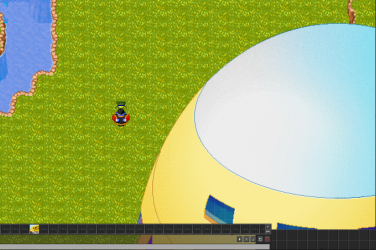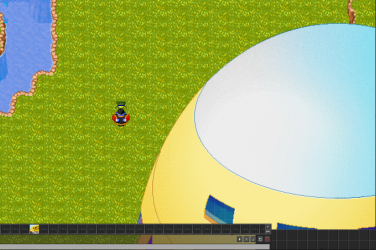To understand what I want to say, let's take a look at this "object" which is an item that consists of
3x3 tiles in
one "object".
I will use the following definitions as an example to better understanding:
- Cyan Anchor = actual item that should be sent from server to client in mapDescription FIRST (otherwise you won't be able to see rest of sprites)
- Entire Object = entire item which consists of 9 "tiles" (3x3)
- Try to use imagination

So... Let's start from beginning...
Based on the default draw method:
Every "object" you see on gameMap (gamescreen) in client are creature, effect, distance effect, item no matter what but they are drawn directly from
cyan anchor (right down corner)
If you want to draw the entire object which will be for example 30x30 in
one item which is
extremely terrible idea to handle like that,
the server still needs to send cyan anchor and client needs to parse it FIRST which will be "30 tiles below
sprites that you want to be displayed" which should be visible outside the screen, but obviously, the sprites above cyan anchor won't be visible, due to that you need to see
cyan anchor with localPlayer first (right down corner).. but.. the cyan anchor (begin of item) will be "30 tiles" below the sprites which you want to display (so you physically don't have access to it through the player's camera until you walk to cyan anchor or send more tiles in width and height, which is terrible as I said before).
There isn't any magic trick to acquire that, other than:
1) Send even more tiles from each side of screen everytime
at once (more tiles = more overload by server (need to sent more data in
mapDescription packet that needs to be processed by client)
not recommended due to that X tiles with all informations needs to be sent to each player everytime which will be overload af.
or
2) Split the objects that consist of
more than 3x3 tile sprites in one object
- into - smaller ones, even like 1 item = 1 piece of wall.
recommended
or
3) Create an crazy hack that will handle something like : if certain item have flag to be force drawn then send its tile with it in mapDescription without sending other tiles in single row recommended only if you have time and understanding logic and want tryhard this option, so far I only know one person @Oskar1121 who sent light resources like that to have light outside the screen.  preview
preview
PS. Also, it's worth mentioning, that
mapDescription is sending tiles in a row (not entire screen) but just one line vertical or horizontal, depends how you set it in engine.
You can quick check it by zooming out camera and walk slowly to up/down or left/right, the "new" tiles will appear(be loaded by server) in line [ ! ]
You can also try to add distance effect which will be for example 5x5 and launch it somewhere outside screen where you want to be displayed, it won't be displayed until right down corner of object will be received by client from server.
I honestly suggest using the
2) option.