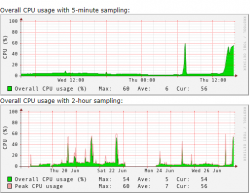SixNine
Active Member
- Joined
- Dec 12, 2018
- Messages
- 452
- Reaction score
- 41
Hello,
so i was playing with friends and i noticed that server is going worst and worst so it happened with small ping then it went up and up and up until it reached like 1-2k and it shutdown the server so i refreshed the server everything went perfect again. I guess there is memory leak or something? It happens randomly it can happen only once in a week basically or can happen next day after server refresh so its random or there is something that triggers it and i dont know what.
Hosting is 4gb
3cpu
ssd
linux - debian
map size - 16mb
creatures like 16k
player base 3-5 only me with friends ( as far as i know this type of trash hosting with this settings can hold up to 100 players, so i dont think hosting is to weak)
I have tested it long time ago with localhost everything was fine but my pc is
16gb
i7
ssd
and really trash internet, but it never had a moment when it had like insane ping drop like that. I contacted hosting they said everything is perfect from their side ofc they cant track if i had memory leek or something like that. So is there any ideas? Using this server [8.60] The Forgotten Server 1.2 (https://otland.net/threads/8-60-the-forgotten-server-1-2.236489/) i guess this is what people meant by 'not stable' so since people using this downgraded version really often maybe someone have fixed it already and can share a solution if its source bug.
so i was playing with friends and i noticed that server is going worst and worst so it happened with small ping then it went up and up and up until it reached like 1-2k and it shutdown the server so i refreshed the server everything went perfect again. I guess there is memory leak or something? It happens randomly it can happen only once in a week basically or can happen next day after server refresh so its random or there is something that triggers it and i dont know what.
Hosting is 4gb
3cpu
ssd
linux - debian
map size - 16mb
creatures like 16k
player base 3-5 only me with friends ( as far as i know this type of trash hosting with this settings can hold up to 100 players, so i dont think hosting is to weak)
I have tested it long time ago with localhost everything was fine but my pc is
16gb
i7
ssd
and really trash internet, but it never had a moment when it had like insane ping drop like that. I contacted hosting they said everything is perfect from their side ofc they cant track if i had memory leek or something like that. So is there any ideas? Using this server [8.60] The Forgotten Server 1.2 (https://otland.net/threads/8-60-the-forgotten-server-1-2.236489/) i guess this is what people meant by 'not stable' so since people using this downgraded version really often maybe someone have fixed it already and can share a solution if its source bug.