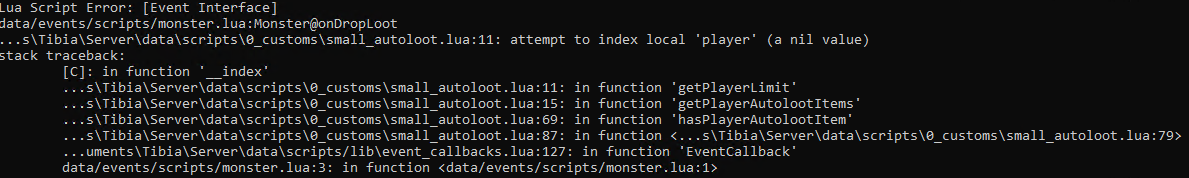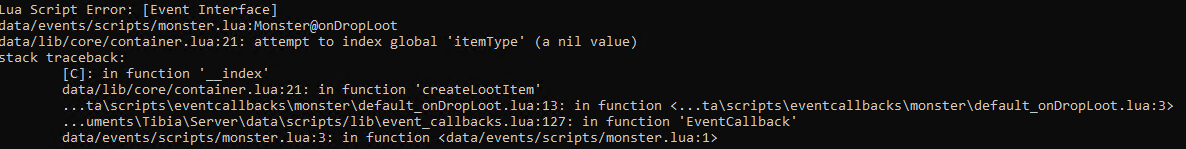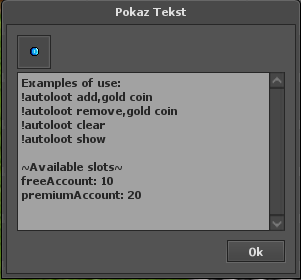- Joined
- Mar 16, 2017
- Messages
- 1,459
- Solutions
- 163
- Reaction score
- 2,152
- Location
- London
- GitHub
- MillhioreBT
- YouTube
- millhiorebt
Hello, here is a small, totally local autoloot system that is easy to configure 
Required version: TFS 1.5 last version
*** If you are using an alternate version such as: TFS-1.5-Downgrades, maybe you should merge these changes: A new way to manage player storages.
data/scripts/small_autoloot.lua
Here I will leave the version with money to the bank:
These small changes are required: A new way to manage player storages
Note: Fixed the issues I was having
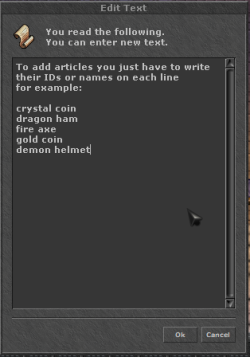
Required version: TFS 1.5 last version
*** If you are using an alternate version such as: TFS-1.5-Downgrades, maybe you should merge these changes: A new way to manage player storages.
data/scripts/small_autoloot.lua
Here I will leave the version with money to the bank:
These small changes are required: A new way to manage player storages
LUA:
local autoloot = {
talkaction = "!autoloottest",
storageBase = 50000,
freeAccountLimit = 10,
premiumAccountLimit = 20,
currencyToBank = true
}
local currencyItems = {}
if autoloot.currencyToBank then
for index, item in pairs(Game.getCurrencyItems()) do
currencyItems[item:getId()] = true
end
end
local autolootCache = {}
local textEditRequests = {}
local function getPlayerLimit(player)
return player:isPremium() and autoloot.premiumAccountLimit or autoloot.freeAccountLimit
end
local function getPlayerAutolootItems(player)
local limits = getPlayerLimit(player)
local guid = player:getGuid()
local itemsCache = autolootCache[guid]
if itemsCache then
if #itemsCache > limits then
local newChache = {unpack(itemsCache, 1, limits)}
autolootCache[guid] = newChache
return newChache
end
return itemsCache
end
local items = {}
for i = 1, limits do
local itemType = ItemType(math.max(player.storage[autoloot.storageBase + i], 0))
if itemType and itemType:getId() ~= 0 then
items[#items +1] = itemType:getId()
end
end
autolootCache[guid] = items
return items
end
local function setPlayerAutolootItems(player, newItems)
local items = getPlayerAutolootItems(player)
for i = getPlayerLimit(player), 1, -1 do
local itemId = newItems[i]
if itemId then
player.storage[autoloot.storageBase + i] = itemId
items[i] = itemId
else
player.storage[autoloot.storageBase + i] = -1
table.remove(items, i)
end
end
return true
end
local function addPlayerAutolootItem(player, itemId)
local items = getPlayerAutolootItems(player)
for _, id in pairs(items) do
if itemId == id then
return false
end
end
items[#items +1] = itemId
return setPlayerAutolootItems(player, items)
end
local function removePlayerAutolootItem(player, itemId)
local items = getPlayerAutolootItems(player)
for i, id in pairs(items) do
if itemId == id then
table.remove(items, i)
return setPlayerAutolootItems(player, items)
end
end
return false
end
local function hasPlayerAutolootItem(player, itemId)
for _, id in pairs(getPlayerAutolootItems(player)) do
if itemId == id then
return true
end
end
return false
end
local ec = EventCallback
function ec.onDropLoot(monster, corpse)
if not corpse:getType():isContainer() then
return
end
local corpseOwner = Player(corpse:getCorpseOwner())
local items = corpse:getItems()
local warningCapacity = false
for _, item in pairs(items) do
local itemId = item:getId()
if hasPlayerAutolootItem(corpseOwner, itemId) then
if currencyItems[itemId] then
local worth = item:getWorth()
corpseOwner:setBankBalance(corpseOwner:getBankBalance() + worth)
corpseOwner:sendTextMessage(MESSAGE_STATUS_SMALL, string.format("Your balance increases by %d gold coins.", worth))
item:remove()
elseif not item:moveTo(corpseOwner, 0) then
warningCapacity = true
end
end
end
if warningCapacity then
corpseOwner:sendTextMessage(MESSAGE_EVENT_ADVANCE, "You no have capacity.")
end
end
ec:register(3)
local talkAction = TalkAction(autoloot.talkaction)
function talkAction.onSay(player, words, param, type)
local split = param:splitTrimmed(",")
local action = split[1]
if not action then
player:showTextDialog(2160, string.format("Examples of use:\n%s add,gold coin\n%s remove,gold coin\n%s clear\n%s show\n%s edit\n\n~Available slots~\nfreeAccount: %d\npremiumAccount: %d\ncurrency to bank: %s", words, words, words, words, words, autoloot.freeAccountLimit, autoloot.premiumAccountLimit, autoloot.currencyToBank and "yes" or "no"), false)
return false
end
if action == "clear" then
setPlayerAutolootItems(player, {})
player:sendCancelMessage("Autoloot list cleaned.")
return false
elseif action == "show" then
local items = getPlayerAutolootItems(player)
local description = {string.format('~ Your autoloot list, capacity: %d/%d ~\n', #items, getPlayerLimit(player))}
for i, itemId in pairs(items) do
description[#description +1] = string.format("%d) %s", i, ItemType(itemId):getName())
end
player:showTextDialog(2160, table.concat(description, '\n'), false)
return false
elseif action == "edit" then
local items = getPlayerAutolootItems(player)
if #items == 0 then
-- Example
items = {2160,2672,2432}
end
local description = {}
for i, itemId in pairs(items) do
description[#description +1] = ItemType(itemId):getName()
end
player:registerEvent("autolootTextEdit")
player:showTextDialog(1948, string.format("To add articles you just have to write their IDs or names on each line\nfor example:\n\n%s", table.concat(description, '\n')), true, 666)
textEditRequests[player:getGuid()] = true
return false
end
local function getItemType()
local itemType = ItemType(split[2])
if not itemType or itemType:getId() == 0 then
itemType = ItemType(math.max(tonumber(split[2]) or 0), 0)
if not itemType or itemType:getId() == 0 then
player:sendCancelMessage(string.format("The item %s does not exists!", split[2]))
return false
end
end
return itemType
end
if action == "add" then
local itemType = getItemType()
if itemType then
local limits = getPlayerLimit(player)
if #getPlayerAutolootItems(player) >= limits then
player:sendCancelMessage(string.format("Your auto loot only allows you to add %d items.", limits))
return false
end
if addPlayerAutolootItem(player, itemType:getId()) then
player:sendCancelMessage(string.format("Perfect you have added to the list: %s", itemType:getName()))
else
player:sendCancelMessage(string.format("The item %s already exists!", itemType:getName()))
end
end
return false
elseif action == "remove" then
local itemType = getItemType()
if itemType then
if removePlayerAutolootItem(player, itemType:getId()) then
player:sendCancelMessage(string.format("Perfect you have removed to the list the article: %s", itemType:getName()))
else
player:sendCancelMessage(string.format("The item %s does not exists in the list.", itemType:getName()))
end
end
return false
end
return false
end
talkAction:separator(" ")
talkAction:register()
local creatureEvent = CreatureEvent("autolootCleanCache")
function creatureEvent.onLogout(player)
setPlayerAutolootItems(player, getPlayerAutolootItems(player))
autolootCache[player:getGuid()] = nil
return true
end
creatureEvent:register()
creatureEvent = CreatureEvent("autolootTextEdit")
function creatureEvent.onTextEdit(player, item, text)
player:unregisterEvent("autolootTextEdit")
local split = text:splitTrimmed("\n")
local items = {}
for index, name in pairs(split) do repeat
local itemType = ItemType(name)
if not itemType or itemType:getId() == 0 then
itemType = ItemType(tonumber(name))
if not itemType or itemType:getId() == 0 then
break
end
break
end
items[#items +1] = itemType:getId()
until true end
setPlayerAutolootItems(player, items)
player:sendCancelMessage(string.format("Perfect, you have modified the list of articles manually."))
return true
end
creatureEvent:register()Note: Fixed the issues I was having
clear and added a new command: !autoloot edit this works for manually editing the item list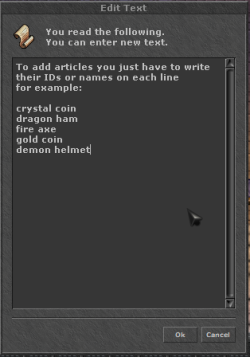
Last edited: