whitevo
Feeling good, thats what I do.
I am creating completely new housing feature for my server and was not using any of the functions given by the source.
I was thinking how should I save and load player houses with Lua.
Got few ideas, but first wanted to try what does these "houseTiles" do (the ones what you can set in RME)
And I was a amazed. I could simply create one house what covers all the houses and it would save the items what are on those tiles.
But there was one problem. It doesn't save all the objects only movable items I think?
How can I make it so that house tiles save: walls, floors, stones, ladders, etc? (in other words everything)
I think I finally found where object checking takes place which to save and which not.
But i suck at c++
So what must be changed here so it will save ALL items to database?
Right now my guess is that if I remove this line, it will work?
Or I need to do something more?
https://github.com/otland/forgotten...f69ac47d6354/src/iomapserialize.cpp#L250-L252
But what must be added to change floor ID's? Or I should save them to database separately and simply redraw them on server startup?
I was thinking how should I save and load player houses with Lua.
Got few ideas, but first wanted to try what does these "houseTiles" do (the ones what you can set in RME)
And I was a amazed. I could simply create one house what covers all the houses and it would save the items what are on those tiles.
But there was one problem. It doesn't save all the objects only movable items I think?
How can I make it so that house tiles save: walls, floors, stones, ladders, etc? (in other words everything)
I think I finally found where object checking takes place which to save and which not.
But i suck at c++
So what must be changed here so it will save ALL items to database?
Right now my guess is that if I remove this line, it will work?
Or I need to do something more?
https://github.com/otland/forgotten...f69ac47d6354/src/iomapserialize.cpp#L250-L252
But what must be added to change floor ID's? Or I should save them to database separately and simply redraw them on server startup?
Last edited: