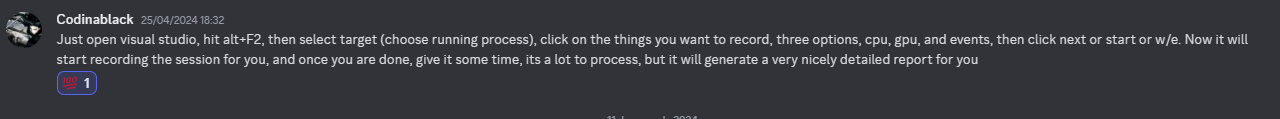Oo interesting , but which commit is this that changes the behavior of cornered monsters?We reviewed this with @johnsamir via discord. He's now running his server with all the changes, was very easy to apply them all so I think he's not going to have more issues related to this system.
About the creature corner thing, we reproduced it on both engines, and it is indeed, delaying a little bit when the creature is on corners. But I also logged in to Tibia cipsoft (tibia rl) and noticed that the creature behaviour is the same (it stays on the corner). This only make me think that requesting this "feature" of getting out too fast from corners, is not cipsoft behaviour and I can say than is a custom feature (probably from 0.4/other engines).
There's cases, such as Deers, where they prioritize the scape, so they're really intended to walk out from corners. So I still need to test more the behaviour on this cases. But at the moment everything seems right at least for me.
Also, something important to say, is that the "corner trap" from real tibia depends a lot of where the player is placed, and also, of how to scaping route is drawn. For example, when I see that an Orc Spearman has a clear path that is a straight line to bottom, it will stay stucked on the corner. Otherwise, if the scaping route has free SQM to the right, but, it is not a straight line to the right, the creature will take the right path.
This are very very very little details, so I will keep testing it and see what I can conclude on all this. But in resume, I don't think that your suggestion on changing goToFollowCreature is correct. If you wish to have those creatures behaving like that, it's ok, but I advice that all the "elses" that are delaying the monster response are there for a reason.
Regards! ^^
I am almost at a point where i can start testing with monsters as i am changing everything xD