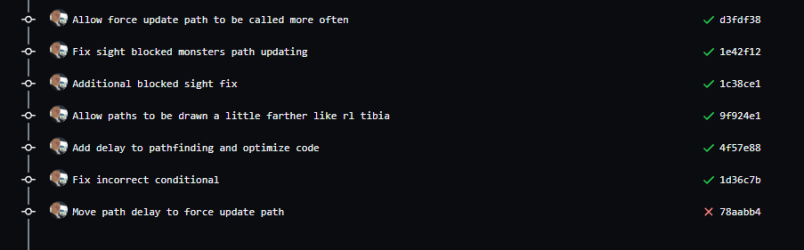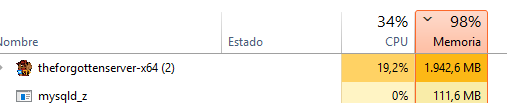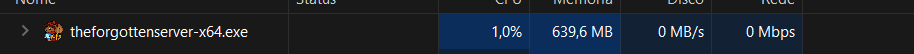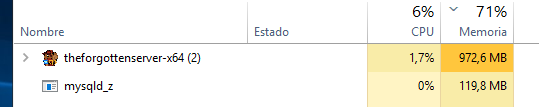ralke
(҂ ͠❛ ෴ ͡❛)ᕤ
- Joined
- Dec 17, 2011
- Messages
- 1,713
- Solutions
- 31
- Reaction score
- 965
- Location
- Santiago - Chile
- GitHub
- ralke23
- Twitch
- ralke23
@Itutorial applied two last commits. Man need to say it, the outcome is fucking amazing.
Here goes the video testing. So much better than before!

 github.com
github.com
Pointed a little thing on Orcs, and tagged some stuff.
I'll keep testing but now it's running live so more feedback will come.
Regards!
Here goes the video testing. So much better than before!
Optimize pathfinding by NRH-AA · ralke23/Greed-TFS-1.5-Downgrades@efdd636
Added new pathfinding checks, at 14/04/2024. https://youtu.be/ws-oo1hkM2Q Co-Authored-By: Nathan Heinz <[email protected]>
Pointed a little thing on Orcs, and tagged some stuff.
I'll keep testing but now it's running live so more feedback will come.
Regards!
Last edited: