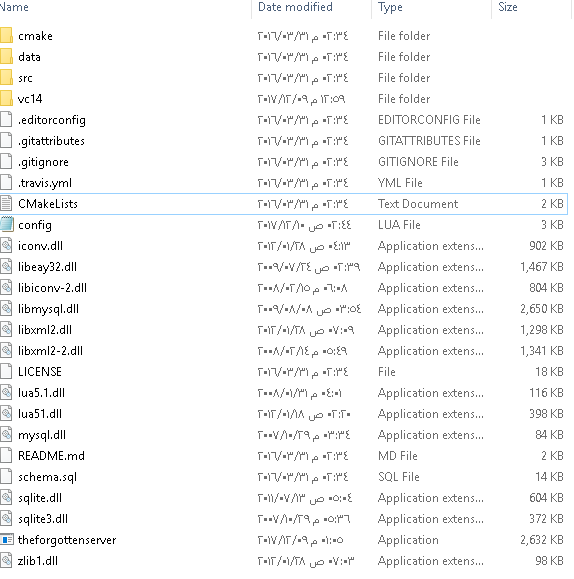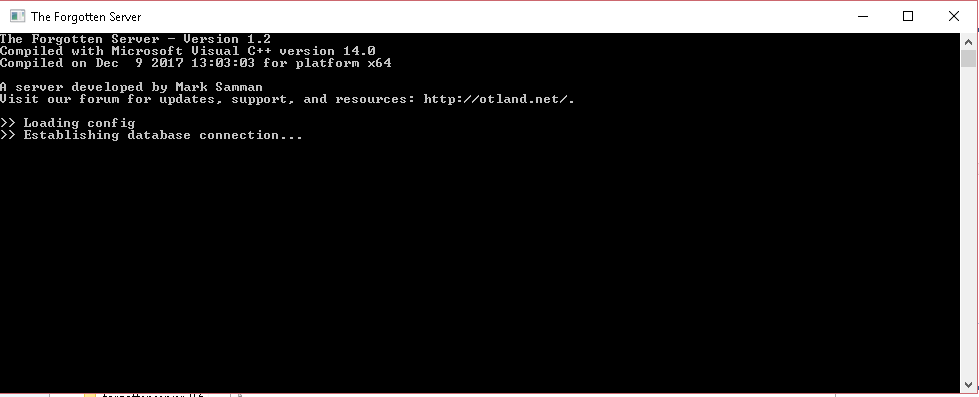You are using an out of date browser. It may not display this or other websites correctly.
You should upgrade or use an alternative browser.
You should upgrade or use an alternative browser.
tfs windows close after establishing word
- Thread starter Grizarly
- Start date
Solution
Open it with CMD and use commands to get to the folder, "cd c:\ (path to server folder)"
Then when it shows that you are in that folder write "start tfs.exe" (or w/e the name of your exe is).
This might help if you don't understand what I mean; How to Run a Program on Command Prompt
Or you might find better results on google
Also as I said, make sure Apache and MySQL is started (xampp, uniformserver etc)
i compiled tfs 1.2 after compilation i moved the the forgottenserver to the map and downloaded the dll files from here but i cannot find fotgottenserver.sql and this problem happend ?All I can say is look for the recent changes you made. Might be an error in your scripts.
Else try running a troubleshoot of compatibility on your TFS launcher by right clicking on it.
i compiled tfs 1.2 after compilation i moved the the forgottenserver to the map and downloaded the dll files from here but i cannot find fotgottenserver.sql and this problem happend ?
forgottenserver/schema.sql at afeea42cee45a176aeccb330733a606e3bdcb64a · otland/forgottenserver · GitHub
Catalyst
whoU
- Joined
- May 12, 2017
- Messages
- 70
- Solutions
- 3
- Reaction score
- 15
sampleizsample
Sampling your DirtyRags
- Joined
- Jan 24, 2017
- Messages
- 97
- Solutions
- 2
- Reaction score
- 26
Why you're sending some outdated link tree for Forgottenserver on Github? Can't you simply open forgottenserver on github and open schema.sql and link it? Maybe that tree is outdated or corrupted? Simply link the master branch and we're all happy.
With comparing your link and Catalyst should be said enough.
sorry what i do with this?
Make sure your database has all these tables and queries running, otherwise copy and paste them in your SQL tab (on PHPMYADMIN).
Why you're sending some outdated link tree for Forgottenserver on Github? Can't you simply open forgottenserver on github and open schema.sql and link it? Maybe that tree is outdated or corrupted? Simply link the master branch and we're all happy.
With comparing your link and Catalyst should be said enough.
Make sure your database has all these tables and queries running, otherwise copy and paste them in your SQL tab (on PHPMYADMIN).
Please read the thread and check the link before writing things.
i compiled tfs 1.2
The main repo is 1.3, so if you find ANY diffrences you should know to use the "outdated" code, not 1.3, that could just cause problems.
If he had asked for the 1.3 schema you are right, the link should go to the main repo = latest code.
In other words, if someone asks for 1.0 things should I posted 1.3? No.
guys i have shema.sql is it?
but i cannot find fotgottenserver.sql and this problem happend ?
Did you not want the SQL file? We both posted them, the link I sent is for 1.2, the one he sent is for 1.3.
@WibbenZ i'll tell you what happend and maybe you can find out the problem i downloaded latest forgotten server frrom here after building it using vs 2017 i found forgottenserver.exe in vc14 folder i moved it at main folder there was no dlls files i download tibia dll files from here and when i open the exe file it close after word establishing connection
@WibbenZ i'll tell you what happend and maybe you can find out the problem i downloaded latest forgotten server frrom here after building it using vs 2017 i found forgottenserver.exe in vc14 folder i moved it at main folder there was no dlls files i download tibia dll files from here and when i open the exe file it close after word establishing connection
Install xampp / uniformserver, configure your database and import the database schema.
You can use ex this tutorial;
man i don't get failed to connect to database error , no errors at all , it just close after establishing connection line,
already made database
Did you start MySQL and Apache?
If you did open TFS with CMD to see the errors - or if your skilld take an SS before the server closes
Open it with CMD and use commands to get to the folder, "cd c:\ (path to server folder)"
Then when it shows that you are in that folder write "start tfs.exe" (or w/e the name of your exe is).
This might help if you don't understand what I mean; How to Run a Program on Command Prompt
Or you might find better results on google
Also as I said, make sure Apache and MySQL is started (xampp, uniformserver etc)
Open it with CMD and use commands to get to the folder, "cd c:\ (path to server folder)"
Then when it shows that you are in that folder write "start tfs.exe" (or w/e the name of your exe is).
This might help if you don't understand what I mean; How to Run a Program on Command Prompt
Or you might find better results on google
Also as I said, make sure Apache and MySQL is started (xampp, uniformserver etc)
also with cd E:\forgottenserver
Updated: i made like u said cd the path of the tfs folder and it gives me the same it closes after word establishing connection no errors after that
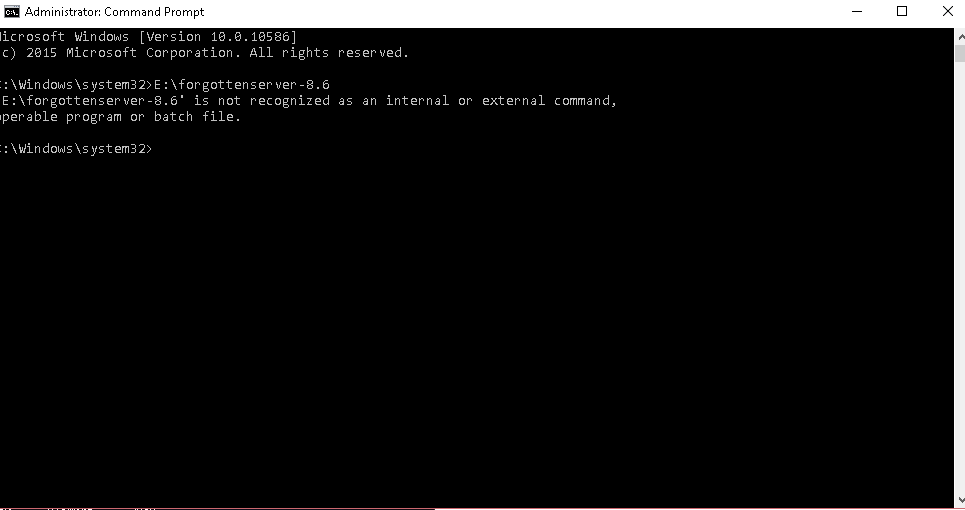
Last edited:
also with cd E:\forgottenserver
Updated: i made like u said cd the path of the tfs folder and it gives me the same it closes after word establishing connection no errors after that
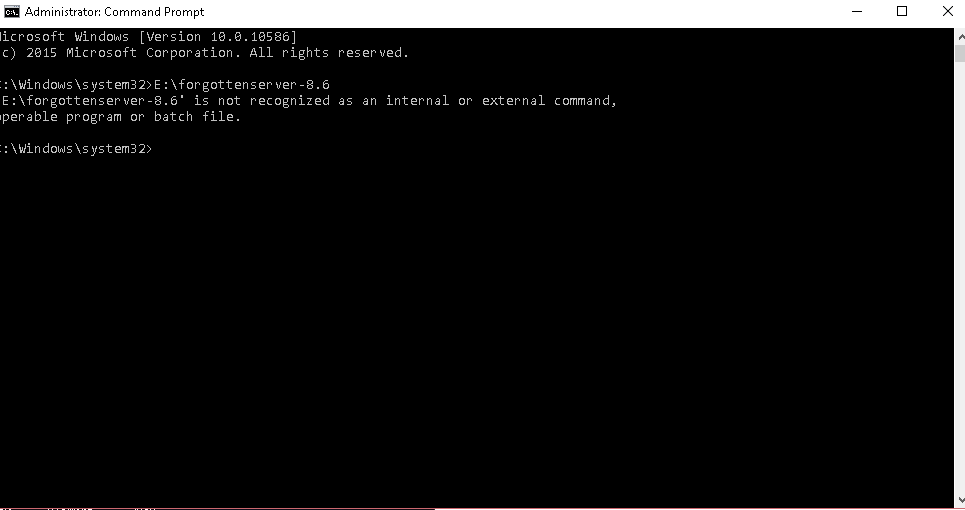
You forgot to add "cd"
"cd E:\ ...."
then
"start forgottenserver-8.6.exe"
okay know it works idk how i fixed itYou forgot to add "cd"
"cd E:\ ...."
then
"start forgottenserver-8.6.exe"
tfs 1.2
know why when i hit enter there is no account manager?
Last edited:
okay know it works idk how i fixed itbut ty anyway
tfs 1.2
know why when i hit enter there is no account manager?
1.2 does not have an acc manager, you have to install a website (gesior or znote etc)
Only the really old servers have acc managers.
okay how can i create account1.2 does not have an acc manager, you have to install a website (gesior or znote etc)
Only the really old servers have acc managers.
Similar threads
- Solved
- Replies
- 9
- Views
- 417
- Replies
- 3
- Views
- 263
- Replies
- 0
- Views
- 172
- Replies
- 2
- Views
- 662