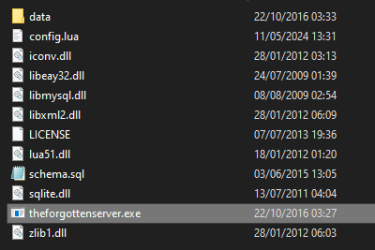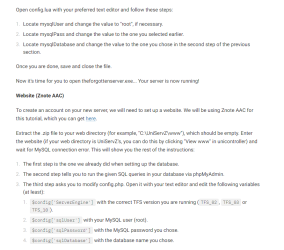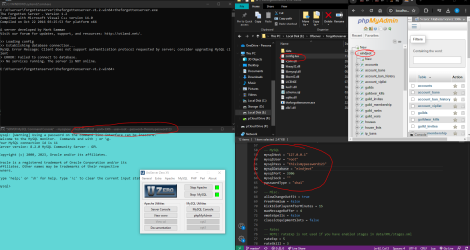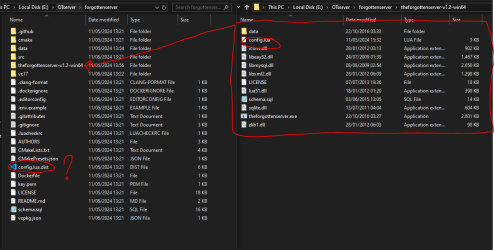First time trying to set up a server, i am following the OTS Guide, however at this step i get stuck: Setting up your first server | OTS Guide (https://docs.otland.net/ots-guide/running-your-first-ot-server/setting-up-your-first-server)
theforgottenserver.exe is instantly closing the terminal when opening it, i did do allt he steps before i should open it as described in the tutorial.
Is there someone that can help me out here?
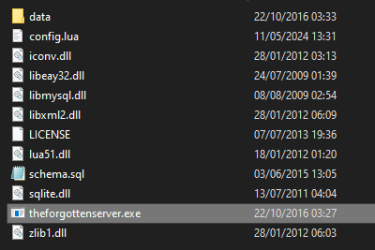
theforgottenserver.exe is instantly closing the terminal when opening it, i did do allt he steps before i should open it as described in the tutorial.
Is there someone that can help me out here?