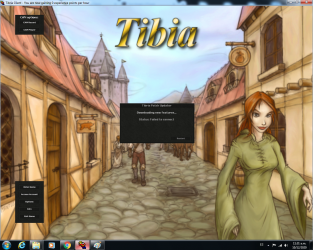Jpstafe
Well-Known Member
- Joined
- Aug 8, 2011
- Messages
- 507
- Reaction score
- 68
Hello Comunity
A few months ago there was a post to download the client to use Tibiantis, and in the comments there was the tutorial on how to compile it and change the ip, and several more errors .. has it disappeared? I could not find a tutorial on how to do it anywhere run this client
Does anyone know how to do it? , I have the files ... but I don't have the tutorial .. I can also pass the files in case someone doesn't get to download them
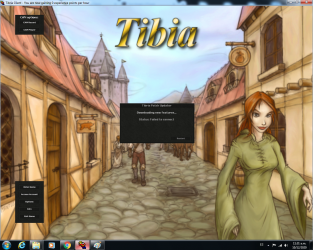
A few months ago there was a post to download the client to use Tibiantis, and in the comments there was the tutorial on how to compile it and change the ip, and several more errors .. has it disappeared? I could not find a tutorial on how to do it anywhere run this client
Does anyone know how to do it? , I have the files ... but I don't have the tutorial .. I can also pass the files in case someone doesn't get to download them