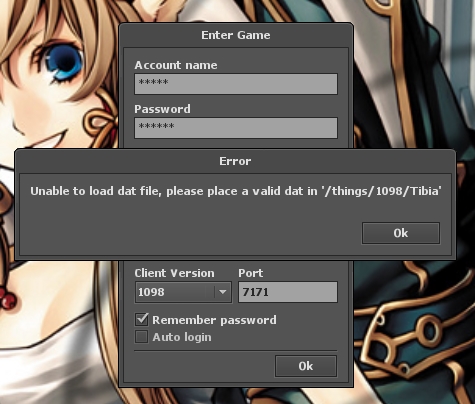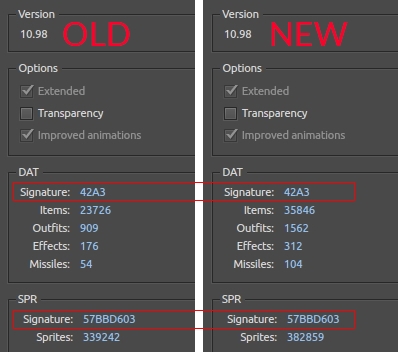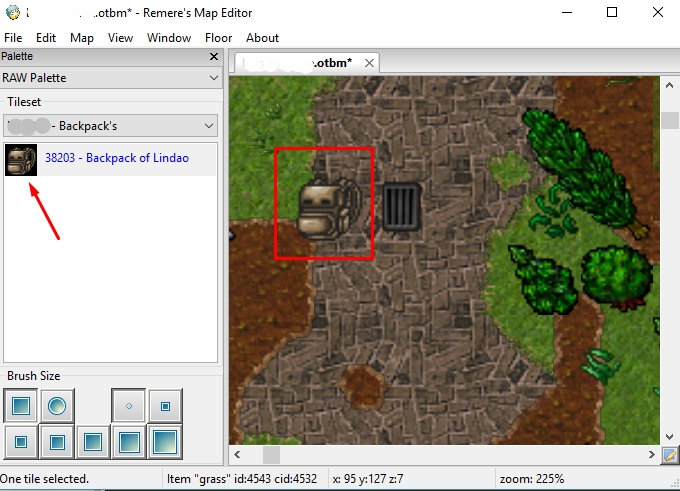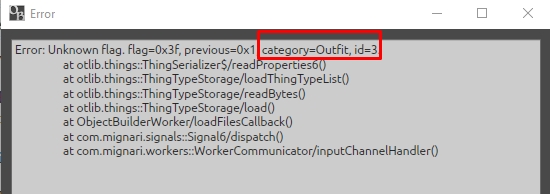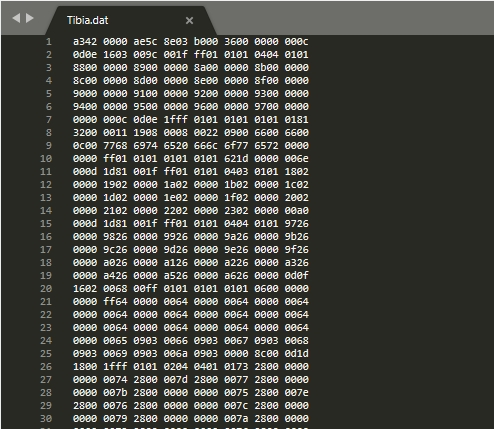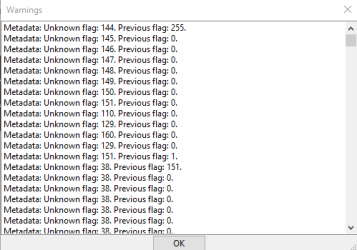I couldn't find any solid information on this forum regarding transparency or extended for sprites in otclient just a couple of mentions of what to add but no actual tutorial. I went to tibiaking and found a tutorial but of course in wasn't in english. This was posted some time in 2014 but I am sure it will work with a more current client.
This is a rough translation for the extended settings along with some additional information on transparency.
This tutorial is intended to teach you how to configure the main tools to increase the limit.
Compiling Extended Files:
1. Open your "spr" and "dat" files in Object Builder.
2. Compile the files with the extended option selected.

Note: Once compiled extended, the extended option should always be selected both when opening and compiling.
Configuring the ItemEditor:
1. Open the itemEditor, go to File / Preferences
2. Click Browse and choose where your "Dat" and "Spr" Files are located.
3. Check the Extend Option
Configuring OTClient:
1. Open the things.lua file found in modules / game_things
2. Add this line of code to the load function:
3. Find this method in src/client/game.cpp
Place this inside the method to enable alpha in sprites and compile the otclient.
4. Add a copy of the extended dat and spr files in the data / things folder.
Remere's Map Editor:
Unfortunately RME does not support extended files.
The most feasible solution is to add a version 9.60 next to your client version and compile the files as 9.60 especially to RME.
The RME version must be 2.2 or higher.
- Compile in your version for use in the client and in the ItemEditor.
- Compile in version 9.60 in a separate folder to use in RME.
Adding the version:
1. Go to the RME installation folder and open the clients.xml file, found in the data folder.
2. Search for your client's tag and add a line to version 9.6
3. Compile your files into a separate folder with version 9.60.

4. In the version used, configure RME to the folder where the compiled files are located as 9.60

Common questions:
Q: What is the new sprites limit after being extended?
A: 4,294,967,295
Q: After compiling extended, can it be used in the Cip client?
A: No! It would be necessary to modify the client so that it can read the files.
Q: Can I use the dat editor to modify the files later?
A: ObjectBuilder is a dat / spr editor, but if you want to use another editor, it is unlikely to work. It does not hurt to try
Credits:
This is a rough translation for the extended settings along with some additional information on transparency.
This tutorial is intended to teach you how to configure the main tools to increase the limit.
Compiling Extended Files:
1. Open your "spr" and "dat" files in Object Builder.
2. Compile the files with the extended option selected.

Note: Once compiled extended, the extended option should always be selected both when opening and compiling.
Configuring the ItemEditor:
1. Open the itemEditor, go to File / Preferences
2. Click Browse and choose where your "Dat" and "Spr" Files are located.
3. Check the Extend Option
Configuring OTClient:
1. Open the things.lua file found in modules / game_things
2. Add this line of code to the load function:
C++:
function load()
local version = g_game.getClientVersion()
g_game.enableFeature(GameSpritesU32) -- To extended the sprites
g_game.enableFeature(GameSpritesAlphaChannel) -- To enable transparency
local datPath, sprPath3. Find this method in src/client/game.cpp
C++:
void Game::setProtocolVersion(int version)
C++:
enableFeature(Otc::GameSpritesAlphaChannel);4. Add a copy of the extended dat and spr files in the data / things folder.
Remere's Map Editor:
Unfortunately RME does not support extended files.
The most feasible solution is to add a version 9.60 next to your client version and compile the files as 9.60 especially to RME.
The RME version must be 2.2 or higher.
- Compile in your version for use in the client and in the ItemEditor.
- Compile in version 9.60 in a separate folder to use in RME.
Adding the version:
1. Go to the RME installation folder and open the clients.xml file, found in the data folder.
2. Search for your client's tag and add a line to version 9.6
HTML:
<client name="8.60" otb="8.60" visible="true" data_directory="860">
<otbm version="3"/>
<extensions from="8.20 - 8.31"/>
<data datversion="8.6" sprversion="7.0" dat="0x4C2C7993" spr="0x4C220594"/>
<data datversion="8.6" sprversion="7.0" dat="0x4C6A4CBC" spr="0x4C63F145"/>
<data datversion="9.6" sprversion="9.6" dat="0x4FFA74CC" spr="0x4FFA74F9"/> <! - Extended Version ->
</client>3. Compile your files into a separate folder with version 9.60.

4. In the version used, configure RME to the folder where the compiled files are located as 9.60

Common questions:
Q: What is the new sprites limit after being extended?
A: 4,294,967,295
Q: After compiling extended, can it be used in the Cip client?
A: No! It would be necessary to modify the client so that it can read the files.
Q: Can I use the dat editor to modify the files later?
A: ObjectBuilder is a dat / spr editor, but if you want to use another editor, it is unlikely to work. It does not hurt to try
Credits:
Code:
EdMignari e sua Equipe