Tbol
Well-Known Member
- Joined
- Apr 7, 2019
- Messages
- 529
- Reaction score
- 56
Hello trying to learn how to compile otcv8 src which im getting issues so firsly had this issue but found comit for it
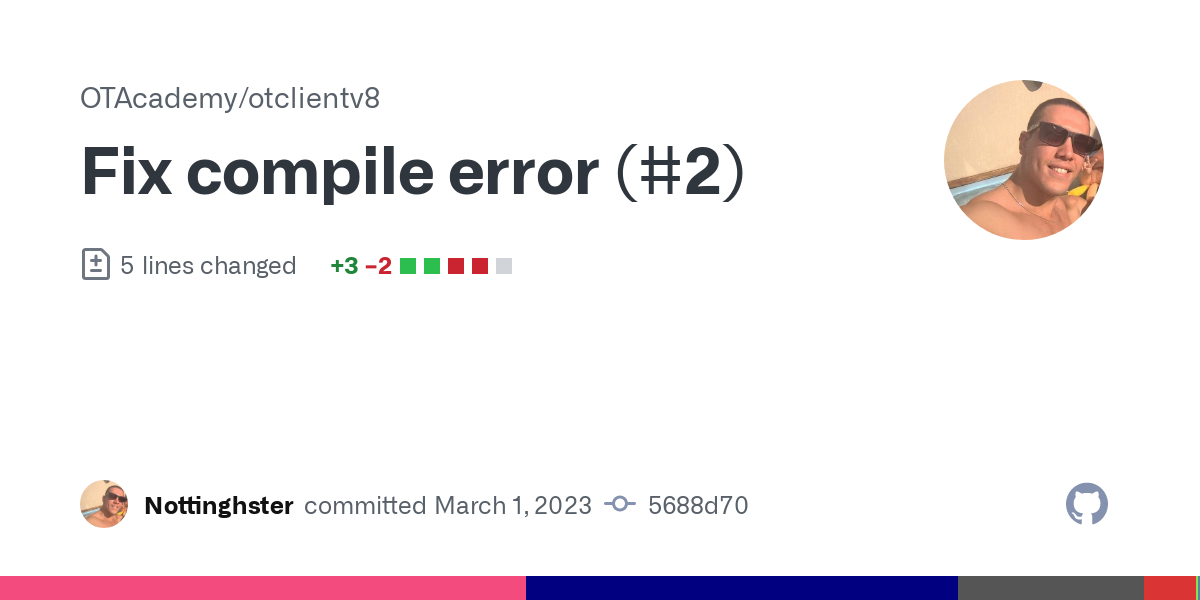
 github.com
after did that i got those
github.com
after did that i got those
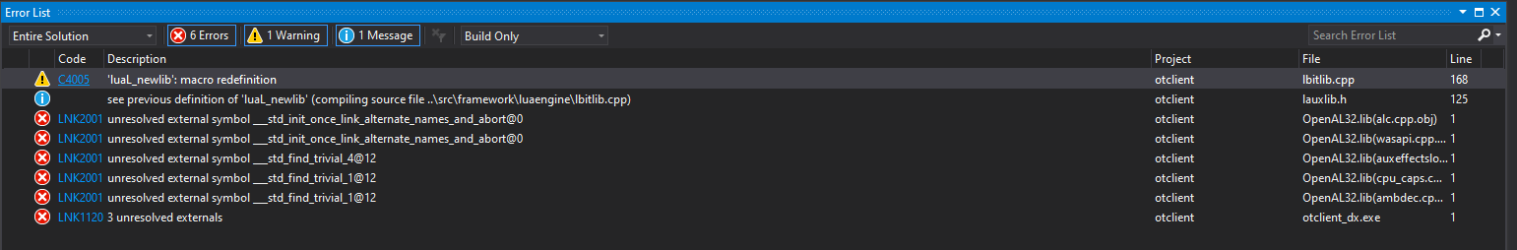
Used those libraries that recommened on otcv8 github
Which im a bit confused is OTCV8 .exe files is 32bits? I though all this time its 64. Anyway what im doing wrong?
Fixed it by adding to a Properties/Linker/Input/Aditional Dependencies/
But still getting this
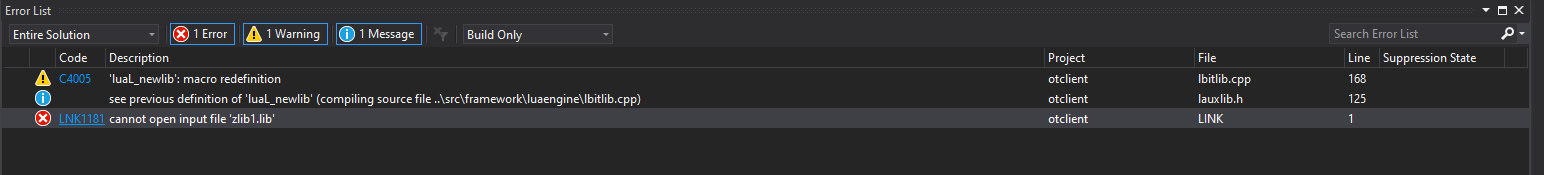
Fix compile error (#2) · OTAcademy/otclientv8@5688d70
Fix "to_string not a member of 'boost::core::basic_string_view<char>'
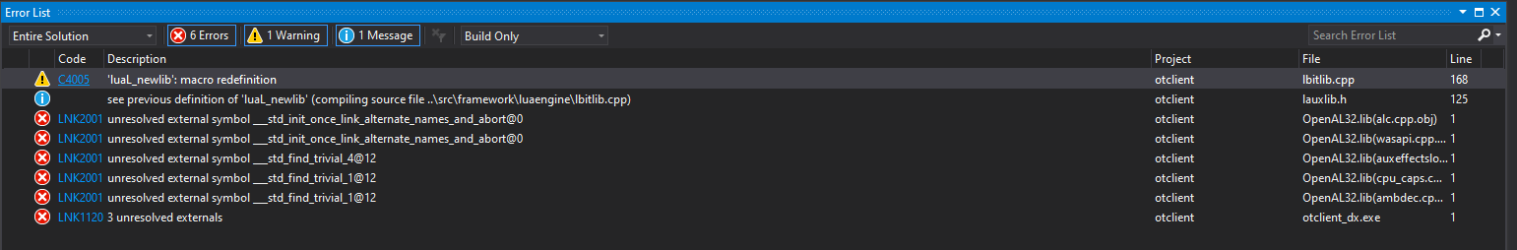
Used those libraries that recommened on otcv8 github
Code:
vcpkg install boost-iostreams:x86-windows-static boost-asio:x86-windows-static boost-beast:x86-windows-static boost-system:x86-windows-static boost-variant:x86-windows-static boost-lockfree:x86-windows-static boost-process:x86-windows-static boost-program-options:x86-windows-static luajit:x86-windows-static glew:x86-windows-static boost-filesystem:x86-windows-static boost-uuid:x86-windows-static physfs:x86-windows-static openal-soft:x86-windows-static libogg:x86-windows-static libvorbis:x86-windows-static zlib:x86-windows-static libzip:x86-windows-static openssl:x86-windows-static
Post automatically merged:
Fixed it by adding to a Properties/Linker/Input/Aditional Dependencies/
Lua:
$(OTCLIENT_LIBDEPS)
$(ProjectDir)angle\lib\libGLESv2.dll.lib
$(ProjectDir)angle\lib\libEGL.dll.lib
glew32.lib
zlib1.lib
libeay32MD.lib
physfs.lib
openal32.lib
luajit.lib
libogg_static.lib
libvorbisfile_static.lib
libvorbis_static.lib
opengl32.lib
dbghelp.lib
libGLESv2.lib
libEGL.lib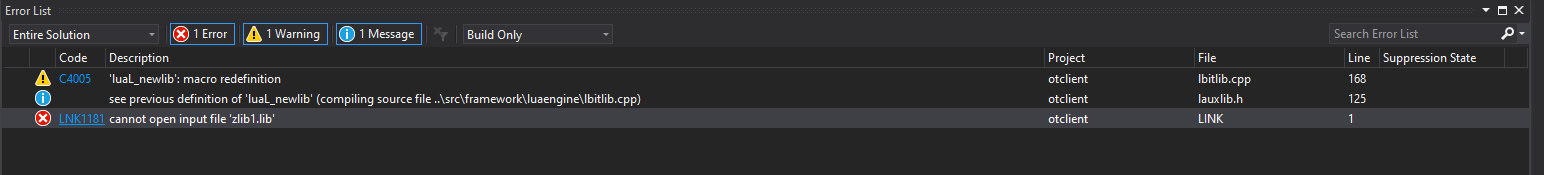
Last edited:
