Tali
loyal to few
- Joined
- Aug 30, 2012
- Messages
- 1,800
- Reaction score
- 221
Step 1 would be to find a picture sharing site like for example
Step 2 you will have to click browse on the website if you used tinypic.com
Step 3 Now You will have to click the Upload Now button
Step 4 just copy and paste the one that says for forumn and message boards
HTML:
http://tinypic.com/Step 2 you will have to click browse on the website if you used tinypic.com
Step 3 Now You will have to click the Upload Now button
Step 4 just copy and paste the one that says for forumn and message boards