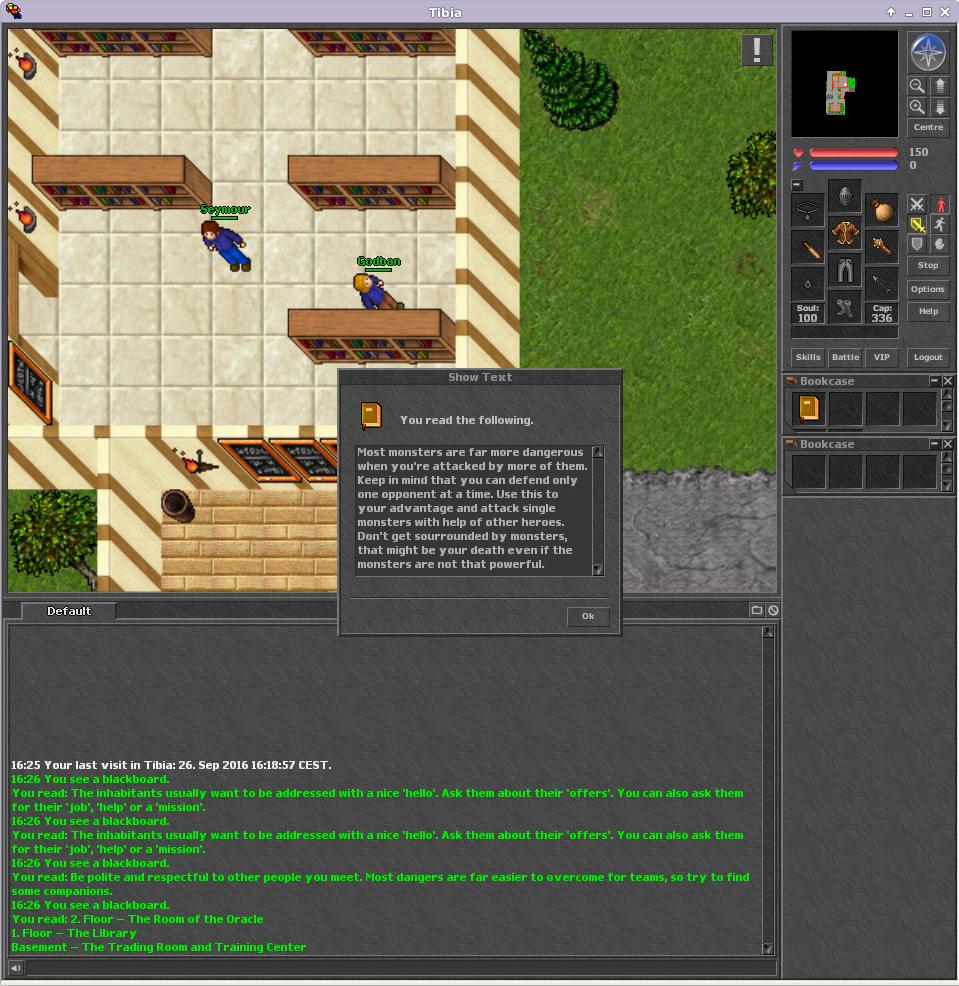Trying this on Centos 7.
I've got Query Manager and Login Server up.
LoginServer listening on TCP 7171, QM on TCP 7173, Game set to TCP 7172 through QM.
But when I run ./game
Haven't seen this error elsewhere so thought I'd ask (question being: what's wrong?).Code:Starte Game-Server... Pid 17380 - horche an Port 7172 LaunchServer: Fehler 99 bei bind. error.log: LaunchServer: Fehler 99 bei bind. Bind Error Again -> Begin FloodBind :(
I know it says bind error, but I don't understand why.
Read the tutorial again. It's in there..
Search the main post for ".tibia"... CTRL+F to search...
Yeah but when i followed jopirop steps the gui dissapeared. All I have up now is the terminal directly when I turn on the os. And "startx" is not a solution here.