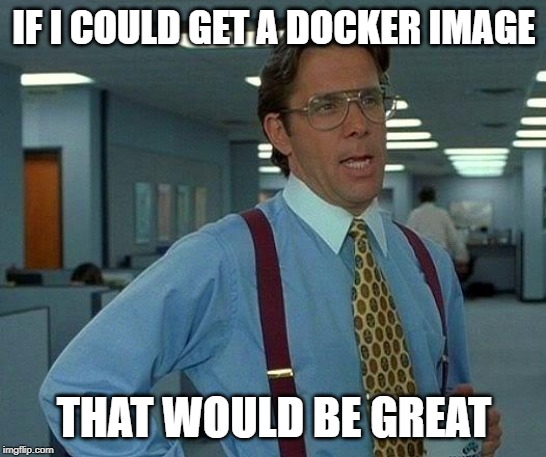Kjeld
Avid OTLand fan
This issue has been resolved with the help of @downloadnow. I tried running a 32bit application on a 64bit system. Installing a 32bit compatabilitypack for ubuntu 14.04 resolved this issue.
Okay, I'm stuck.
I'm able to get the querymanager sorted, I am able to compile the login server, placed all the files in the correct destination and database is set up. But for some idiotic reason I just can't get the "game" to run.
I've tried to set permissions to both 755 and 777, but to no avail.
All help is appreciated.
Yours,
Kjeld
Okay, I'm stuck.
I'm able to get the querymanager sorted, I am able to compile the login server, placed all the files in the correct destination and database is set up. But for some idiotic reason I just can't get the "game" to run.
Code:
root@vps-285166-5477:~# cd /home/game/bin
root@vps-285166-5477:/home/game/bin# ./game
-bash: ./game: No such file or directory
root@vps-285166-5477:/home/game/bin# sudo ./game
sudo: unable to execute ./game: No such file or directory
root@vps-285166-5477:/home/game/bin# sudo game
sudo: game: command not found
root@vps-285166-5477:/home/game/bin# sudo ./game
sudo: unable to execute ./game: No such file or directory
root@vps-285166-5477:/home/game/bin#I've tried to set permissions to both 755 and 777, but to no avail.
All help is appreciated.
Yours,
Kjeld
Last edited: