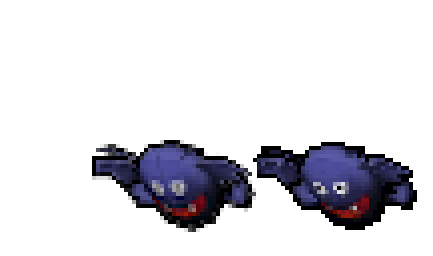I'm no pixel artist, but I dabble in 3D. This weekend I spent some time trying to work out how to get Blender to render sprites for Tibia. Here are the results:

This is from this model. It would probably look better if I it had been made for such low-res rendering (for instance, he has a face, but it is too fine of detail for this resolution of render to show), but this is exercise was more about figuring out how to get cabinet projection to look right for Tibia.
Anyway, does it look anywhere close to right? I will work on making a model with larger detail as a better example of what Blender can produce.

This is from this model. It would probably look better if I it had been made for such low-res rendering (for instance, he has a face, but it is too fine of detail for this resolution of render to show), but this is exercise was more about figuring out how to get cabinet projection to look right for Tibia.
Anyway, does it look anywhere close to right? I will work on making a model with larger detail as a better example of what Blender can produce.
Last edited: