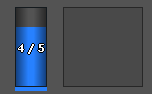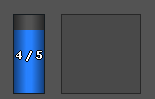eduardbean
Member
- Joined
- Nov 26, 2010
- Messages
- 129
- Solutions
- 2
- Reaction score
- 16
Hello, I'm trying to make a vertical progress bar, but when I add it at 80% it draws from top to bottom, and I would like to do the opposite
That's how it looks when it's 80%...
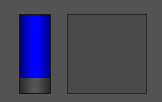
And this is how I would like it to look...
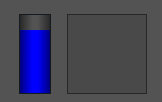
That was the code I edited
That's how it looks when it's 80%...
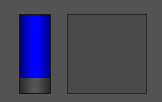
And this is how I would like it to look...
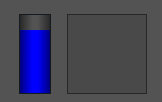
That was the code I edited
LUA:
-- @docclass
UIVerticalProgressBar = extends(UIWidget, "UIVerticalProgressBar")
function UIVerticalProgressBar.create()
local progressbar = UIVerticalProgressBar.internalCreate()
progressbar:setFocusable(false)
progressbar:setOn(true)
progressbar.min = 0
progressbar.max = 100
progressbar.value = 0
progressbar.bgBorderLeft = 0
progressbar.bgBorderRight = 0
progressbar.bgBorderTop = 0
progressbar.bgBorderBottom = 0
return progressbar
end
function UIVerticalProgressBar:setMinimum(minimum)
self.minimum = minimum
if self.value < minimum then
self:setValue(minimum)
end
end
function UIVerticalProgressBar:setMaximum(maximum)
self.maximum = maximum
if self.value > maximum then
self:setValue(maximum)
end
end
function UIVerticalProgressBar:setValue(value, minimum, maximum)
if minimum then
self:setMinimum(minimum)
end
if maximum then
self:setMaximum(maximum)
end
self.value = math.max(math.min(value, self.maximum), self.minimum)
self:updateBackground()
end
function UIVerticalProgressBar:setPercent(percent)
self:setValue(percent, 0, 100)
end
function UIVerticalProgressBar:getPercent()
return self.value
end
function UIVerticalProgressBar:getPercentPixels()
return (self.maximum - self.minimum) / self:getHeight()
end
function UIVerticalProgressBar:getProgress()
if self.minimum == self.maximum then return 1 end
return (self.value - self.minimum) / (self.maximum - self.minimum)
end
function UIVerticalProgressBar:updateBackground()
if self:isOn() then
local width = self:getWidth() - self.bgBorderRight - self.bgBorderLeft
local height = math.round(math.max((self:getProgress() * (self:getHeight() - self.bgBorderBottom - self.bgBorderTop)), 1))
local rect = { x = self.bgBorderLeft, y = self.bgBorderTop, width = width, height = height }
self:setBackgroundRect(rect)
end
end
function UIVerticalProgressBar:onSetup()
self:updateBackground()
end
function UIVerticalProgressBar:onStyleApply(name, node)
for name,value in pairs(node) do
if name == 'background-border-left' then
self.bgBorderLeft = tonumber(value)
elseif name == 'background-border-right' then
self.bgBorderRight = tonumber(value)
elseif name == 'background-border-top' then
self.bgBorderTop = tonumber(value)
elseif name == 'background-border-bottom' then
self.bgBorderBottom = tonumber(value)
elseif name == 'background-border' then
self.bgBorderLeft = tonumber(value)
self.bgBorderRight = tonumber(value)
self.bgBorderTop = tonumber(value)
self.bgBorderBottom = tonumber(value)
end
end
end
function UIVerticalProgressBar:onGeometryChange(oldRect, newRect)
if not self:isOn() then
self:setHeight(0)
end
self:updateBackground()
end