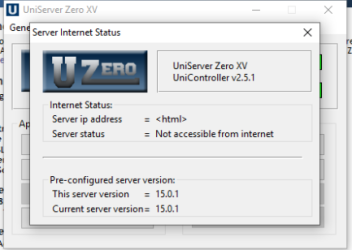You are using an out of date browser. It may not display this or other websites correctly.
You should upgrade or use an alternative browser.
You should upgrade or use an alternative browser.
VIDEO TUTORIAL: From nothing to a fully working OT server, website and shop system
- Thread starter Znote
- Start date
HalfAway
Thanatos
7171/7172 login / gameportWhat ports are needed for websites in Windows Firewall?
And since my internet is fiber, I need to add these ports on the internet provider's modem configuration page.
Port 80 if you use website, might need to turnoff remote access to your router if you end up at routers login when trying to access your website.
Do NOT forward port 3306 like everyone does, thats only for remote db access.
Prima Prillan
New Member
Yep, as title says.
46 minutes of my sexy voice <3
720p or 1080p for good quality
Yep, as title says.
46 minutes of my sexy voice <3
720p or 1080p for good quality! + fullscreen
Enjoy.
Rly nice, i love the video but i have a problem. When i download a server there is no "starter" or what the name is, to run the server.
Was searching for 10+ hours yesterday without progress to find a server with a "starter" in the files so iam stuck. Honestly i have no idea how to get one.
Would be rly glad if somone culd explain for me, or just link a server with EVERYTHING in it. Thanks <3
lukaszml
Member
- Joined
- Dec 11, 2008
- Messages
- 23
- Reaction score
- 11
There is nothing like a constructive response containing details of your problem. With such a precise message, surely someone will help youI do everything it needs but I can't still get my OT working. I don't know what I am doing wrong :/
Need some help please
Duzo
New Member
- Joined
- Aug 31, 2023
- Messages
- 10
- Reaction score
- 0
Maybe someone can help me here. I have already a post about this in the ZNOTE thread but I'am desperate for this to work.
I'am stuck on the website. When I register an account it does not register, if that makes any sense. When I have finished creating the account, the page doesn't show anything at all. (I have uploaded a picture on how it looks)
On the main page I have this message.
Configuration error!
Cannot save cache to memory, but it is configured to do so.
You need to enable PHP extension APCu to enable memory cache.
Install it or set $config['cache']['memory'] to false!
Ubuntu install: sudo apt install php-apcu
I have tried setting cache memory to false but the problem still exist so I would think maybe thr website needs to be able to collect cache data to be able to save other kinds of data on the site, like an account. I don't really know how cache data works but could that be the case?
I have tried installing apcu seperatly, even trying Xampp but I can't figure this out.. Maybe I copied the wrong schema for the website because it didn't give me a schema as in the tutorial, I had to find one myself.
Does anyone know what the issue can be?
I'am stuck on the website. When I register an account it does not register, if that makes any sense. When I have finished creating the account, the page doesn't show anything at all. (I have uploaded a picture on how it looks)
On the main page I have this message.
Configuration error!
Cannot save cache to memory, but it is configured to do so.
You need to enable PHP extension APCu to enable memory cache.
Install it or set $config['cache']['memory'] to false!
Ubuntu install: sudo apt install php-apcu
I have tried setting cache memory to false but the problem still exist so I would think maybe thr website needs to be able to collect cache data to be able to save other kinds of data on the site, like an account. I don't really know how cache data works but could that be the case?
I have tried installing apcu seperatly, even trying Xampp but I can't figure this out.. Maybe I copied the wrong schema for the website because it didn't give me a schema as in the tutorial, I had to find one myself.
Does anyone know what the issue can be?
Attachments
-
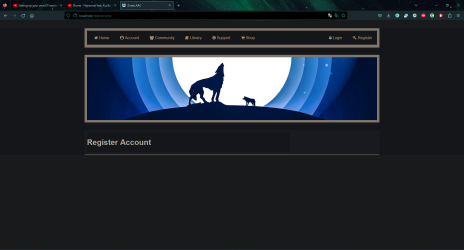 Skärmbild 2023-09-02 173314.png478.4 KB · Views: 10 · VirusTotal
Skärmbild 2023-09-02 173314.png478.4 KB · Views: 10 · VirusTotal