You are using an out of date browser. It may not display this or other websites correctly.
You should upgrade or use an alternative browser.
You should upgrade or use an alternative browser.
Web Site
- Thread starter adhler
- Start date
How you can create an article?
Are you talking about a certain AAC or just in general?
Are you talking about a certain AAC or just in general?
im not have the box featured article em minha web site
Let me try asking you in a way you will understand:
ARE YOU USING ANY AAC? SHOW ME YOUR WEBSITE NOW, THATS AN ORDER!
Nikkster
Programmer
You should obviously write the code it. You could probably use the same code as Gesior did with the news system, but with slightly modifications. Although, I'd recommend you to write it on your own; as that kind of thing can be done in several ways and 10x better - atleast based on the views I've had on it. I suggest that you start by learning the very basics of HTML and move to PHP. Do not except anybody to code all this for you, though. 
Latestnews.php. I haven't wrote anything like you wanted on the picture, but could do that,
PHP:
//featured article
$news_content .= '
<div id="news" class="Box">
<div class="Corner-tl" style="background-image:url('.$layout_name.'/images/content/corner-tl.gif);"></div>
<div class="Corner-tr" style="background-image:url('.$layout_name.'/images/content/corner-tr.gif);"></div>
<div class="Border_1" style="background-image:url('.$layout_name.'/images/content/border-1.gif);"></div>
<div class="BorderTitleText" style="background-image:url('.$layout_name.'/images/content/title-background-green.gif);"></div>
<img class="Title" src="'.$layout_name.'/images/headlines/headline-featuredarticle.gif" alt="Contentbox headline" />
<div class="Border_2">
<div class="Border_3">
<div class="BoxContent" style="background-image:url('.$layout_name.'/images/content/scroll.gif);">
<div id=\'TeaserText\'>
<div style="position: relative; top: -2px; margin-bottom: 2px;" >
<br><b>IP</b>
</div>
<br/>
</div>
</div>
</div>
</div>
<div class="Border_1" style="background-image: url('.$layout_name.'/images/content/border-1.gif);"></div>
<div class="CornerWrapper-b">
<div class="Corner-bl" style="background-image: url('.$layout_name.'/images/content/corner-bl.gif);"></div>
</div>
<div class="CornerWrapper-b">
<div class="Corner-br" style="background-image: url('.$layout_name.'/images/content/corner-br.gif);"></div></div>
</div>
';Nikkster
Programmer
Latestnews.php. I haven't wrote anything like you wanted on the picture, but could do that,
PHP://featured article $news_content .= ' <div id="news" class="Box"> <div class="Corner-tl" style="background-image:url('.$layout_name.'/images/content/corner-tl.gif);"></div> <div class="Corner-tr" style="background-image:url('.$layout_name.'/images/content/corner-tr.gif);"></div> <div class="Border_1" style="background-image:url('.$layout_name.'/images/content/border-1.gif);"></div> <div class="BorderTitleText" style="background-image:url('.$layout_name.'/images/content/title-background-green.gif);"></div> <img class="Title" src="'.$layout_name.'/images/headlines/headline-featuredarticle.gif" alt="Contentbox headline" /> <div class="Border_2"> <div class="Border_3"> <div class="BoxContent" style="background-image:url('.$layout_name.'/images/content/scroll.gif);"> <div id=\'TeaserText\'> <div style="position: relative; top: -2px; margin-bottom: 2px;" > <br><b>IP</b> </div> <br/> </div> </div> </div> </div> <div class="Border_1" style="background-image: url('.$layout_name.'/images/content/border-1.gif);"></div> <div class="CornerWrapper-b"> <div class="Corner-bl" style="background-image: url('.$layout_name.'/images/content/corner-bl.gif);"></div> </div> <div class="CornerWrapper-b"> <div class="Corner-br" style="background-image: url('.$layout_name.'/images/content/corner-br.gif);"></div></div> </div> ';
That's the HTML part. Perhaps you want to code the rest for him while you're right at it? *smacks the head*
That's the HTML part. Perhaps you want to code the rest for him while you're right at it? *smacks the head*
nope I won't, Other things to do then that ^^ Beside it's simple html coding
Similar threads
- Replies
- 1
- Views
- 254
- Replies
- 4
- Views
- 258