You are using an out of date browser. It may not display this or other websites correctly.
You should upgrade or use an alternative browser.
You should upgrade or use an alternative browser.
Your First Open Tibia Server
- Thread starter Nevermore
- Start date
Nice tutorial, but i'm stuck on part II, you see, i follow everything you wrote, but when i try to produce the database i get
what do i do to fix it?
FIXED NEVER MIND... ip changer was set to Tibia 7.94... damn in...
BTW nice tutorial ;D
I ask the same thing.. How i can eliminate the consult than i did to mysql (drop user PMA)?.. because sql show to me the same error in the image :S
Anywhere, great tutorial. I needed this
Fel
SQL-fråga: DokumentationÄndra Ändra
SELECT `comment`
FROM `phpmyadmin`.`pma_column_info`
WHERE db_name = 'vandira ot'
AND table_name = ''
AND column_name = '(db_comment)'
MySQL sa: Dokumentation
#1142 - SELECT command denied to user ''@'localhost' for table 'pma_column_info'
What to do? :/
SQL-fråga: DokumentationÄndra Ändra
SELECT `comment`
FROM `phpmyadmin`.`pma_column_info`
WHERE db_name = 'vandira ot'
AND table_name = ''
AND column_name = '(db_comment)'
MySQL sa: Dokumentation
#1142 - SELECT command denied to user ''@'localhost' for table 'pma_column_info'
What to do? :/
When i start the server, it says
Database Connection failed!
What's gone wrong?
My SQL configs:
-- SQL type
-- options: mysql, sqlite, odbc or pgsql
sql_type = "MySQL"
-- SQL connection part
sql_db = ""
-- sql_db = "otserv" -- use this for MySQL/PgSQL
-- sql_db = "Your Source" -- ODBC
-- Additional connection settings for mysql, pgsql and odbc
sql_host = "127.0.0.1"
sql_port = 3306
--- sql_port = 5432 -- use this for PgSQL
sql_user = "root"
sql_pass = "my password (secret) here"
My database in phpmyadmin is named otserv also.
Database Connection failed!
What's gone wrong?
My SQL configs:
-- SQL type
-- options: mysql, sqlite, odbc or pgsql
sql_type = "MySQL"
-- SQL connection part
sql_db = ""
-- sql_db = "otserv" -- use this for MySQL/PgSQL
-- sql_db = "Your Source" -- ODBC
-- Additional connection settings for mysql, pgsql and odbc
sql_host = "127.0.0.1"
sql_port = 3306
--- sql_port = 5432 -- use this for PgSQL
sql_user = "root"
sql_pass = "my password (secret) here"
My database in phpmyadmin is named otserv also.
betoxz
Member
Nice tutorial, but i'm stuck on part II, you see, i follow everything you wrote, but when i try to produce the database i get
what do i do to fix it?
FIXED NEVER MIND... ip changer was set to Tibia 7.94... damn in...
BTW nice tutorial ;D
I got the same problem as you, what did you did to fix the problem :/??
EDIT:
I youst found out, what was the problem...
if you get the same error like me, just logout from phpmyadmin, and relog.. and the error wont appear again.
Last edited:
undercover
New Member
- Joined
- Jan 22, 2012
- Messages
- 72
- Reaction score
- 1
Yea, I have same problem :S
Maybe this will help them:
Firts, I have done port forwarding and it looks like this:
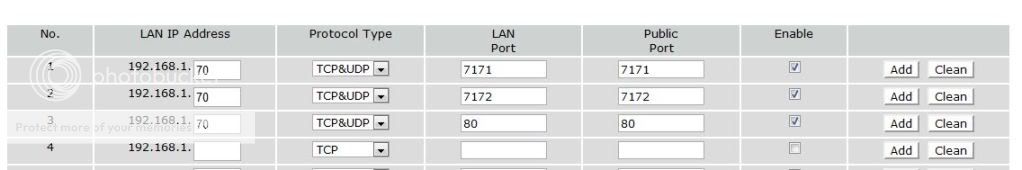
Then, I have downloaded [9.1] The Forgotten Server v0.2.11pl2 (Mystic Spirit) (I have downloaded "theforgottenserver-v0.2.11pl2-win32console.7z" and putted dlls in it):
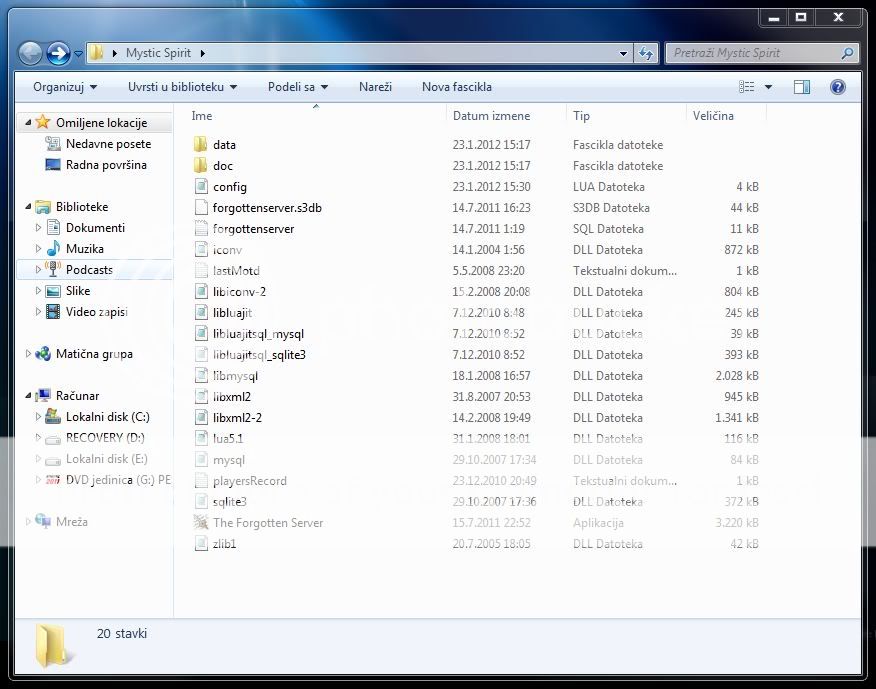
After that, I have installed xampp vc9 1.7.7 and myy xampp window looks like this(I think its ok):
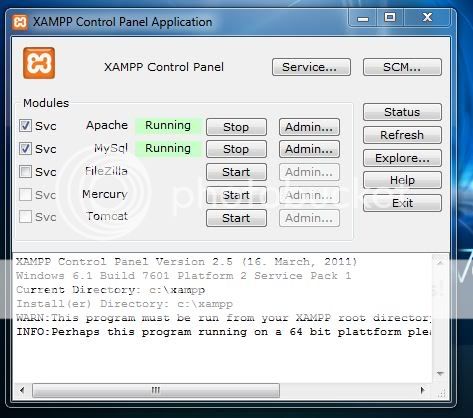
Then I have registred on website, made new database, putted that link in sql:
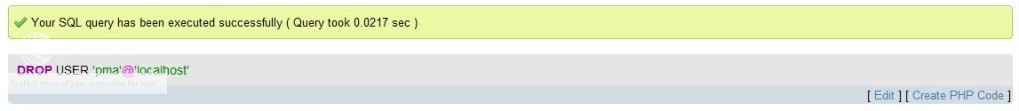
And went to import:
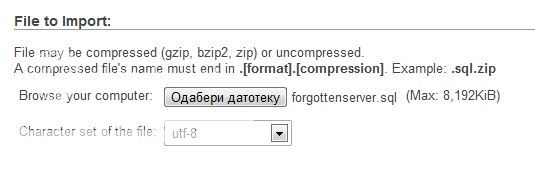
And I got this error:
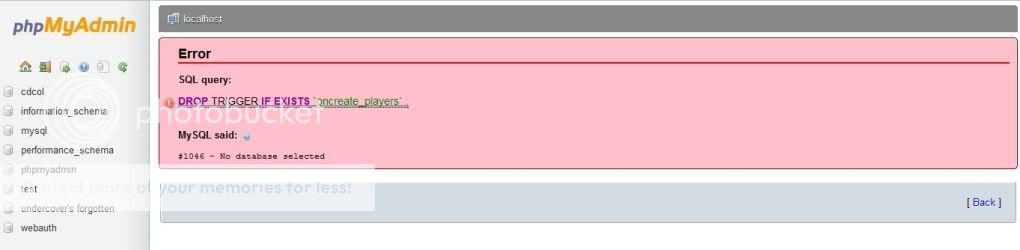
Idk will this help but I will upload it anyway:
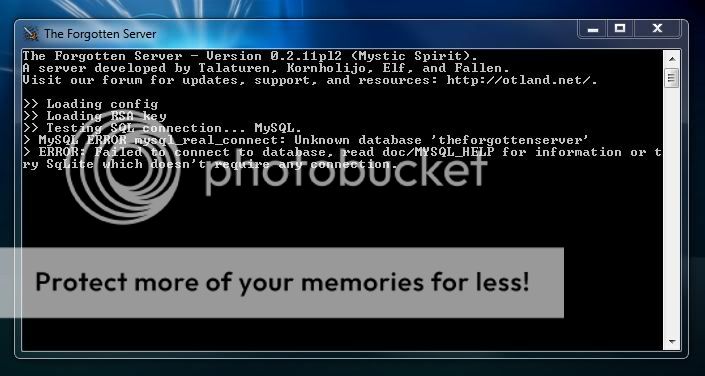
Anybody got solution?
PS: I have win 7 hp x64- maybe thats a problem? ^^
Thanks,
under~
Maybe this will help them:
Firts, I have done port forwarding and it looks like this:
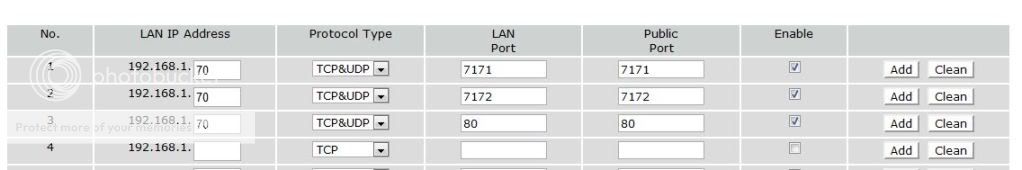
Then, I have downloaded [9.1] The Forgotten Server v0.2.11pl2 (Mystic Spirit) (I have downloaded "theforgottenserver-v0.2.11pl2-win32console.7z" and putted dlls in it):
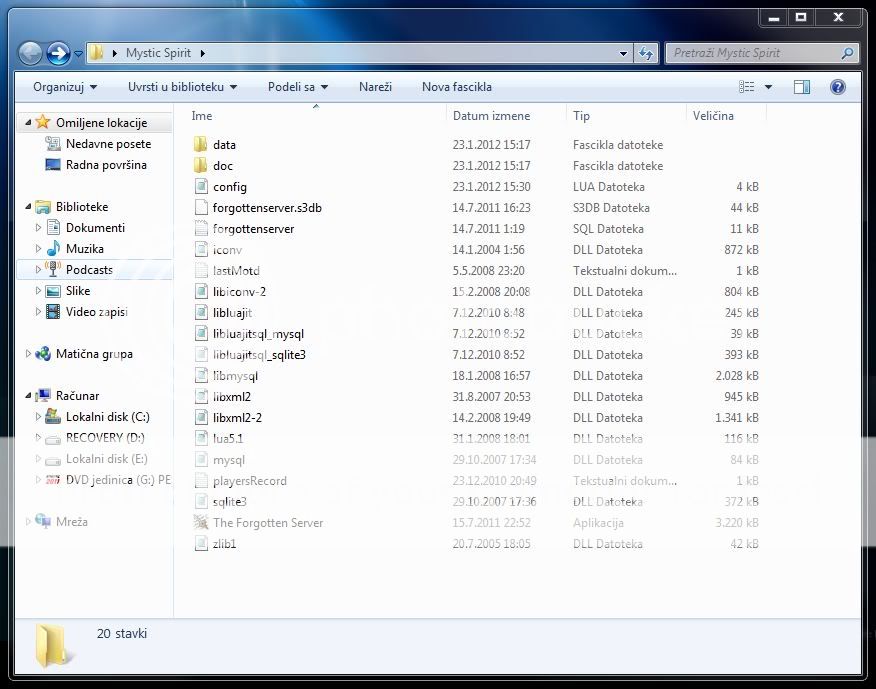
After that, I have installed xampp vc9 1.7.7 and myy xampp window looks like this(I think its ok):
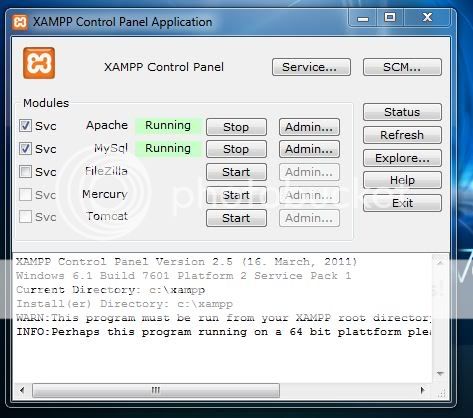
Then I have registred on website, made new database, putted that link in sql:
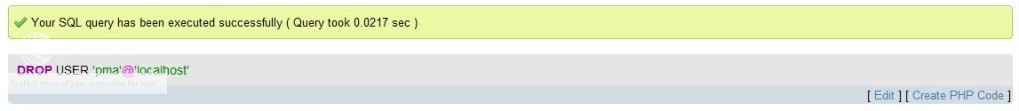
And went to import:
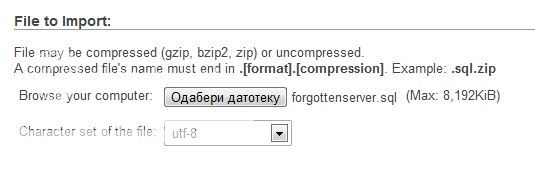
And I got this error:
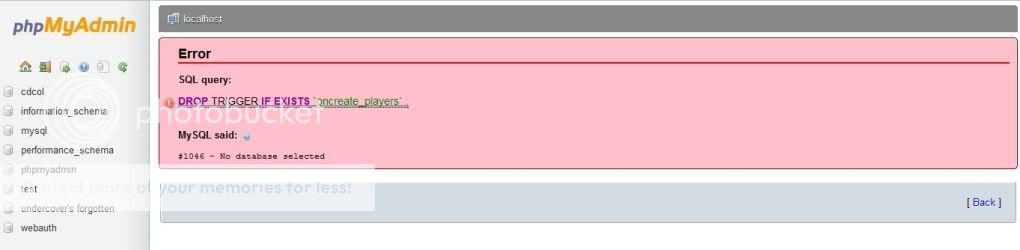
Idk will this help but I will upload it anyway:
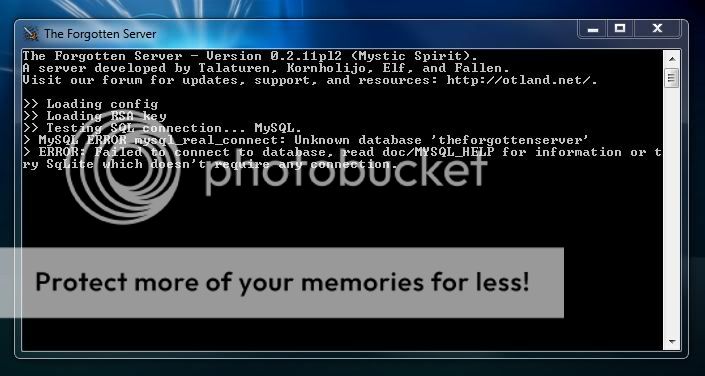
Anybody got solution?
PS: I have win 7 hp x64- maybe thats a problem? ^^
Thanks,
under~
Last edited:
trodabaugh
New Member
- Joined
- Jan 29, 2012
- Messages
- 1
- Reaction score
- 0
I probably sound stupid because this is the first time i ever tried something like this but my files from TFS that i keep trying to download open with my previous notepad instead of the new one i downloaded for this tutorial. all that comes up is jiberish ($#^$%&$%) and i cant seem to figure out how how to get it to download as a file. help this noob please? I just need to know what i should open these files with, it wont let me download unless i tell it what program it should go with
Last edited:
Hi there, just got a question for ya!
Well 2 things, where can I download the npc's, and a editor for them, to make it easier, and then, tell me how can I put addons on the server, to choose even from the start, without doing quests?
Well 2 things, where can I download the npc's, and a editor for them, to make it easier, and then, tell me how can I put addons on the server, to choose even from the start, without doing quests?
I still dont understand how to make a game master
Change acc type in accounts to 5 and goto players change character group_id to 3.
Im having the same type of issue. I can log in using 1/1 and it takes me to the account manager. I create an account but from there im not sure how to make it an admin accnt. I dont have anything in phpmyadmin that says account access. So im not sure what value i need to change to 5. I changed account type that was already at 1 to 5 but I dont know if it is an admin accnt. When I log back in with my new name it takes me back to the same accnt manager. If I try and create a character from that point to always tells me that im using invalid characters in my name no matter what I put in....not to sure where to go from here. Is there something that is supposed to change letting me know i now have admin rights if I am changing the correct value in phpmyadmin. PLEASE HELP
Lakh
Banned User
What server version are you guys using?
What server version are you guys using?
9.1
