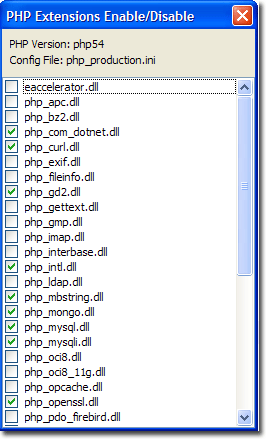monkeyy
Member
- Joined
- Aug 20, 2011
- Messages
- 153
- Reaction score
- 9
Hello all,
I would like to use paypal for my donate system.
As the title states, php cURL is not enabled. So, I changed: 'enabled' => false, into 'enabled' => true, in the config.php file.
Now I get this error when I go to the donate page:
php cURL is not enabled. It is required to for paypal services.
1. Find your php.ini file.
2. Uncomment extension=php_curl
Restart web server.
If you don't want this then disable paypal in config.php.
So I went on an adventure to look for this php.ini file, but unfortunately I have failed to find this file!
Does anyone know where to find it? And after I have found it what do does this mean exactly:
Uncomment extension=php_curl
The only thing I found was this in my init.php: https://snag.gy/K7Jxuy.jpg
Thanks in advance!
I would like to use paypal for my donate system.
As the title states, php cURL is not enabled. So, I changed: 'enabled' => false, into 'enabled' => true, in the config.php file.
Now I get this error when I go to the donate page:
php cURL is not enabled. It is required to for paypal services.
1. Find your php.ini file.
2. Uncomment extension=php_curl
Restart web server.
If you don't want this then disable paypal in config.php.
So I went on an adventure to look for this php.ini file, but unfortunately I have failed to find this file!
Does anyone know where to find it? And after I have found it what do does this mean exactly:
Uncomment extension=php_curl
The only thing I found was this in my init.php: https://snag.gy/K7Jxuy.jpg
Thanks in advance!