You are using an out of date browser. It may not display this or other websites correctly.
You should upgrade or use an alternative browser.
You should upgrade or use an alternative browser.
Tibia OtLand IP Changer
- Thread starter Mark
- Start date
Sorry If I am missing something, but could someone possibly explain how I can change the port on the Ipchanger? I have no idea >_<
Enter the ip followed by a ":" and the port right after. Like this: "server.com:7173"
- Joined
- May 27, 2007
- Messages
- 6,390
- Solutions
- 21
- Reaction score
- 1,470
Not yet.This one does not support 10.52 right?
Would be awesome if someone could fix that cuz lot's of 10.52 ots is up now.
Edling
Member
- Joined
- Mar 1, 2009
- Messages
- 246
- Reaction score
- 11
Why doesn't this work with any 10.00+ client? I just keep getting wrong password or account name when trying to connect to ANY server. I have re-installed, deleted and re-downloaded etc, running all as admin and it keeps not working.
Why doesn't this work with any 10.00+ client? I just keep getting wrong password or account name when trying to connect to ANY server. I have re-installed, deleted and re-downloaded etc, running all as admin and it keeps not working.
In 10.5x clients I think there has been some changes, and the IP changer requires an update to be functional with those newer clients. If this IP changer was open source I would gladly help out, but its not.
prav
New Member
- Joined
- Aug 6, 2014
- Messages
- 61
- Reaction score
- 0
Can some 1 help me when i try to download it it says this
Attachments
-
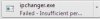 screenSHU.jpg3.3 KB · Views: 43 · VirusTotal
screenSHU.jpg3.3 KB · Views: 43 · VirusTotal
dragonjapa
New Member
- Joined
- Jul 7, 2007
- Messages
- 14
- Reaction score
- 0
Please update for work ipchanger in version 10.xx pleasee !
Please update for work ipchanger in version 10.xx pleasee !
This IP Changer works up to 10.41
Mariuskens
Sword Art Online 2D-MMORPG
10.41+++++
marcolaxbr
New Member
The code is open source? I want to create a version for Linux in Python.
The code is open source? I want to create a version for Linux in Python.
Its not but there are some open source ipchangers in python already, use google to find them.
How do I get the ip changer to stop opening new clients and to use the client which is already open?
I have a client for each vocation with different hotkeys for each and the ip changer only opens the standard client. I've had it so it only changes open clients previously but it has changed back to opening new clients each time.
I have a client for each vocation with different hotkeys for each and the ip changer only opens the standard client. I've had it so it only changes open clients previously but it has changed back to opening new clients each time.
- Joined
- May 27, 2007
- Messages
- 6,390
- Solutions
- 21
- Reaction score
- 1,470
How do I get the ip changer to stop opening new clients and to use the client which is already open?
I have a client for each vocation with different hotkeys for each and the ip changer only opens the standard client. I've had it so it only changes open clients previously but it has changed back to opening new clients each time.
There was a bug with applying to already open clients so that option was removed. There are other ways you can achieve what you want, in 10.70 you can do it in the client, with older versions, check "Store client configuration files in separate folders" in the settings and use "Client versions" for your vocations, you can put different names for the clients and point them to the same client version. E.g. create a client called "Sorc" and point it to "C:/Tibia 10.41/Tibia.exe".
Ezzz
Developer of Nostalrius and The Violet Project
- Joined
- May 27, 2007
- Messages
- 6,390
- Solutions
- 21
- Reaction score
- 1,470
@Mark why did you remove the open clients with Multiclient flag? At least you could keep it for old client versions.
I removed it because it's automatically applied without the gamemaster flag. Is it not working with a certain version?
