I've never been so thankful for a program tool than ever; it makes me wonder how this tool got by me after all these years.
I'm sure there are other awesome screenshot-taking tools out there, but this one fulfills my need, you can do literally anything.
Download Greenshot and translations
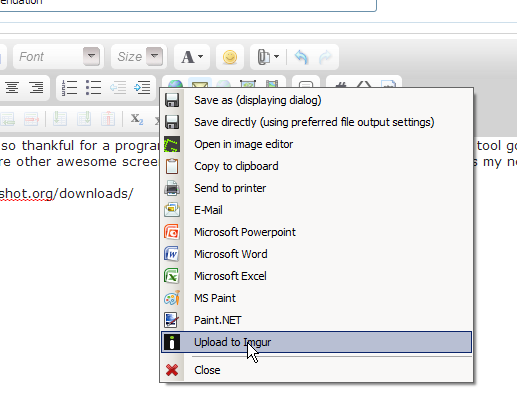
How did I get this screenshot? Simple:
1. Press PrtScr (or a hotkey)
2. Select region
3. Upload to Imgur (you don't even need an account)
I'm hoping I saved a lot of time for some of you
I'm sure there are other awesome screenshot-taking tools out there, but this one fulfills my need, you can do literally anything.
Download Greenshot and translations
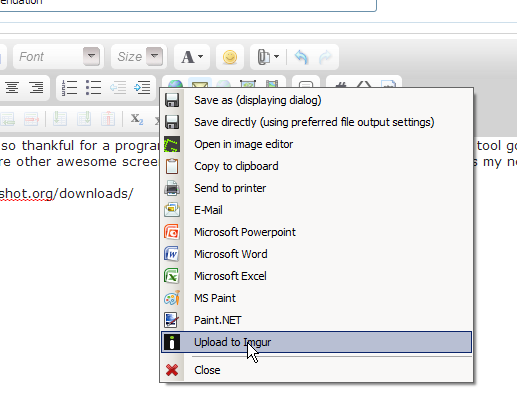
How did I get this screenshot? Simple:
1. Press PrtScr (or a hotkey)
2. Select region
3. Upload to Imgur (you don't even need an account)
I'm hoping I saved a lot of time for some of you
