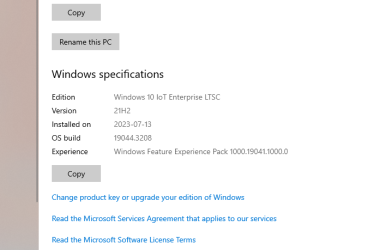222222
Intermediate OT User
- Joined
- Jul 3, 2007
- Messages
- 207
- Reaction score
- 145
It's been a while since I was using Windows but it's time for me to add it as a dual boot along with Linux. I need it for some of the Microsoft 365 and Office suite apps, for work, and also some other Windows-only apps. I've been researching for a while for the most stable and clean version of Windows and it seems like Windows 10 IoT Enterprise LTSC 2021 is by far the most stable, secure and least bloated version of Windows. I'm not a fan of Windows 11 at all, it's in fact much slower due to its GUI and has a ton more background processes, and just so much stuff is worse in it, e.g. the context menus, scroll behaviour, etc. The Windows 11 IoT LTSC will be coming out during 2024 (24H2) so I might try that one when it has been published (and hopefully they've polished up Windows 11), but until then the IoT Enterprise LTSC 2021 will do for now. Previously I used to have Windows 10 Pro but it's just so much slower and has way more bloat. On top of that, the IoT Enterprise LTSC 2021 has EOL support in the year 2032 so that's absolutely amazing. Continuous security updates until then. No feature updates beyond 21H2 though. Would've wished it came with the 22H2 feature update but I guess you can't have everything in this world.
So here is my current dual boot setup with focus on stability, security, longevity and also gaming for the next 5+ years to come.
Basically I want to have one setup for many years to come. Maybe even 8 years. So tired of switching things around and updating stuff all the time.
With the release of Debian 12 I finally feel at home.
Setup:
Any other operating system(s) you recommend for security, stability, longevity and gaming compatibility?
So here is my current dual boot setup with focus on stability, security, longevity and also gaming for the next 5+ years to come.
Basically I want to have one setup for many years to come. Maybe even 8 years. So tired of switching things around and updating stuff all the time.
With the release of Debian 12 I finally feel at home.
Setup:
- Secure Boot enabled on the SSD.
- Windows (on C:/ drive) with Windows 10 IoT Enterprise LTSC 2021 x64, BitLocker enabled.
- Linux (on D:/ drive) with Debian 12 Bookworm x64, drive encryption enabled.
Any other operating system(s) you recommend for security, stability, longevity and gaming compatibility?
Last edited: