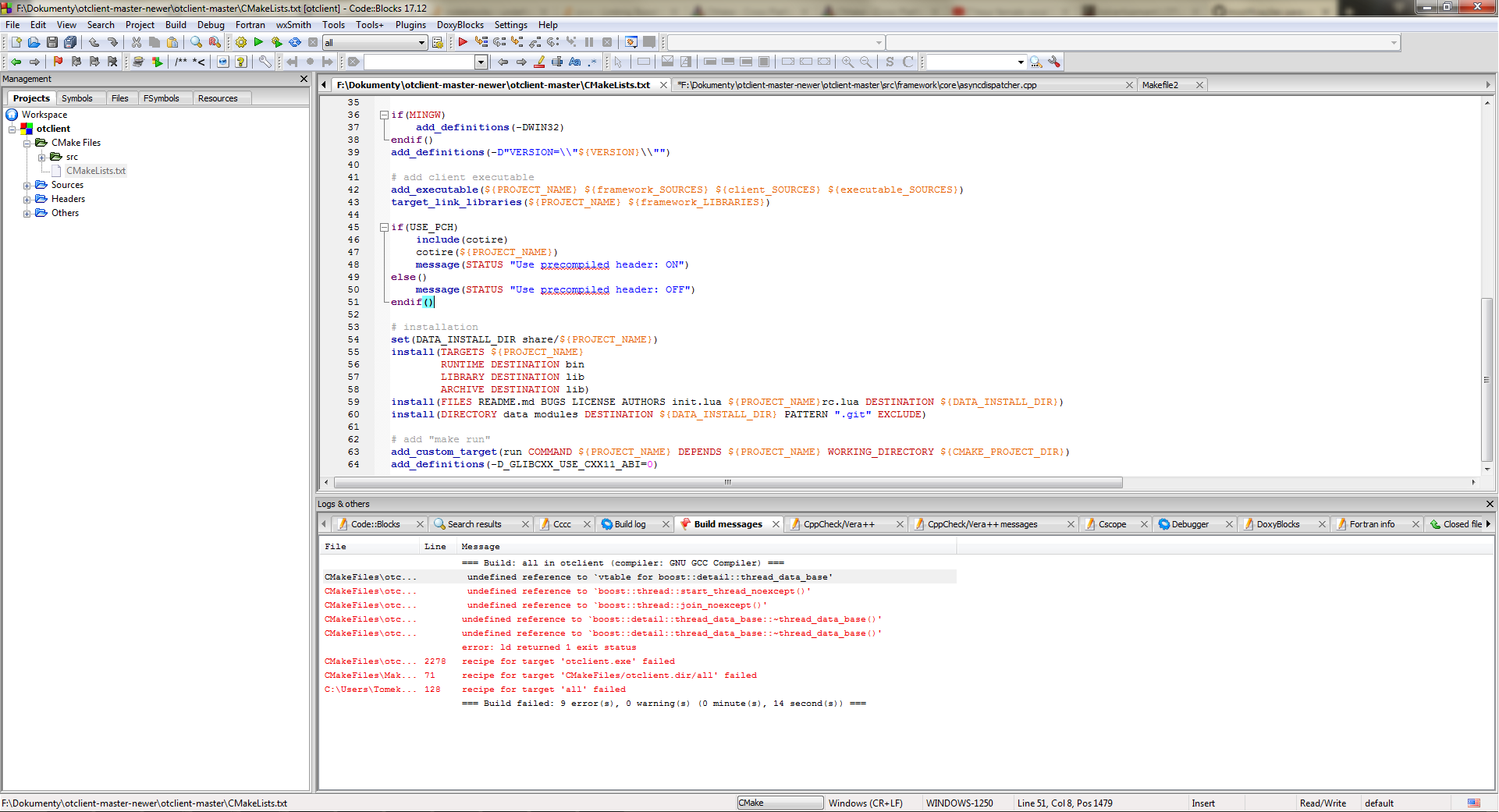You are using an out of date browser. It may not display this or other websites correctly.
You should upgrade or use an alternative browser.
You should upgrade or use an alternative browser.
OTClient - undefined references (cmake)
- Thread starter Nothxbye
- Start date
i would like to know how to solve this too i have the same problem
Felipe93
Ghost Member
There you go guys use this files
Follow the instructions inside pdf and ofc use those libs xD you'll be able to compile with dx9 support
okk3/OpenGL-ES-SDK
Microsoft Visual Studio 2015
edubart/otclient
edubart/otclient
latest files
Follow the instructions inside pdf and ofc use those libs xD you'll be able to compile with dx9 support
okk3/OpenGL-ES-SDK
Microsoft Visual Studio 2015
edubart/otclient
edubart/otclient
latest files
Nothxbye
Banned User
- Joined
- Jan 22, 2012
- Messages
- 1,124
- Reaction score
- 173
I need to compile with cmake thats the problemThere you go guys use this files
Follow the instructions inside pdf and ofc use those libs xD you'll be able to compile with dx9 support
okk3/OpenGL-ES-SDK
Microsoft Visual Studio 2015
edubart/otclient
edubart/otclient
latest files
Felipe93
Ghost Member
if you are using windows why don't you use msvc 2015?I need to compile with cmake thats the problem
Nothxbye
Banned User
- Joined
- Jan 22, 2012
- Messages
- 1,124
- Reaction score
- 173
I had some troubles with libraries are u sure it works for both dx9 and open gl?if you are using windows why don't you use msvc 2015?
Also i noticed ppls have problems with dlls if they want to open otclient compiled with VS
Felipe93
Ghost Member
yes they had problems because they do not use the lib that i posted here.....I had some troubles with libraries are u sure it works for both dx9 and open gl?
Also i noticed ppls have problems with dlls if they want to open otclient compiled with VS
follow the complete github windows msvc 2015 tutorial
i use those libs and i have no problems
okk3/OpenGL-ES-SDK
follow the complete installations tutorial and then
install this libs following the guide in pdf format
okk3/OpenGL-ES-SDK
Microsoft Visual Studio 2015
1. Download the required software
To compile OTClient on Windows, you will need:
- Visual Studio 2017 (compiler)
- Otclient SDK v1.0 (libraries)
- OpenGL-ES-SDK (libraries for Directx9 Support)
Once you have downloaded the software listed in the step above, begin by installing Visual Studio. Extract OTClient SDK anywhere on your computer. (Ex: C:\otclient-sdk), run the file "register_otclient_sdk_env.bat" before running Visual Studio, to set the PATH environment variable for OTClient SDK, so that the compiler can find the libraries once we get to compiling the source code. Move the file "register_otclient_boost_env.bat" from OTClient SDK to the directory where you installed Boost C++ libraries and run it there (it should be in the directory called boost_1_63_0).
3. Download the source code
If you have a Git client installed, you can clone the latest copy with this command: git clone edubart/otclient
If you don't have a Git client installed, you can download the latest copy of The OTClient from this URL: https://github.com/edubart/otclient/archive/master.zip
4. Build
Find the directory vc14 in the copy of OTClient that you downloaded, and open otclient.sln. This should launch Visual Studio, and you should be good to go.
To configure the build, navigate to Build -> Configuration Manager in the menu. A dialog should pop up where you can choose between Release or Debug build, and 32-bit (Win32) or 64-bit (x64) build.
To start compiling, open the Build menu again and click on Build Solution.
For Directx9 Support: Link the libraries and set OPENGL_ES=2 as a preprocessor.
Felipe93
Ghost Member
2015 broSo 2015 or 2017?
secondlife
Member
- Joined
- Aug 1, 2009
- Messages
- 298
- Reaction score
- 23
@Nothxbye,
Try this:
Modifications to compile with mingw32 by GustavoBlaze · Pull Request #850 · edubart/otclient
Its worked for me.
Try this:
Modifications to compile with mingw32 by GustavoBlaze · Pull Request #850 · edubart/otclient
Its worked for me.
Nothxbye
Banned User
- Joined
- Jan 22, 2012
- Messages
- 1,124
- Reaction score
- 173
This one solved previous errors, this patch is still not what i need but thanks. I switched to visual 2017 instead, seems better than cmake.@Nothxbye,
Try this:
Modifications to compile with mingw32 by GustavoBlaze · Pull Request #850 · edubart/otclient
Its worked for me.
Firstly, let's understand what the issue is:
The issue says that it can clearly see the headers of the boost library BUT it can't find the libraries (.a files).
To resolve the issue you have to:
[A] You are using older/mostly very newer version of mingw (which has incompatible version of gcc compiler). So you may use a mingw version with 4.9.2 version of gcc.
-- Also better use mingw-w64 and everything will be fine on most cases (if you have the libs already).
The issue says that it can clearly see the headers of the boost library BUT it can't find the libraries (.a files).
To resolve the issue you have to:
- Specify the libraries of the boost library by either compiling them (there are tons of online tutorials on how to do) OR just download the mingw-sdk that edubart put on the gith repo.
[A] You are using older/mostly very newer version of mingw (which has incompatible version of gcc compiler). So you may use a mingw version with 4.9.2 version of gcc.
-- Also better use mingw-w64 and everything will be fine on most cases (if you have the libs already).
Nothxbye
Banned User
- Joined
- Jan 22, 2012
- Messages
- 1,124
- Reaction score
- 173
I spent like 2 days to resolve this issue, tried many things from stackoverflow, i tried the mingw64 but had different errors.Firstly, let's understand what the issue is:
The issue says that it can clearly see the headers of the boost library BUT it can't find the libraries (.a files).
To resolve the issue you have to:
[Q] What if you download the sdk and you are still getting this issue?
- Specify the libraries of the boost library by either compiling them (there are tons of online tutorials on how to do) OR just download the mingw-sdk that edubart put on the gith repo.
[A] You are using older/mostly very newer version of mingw (which has incompatible version of gcc compiler). So you may use a mingw version with 4.9.2 version of gcc.
-- Also better use mingw-w64 and everything will be fine on most cases (if you have the libs already).
If someone have exactly fix for this would be good for many ppls because i seen many threads with this error specially when everyone follow guide from otclient github and it's not complete.
I'm done with cmake.
i had problems compiling in vs 2013 some old modified sources, it compiles well and finish good without any problem but when i try to open the exe it never come up everything i compile from vs 2010 and up is running well but this otclient never start, then tryed in cmake and had the same problems as you then like you said i'm done with cmake and vsI spent like 2 days to resolve this issue, tried many things from stackoverflow, i tried the mingw64 but had different errors.
If someone have exactly fix for this would be good for many ppls because i seen many threads with this error specially when everyone follow guide from otclient github and it's not complete.
I'm done with cmake.