demon088
#088 in the Horde
Hello I am trying to install the MyACC on Ubuntu 20.04 and it is on a remote VPS.
The problem is when I go to the 4th step on the installation, showing me: "Cannot find config.lua file. Is your server path correct? Go back and check again."
Like in the next picture. Note: I have already used "C:\Users\Yodef\Serv\canary-main" as local file directory but still having same problem.
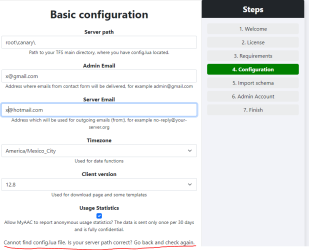
The ip.txt has my local ip, not the VPS IP. Is it correct?
I have tried different ways to reach my server path, but still same error. Any idea what I might have done wrong?
Thanks for your time and help!
The problem is when I go to the 4th step on the installation, showing me: "Cannot find config.lua file. Is your server path correct? Go back and check again."
Like in the next picture. Note: I have already used "C:\Users\Yodef\Serv\canary-main" as local file directory but still having same problem.
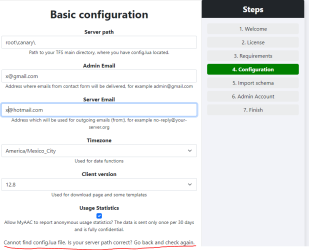
The ip.txt has my local ip, not the VPS IP. Is it correct?
I have tried different ways to reach my server path, but still same error. Any idea what I might have done wrong?
Thanks for your time and help!
