- Joined
- Apr 1, 2012
- Messages
- 1,249
- Solutions
- 71
- Reaction score
- 628
- Location
- Hell
- GitHub
- idontreallywolf
How to setup
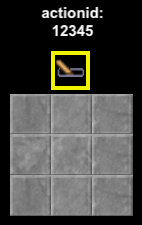
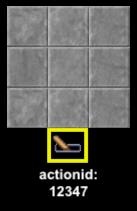
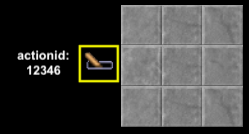

global.lua
data/scripts/craftingtable.lua
PREVIEW
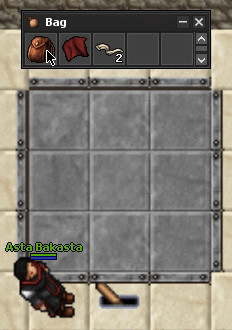

Support
If you find bugs/errors, create a new thread on support board.
- Create 3x3 areas
- place a lever on the desired side of the area. (North, West, South or East).
- set actionid according to where the lever is relative to the center of the area. These actionIDs can be configured in the config part.
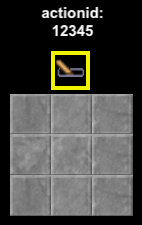
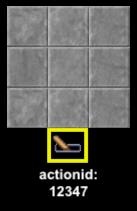
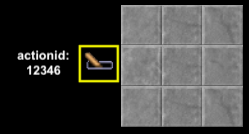

global.lua
LUA:
CRAFTING = {
-- Demon Backpack
{
patternList = {
{{5954, 1}, {5911, 1}, {5954, 1}},
{ 0, {1988, 1}, 0},
{ 0, 0, 0}
},
output = {10518, 1}
},
-- Scarab Amulet
{
patternList = {
{ 0, {2130, 1}, 0},
{{2159, 1}, {2159, 1}, {2159, 1}},
{ 0, 0, 0}
},
output = {2135, 1}
}
}data/scripts/craftingtable.lua
LUA:
--[[
https://otland.net/members/snavy.155163/
###################################################################
### _____ _____ ______ _______ _____ _ _ _____ ###
### / ____| __ \ /\ | ____|__ __|_ _| \ | |/ ____| ###
### | | | |__) | / \ | |__ | | | | | \| | | __ ###
### | | | _ / / /\ \ | __| | | | | | . ` | | |_ | ###
### | |____| | \ \ / ____ \| | | | _| |_| |\ | |__| | ###
### \_____|_| \_\/_/ \_\_| |_| |_____|_| \_|\_____| ###
###################################################################
]]
local config = {
-- set to 0 if you don't want any delay.
CRAFTING_DELAY = 5, -- seconds
CRAFTING_DELAY_STORAGE = 187013,
-- You probably don't wanna change this.
TILE_MAX_ITEMS = 1,
leverActionId = {
-- The directions are relative to the
-- center position of the crafting area.
-- For example, the following setup should have actionid NORTH
-- L
-- . . .
-- . . .
-- . . .
NORTH = 12345,
WEST = 12346,
SOUTH = 12347,
EAST = 12348
},
-- You don't need to modify the following,
-- .. area corners will be calculated
-- .. based on the selected lever-action-id.
craftingArea = {
TOP_LEFT = nil,
BOTTOM_RIGHT = nil
}
}
---------------------[ Don't touch ]--------------------
local positionModifier = {}
positionModifier[config.leverActionId.NORTH] = { 0, 2}
positionModifier[config.leverActionId.WEST] = { 2, 0}
positionModifier[config.leverActionId.SOUTH] = { 0, -2}
positionModifier[config.leverActionId.EAST] = {-2, 0}
local function calculatePositions(leverActionId, leverPosition)
-- Define CENTER_POS and copy leverPosition
local CENTER_POS = Position(leverPosition.x, leverPosition.y, leverPosition.z)
-- Modify x & y based on given actionid
CENTER_POS.x = CENTER_POS.x + positionModifier[leverActionId][1]
CENTER_POS.y = CENTER_POS.y + positionModifier[leverActionId][2]
-- calculate corners using CENTER_POS
config.craftingArea.TOP_LEFT = Position(CENTER_POS.x-1, CENTER_POS.y-1, CENTER_POS.z)
config.craftingArea.BOTTOM_RIGHT = Position(CENTER_POS.x+1, CENTER_POS.y+1, CENTER_POS.z)
end
--------------------------------------------------------
local function removeTableItems()
local z = config.craftingArea.TOP_LEFT.z
for x = config.craftingArea.TOP_LEFT.x, config.craftingArea.BOTTOM_RIGHT.x do
for y = config.craftingArea.TOP_LEFT.y, config.craftingArea.BOTTOM_RIGHT.y do
local tile = Tile(x, y, z)
local tileItems = tile:getItems()
if tileItems then
for _, item in pairs(tileItems) do
item:remove()
Position(x, y, z):sendMagicEffect(CONST_ME_POFF)
end
end
end
end
end
local function tableIsEqual(tableA, tableB)
if #tableA ~= #tableB then
return false
end
for index_i, row in pairs(tableA) do
for index_j, col in pairs(row) do
------------------------------------------------------
local f = (function(tableA, tableB, i, j)
local itemA = tableA[i][j]
local itemB = tableB[i][j]
-- not same type means not same recepie, skip.
if type(itemA) ~= type(itemB) then
return false
end
-- probably both == 0, skip.
if type(itemA) ~= 'table' then
return true
end
--[ compare itemid & itemCount ]--
-- not same itemID
if (itemA[1] ~= itemB[1])
or (itemA[2] ~= itemB[2]) then
return false
end
return true
end)(tableA, tableB, index_i, index_j)
------------------------------------------------------
if not f then
return false
end
end
end
return true
end
local function findCraftingRecepie(craftingTable)
for _, recepie in pairs(CRAFTING) do
if tableIsEqual(craftingTable, recepie.patternList) then
return recepie
end
end
return false
end
local function scanCraftingArea(player)
if not config.craftingArea.TOP_LEFT or not config.craftingArea.BOTTOM_RIGHT then
print('[Error - Crafting::scanCraftingArea] Corners not calculated.')
return false
end
local tempTable = {}
local z = config.craftingArea.TOP_LEFT.z
for y = config.craftingArea.TOP_LEFT.y, config.craftingArea.BOTTOM_RIGHT.y do
local innerTempTable = {}
for x = config.craftingArea.TOP_LEFT.x, config.craftingArea.BOTTOM_RIGHT.x do
local tile = Tile(x, y, z)
if not tile then
print('[Error - Crafting::scanCraftingArea] Tile not found.')
return false
end
local tileItems = tile:getItems()
if #tileItems > config.TILE_MAX_ITEMS then
player:sendTextMessage(MESSAGE_STATUS_SMALL, 'Too many items on tile! Max: ' .. config.TILE_MAX_ITEMS)
return false
end
if #tileItems == 0 then
table.insert(innerTempTable, 0)
else
for _, item in pairs(tileItems) do
table.insert(innerTempTable, {item:getId(), item:getCount()})
end
end
end
table.insert(tempTable, innerTempTable)
end
return tempTable
end
local ct = Action()
function ct.onUse(player, item, fromPosition, itemEx, toPosition)
if config.CRAFTING_DELAY > 0 then
local lastCraftingTime = player:getStorageValue(config.CRAFTING_DELAY_STORAGE)
if lastCraftingTime > os.time() then
player:sendTextMessage(MESSAGE_STATUS_SMALL, 'You have to wait ' .. (lastCraftingTime - os.time()) .. ' seconds before you can craft again.')
fromPosition:sendMagicEffect(CONST_ME_POFF)
return true
end
end
calculatePositions(item.actionid, fromPosition)
local craftingTable = scanCraftingArea(player)
if not craftingTable then
return true
end
local recepie = findCraftingRecepie(craftingTable)
if not recepie then
player:sendTextMessage(MESSAGE_STATUS_SMALL, 'Unknown recepie.')
fromPosition:sendMagicEffect(CONST_ME_POFF)
return true
end
local itemData = recepie.output
local itemId = itemData[1]
local itemCount = itemData[2]
local it = ItemType(itemId)
local itemX = Game.createItem(itemId, itemCount)
local addItemX = player:addItemEx(itemX, false)
local playerCapacity = player:getFreeCapacity()
if ((not addItemX) or addItemX ~= 0)
or (it:getWeight() > playerCapacity) then
local depot = player:getDepotChest(player:getTown():getId(), true)
depot:addItemEx(itemX, INDEX_WHEREEVER, FLAG_NOLIMIT)
player:sendTextMessage(MESSAGE_EVENT_ADVANCE, it:getName() .. ' ('.. itemCount ..'x) has been sent to your depot.')
removeTableItems()
return true
end
player:setStorageValue(config.CRAFTING_DELAY_STORAGE, config.CRAFTING_DELAY + os.time())
player:sendTextMessage(MESSAGE_EVENT_ADVANCE, 'You have successfully crafted '.. it:getName() .. ' ('.. itemCount ..'x).')
player:getPosition():sendMagicEffect(CONST_ME_MAGIC_BLUE)
removeTableItems()
return true
end
ct:aid(
config.leverActionId.NORTH,
config.leverActionId.WEST,
config.leverActionId.SOUTH,
config.leverActionId.EAST
)
ct:register()PREVIEW
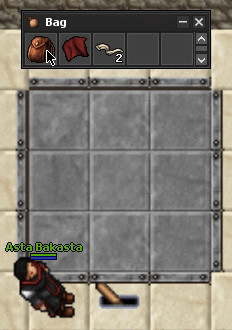

Support
If you find bugs/errors, create a new thread on support board.
