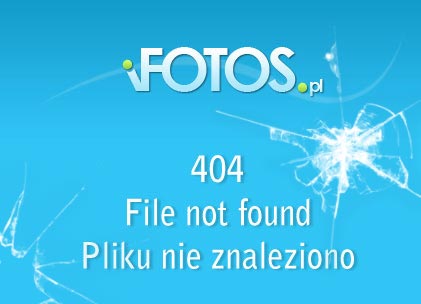You are using an out of date browser. It may not display this or other websites correctly.
You should upgrade or use an alternative browser.
You should upgrade or use an alternative browser.
strutZ
Australian OT Member {AKA Beastn}
- Joined
- Nov 16, 2014
- Messages
- 1,392
- Solutions
- 7
- Reaction score
- 552
ok so to compile this on ubuntu, i git the forgottenserver files, then i overwrite them with the source your provided, then i cmake, then i make ???
Thats it dude! but i'm pretty sure you wont be able to compile the server using ubuntu as it doesnt support GNC++ 4.3 but i havnt been looking to see if they support it now so try it first if you like... If it doesn't work use Centos 7. More then happy to help you out with centos.
7804364
Member
- Joined
- Mar 6, 2010
- Messages
- 457
- Reaction score
- 10
after it hit 100% i get this error
[100%] Building CXX object CMakeFiles/tfs.dir/src/wildcardtree.cpp.o
Linking CXX executable tfs
/usr/bin/ld: CMakeFiles/tfs.dir/src/scheduler.cpp.o: undefined reference to symbol 'pthread_create@@GLIBC_2.2.5'
/lib/x86_64-linux-gnu/libpthread.so.0: error adding symbols: DSO missing from command line
collect2: error: ld returned 1 exit status
CMakeFiles/tfs.dir/build.make:1914: recipe for target 'tfs' failed
make[2]: *** [tfs] Error 1
CMakeFiles/Makefile2:60: recipe for target 'CMakeFiles/tfs.dir/all' failed
make[1]: *** [CMakeFiles/tfs.dir/all] Error 2
Makefile:72: recipe for target 'all' failed
make: *** [all] Error 2
root@vps39044:~/forgottenserver/build#
[100%] Building CXX object CMakeFiles/tfs.dir/src/wildcardtree.cpp.o
Linking CXX executable tfs
/usr/bin/ld: CMakeFiles/tfs.dir/src/scheduler.cpp.o: undefined reference to symbol 'pthread_create@@GLIBC_2.2.5'
/lib/x86_64-linux-gnu/libpthread.so.0: error adding symbols: DSO missing from command line
collect2: error: ld returned 1 exit status
CMakeFiles/tfs.dir/build.make:1914: recipe for target 'tfs' failed
make[2]: *** [tfs] Error 1
CMakeFiles/Makefile2:60: recipe for target 'CMakeFiles/tfs.dir/all' failed
make[1]: *** [CMakeFiles/tfs.dir/all] Error 2
Makefile:72: recipe for target 'all' failed
make: *** [all] Error 2
root@vps39044:~/forgottenserver/build#
strutZ
Australian OT Member {AKA Beastn}
- Joined
- Nov 16, 2014
- Messages
- 1,392
- Solutions
- 7
- Reaction score
- 552
after it hit 100% i get this error
[100%] Building CXX object CMakeFiles/tfs.dir/src/wildcardtree.cpp.o
Linking CXX executable tfs
/usr/bin/ld: CMakeFiles/tfs.dir/src/scheduler.cpp.o: undefined reference to symbol 'pthread_create@@GLIBC_2.2.5'
/lib/x86_64-linux-gnu/libpthread.so.0: error adding symbols: DSO missing from command line
collect2: error: ld returned 1 exit status
CMakeFiles/tfs.dir/build.make:1914: recipe for target 'tfs' failed
make[2]: *** [tfs] Error 1
CMakeFiles/Makefile2:60: recipe for target 'CMakeFiles/tfs.dir/all' failed
make[1]: *** [CMakeFiles/tfs.dir/all] Error 2
Makefile:72: recipe for target 'all' failed
make: *** [all] Error 2
root@vps39044:~/forgottenserver/build#
Did you install all the dependencies?
7804364
Member
- Joined
- Mar 6, 2010
- Messages
- 457
- Reaction score
- 10
root@vps39044:~/forgottenserver/build# gcc -v
Using built-in specs.
COLLECT_GCC=gcc
COLLECT_LTO_WRAPPER=/usr/lib/gcc/x86_64-linux-gnu/4.9/lto-wrapper
Target: x86_64-linux-gnu
Configured with: ../src/configure -v --with-pkgversion='Ubuntu 4.9.1-16ubuntu6' --with-bugurl=file:///usr/share/doc/gcc-4.9/README.Bugs --enable-languages=c,c++,java,go,d,fortran,objc,obj-c++ --prefix=/usr --program-suffix=-4.9 --enable-shared --enable-linker-build-id --libexecdir=/usr/lib --without-included-gettext --enable-threads=posix --with-gxx-include-dir=/usr/include/c++/4.9 --libdir=/usr/lib --enable-nls --with-sysroot=/ --enable-clocale=gnu --enable-libstdcxx-debug --enable-libstdcxx-time=yes --enable-gnu-unique-object --disable-vtable-verify --enable-plugin --with-system-zlib --disable-browser-plugin --enable-java-awt=gtk --enable-gtk-cairo --with-java-home=/usr/lib/jvm/java-1.5.0-gcj-4.9-amd64/jre --enable-java-home --with-jvm-root-dir=/usr/lib/jvm/java-1.5.0-gcj-4.9-amd64 --with-jvm-jar-dir=/usr/lib/jvm-exports/java-1.5.0-gcj-4.9-amd64 --with-arch-directory=amd64 --with-ecj-jar=/usr/share/java/eclipse-ecj.jar --enable-objc-gc --enable-multiarch --disable-werror --with-arch-32=i686 --with-abi=m64 --with-multilib-list=m32,m64,mx32 --enable-multilib --with-tune=generic --enable-checking=release --build=x86_64-linux-gnu --host=x86_64-linux-gnu --target=x86_64-linux-gnu
Thread model: posix
gcc version 4.9.1 (Ubuntu 4.9.1-16ubuntu6)
Using built-in specs.
COLLECT_GCC=gcc
COLLECT_LTO_WRAPPER=/usr/lib/gcc/x86_64-linux-gnu/4.9/lto-wrapper
Target: x86_64-linux-gnu
Configured with: ../src/configure -v --with-pkgversion='Ubuntu 4.9.1-16ubuntu6' --with-bugurl=file:///usr/share/doc/gcc-4.9/README.Bugs --enable-languages=c,c++,java,go,d,fortran,objc,obj-c++ --prefix=/usr --program-suffix=-4.9 --enable-shared --enable-linker-build-id --libexecdir=/usr/lib --without-included-gettext --enable-threads=posix --with-gxx-include-dir=/usr/include/c++/4.9 --libdir=/usr/lib --enable-nls --with-sysroot=/ --enable-clocale=gnu --enable-libstdcxx-debug --enable-libstdcxx-time=yes --enable-gnu-unique-object --disable-vtable-verify --enable-plugin --with-system-zlib --disable-browser-plugin --enable-java-awt=gtk --enable-gtk-cairo --with-java-home=/usr/lib/jvm/java-1.5.0-gcj-4.9-amd64/jre --enable-java-home --with-jvm-root-dir=/usr/lib/jvm/java-1.5.0-gcj-4.9-amd64 --with-jvm-jar-dir=/usr/lib/jvm-exports/java-1.5.0-gcj-4.9-amd64 --with-arch-directory=amd64 --with-ecj-jar=/usr/share/java/eclipse-ecj.jar --enable-objc-gc --enable-multiarch --disable-werror --with-arch-32=i686 --with-abi=m64 --with-multilib-list=m32,m64,mx32 --enable-multilib --with-tune=generic --enable-checking=release --build=x86_64-linux-gnu --host=x86_64-linux-gnu --target=x86_64-linux-gnu
Thread model: posix
gcc version 4.9.1 (Ubuntu 4.9.1-16ubuntu6)
7804364
Member
- Joined
- Mar 6, 2010
- Messages
- 457
- Reaction score
- 10
i got
root@vps39044:~# gcc -v
Using built-in specs.
COLLECT_GCC=gcc
COLLECT_LTO_WRAPPER=/usr/lib/gcc/x86_64-linux-gnu/4.9/lto-wrapper
Target: x86_64-linux-gnu
Configured with: ../src/configure -v --with-pkgversion='Ubuntu 4.9.1-16ubuntu6' --with-bugurl=file:///usr/share/doc/gcc-4.9/README.Bugs --enable-languages=c,c++,java,go,d,fortran,objc,obj-c++ --prefix=/usr --program-suffix=-4.9 --enable-shared --enable-linker-build-id --libexecdir=/usr/lib --without-included-gettext --enable-threads=posix --with-gxx-include-dir=/usr/include/c++/4.9 --libdir=/usr/lib --enable-nls --with-sysroot=/ --enable-clocale=gnu --enable-libstdcxx-debug --enable-libstdcxx-time=yes --enable-gnu-unique-object --disable-vtable-verify --enable-plugin --with-system-zlib --disable-browser-plugin --enable-java-awt=gtk --enable-gtk-cairo --with-java-home=/usr/lib/jvm/java-1.5.0-gcj-4.9-amd64/jre --enable-java-home --with-jvm-root-dir=/usr/lib/jvm/java-1.5.0-gcj-4.9-amd64 --with-jvm-jar-dir=/usr/lib/jvm-exports/java-1.5.0-gcj-4.9-amd64 --with-arch-directory=amd64 --with-ecj-jar=/usr/share/java/eclipse-ecj.jar --enable-objc-gc --enable-multiarch --disable-werror --with-arch-32=i686 --with-abi=m64 --with-multilib-list=m32,m64,mx32 --enable-multilib --with-tune=generic --enable-checking=release --build=x86_64-linux-gnu --host=x86_64-linux-gnu --target=x86_64-linux-gnu
Thread model: posix
gcc version 4.9.1 (Ubuntu 4.9.1-16ubuntu6)
root@vps39044:~# gcc -v
Using built-in specs.
COLLECT_GCC=gcc
COLLECT_LTO_WRAPPER=/usr/lib/gcc/x86_64-linux-gnu/4.9/lto-wrapper
Target: x86_64-linux-gnu
Configured with: ../src/configure -v --with-pkgversion='Ubuntu 4.9.1-16ubuntu6' --with-bugurl=file:///usr/share/doc/gcc-4.9/README.Bugs --enable-languages=c,c++,java,go,d,fortran,objc,obj-c++ --prefix=/usr --program-suffix=-4.9 --enable-shared --enable-linker-build-id --libexecdir=/usr/lib --without-included-gettext --enable-threads=posix --with-gxx-include-dir=/usr/include/c++/4.9 --libdir=/usr/lib --enable-nls --with-sysroot=/ --enable-clocale=gnu --enable-libstdcxx-debug --enable-libstdcxx-time=yes --enable-gnu-unique-object --disable-vtable-verify --enable-plugin --with-system-zlib --disable-browser-plugin --enable-java-awt=gtk --enable-gtk-cairo --with-java-home=/usr/lib/jvm/java-1.5.0-gcj-4.9-amd64/jre --enable-java-home --with-jvm-root-dir=/usr/lib/jvm/java-1.5.0-gcj-4.9-amd64 --with-jvm-jar-dir=/usr/lib/jvm-exports/java-1.5.0-gcj-4.9-amd64 --with-arch-directory=amd64 --with-ecj-jar=/usr/share/java/eclipse-ecj.jar --enable-objc-gc --enable-multiarch --disable-werror --with-arch-32=i686 --with-abi=m64 --with-multilib-list=m32,m64,mx32 --enable-multilib --with-tune=generic --enable-checking=release --build=x86_64-linux-gnu --host=x86_64-linux-gnu --target=x86_64-linux-gnu
Thread model: posix
gcc version 4.9.1 (Ubuntu 4.9.1-16ubuntu6)
7804364
Member
- Joined
- Mar 6, 2010
- Messages
- 457
- Reaction score
- 10
oh and when i run cmake ..Try a system update..
Code:yum update
i get this
-- Could NOT find LuaJIT (missing: LUA_LIBRARIES LUA_INCLUDE_DIR)
-- Found Lua: /usr/lib/x86_64-linux-gnu/liblua5.2.so;/usr/lib/x86_64-linux-gnu/libm.so
strutZ
Australian OT Member {AKA Beastn}
- Joined
- Nov 16, 2014
- Messages
- 1,392
- Solutions
- 7
- Reaction score
- 552
oh and when i run cmake ..
i get this
-- Could NOT find LuaJIT (missing: LUA_LIBRARIES LUA_INCLUDE_DIR)
-- Found Lua: /usr/lib/x86_64-linux-gnu/liblua5.2.so;/usr/lib/x86_64-linux-gnu/libm.so
Oh.... if i had to guess i would say the dependancies havnt installed right... You are using tfs 1.1 right? Just use Centos 7... soo easy lol
Problem signature:
Problem Event Name: APPCRASH
Application Name: theforgottenserver.exe
Application Version: 0.0.0.0
Application Timestamp: 54e93416
Fault Module Name: KERNELBASE.dll
Fault Module Version: 6.1.7601.17514
Fault Module Timestamp: 4ce7c78c
Exception Code: e24c4a04
Exception Offset: 000000000000a49d
OS Version: 6.1.7601.2.1.0.272.7
Locale ID: 1033
Additional Information 1: 3b21
Additional Information 2: 3b211f2f420107cdf06ab75909a99d46
Additional Information 3: 61d9
Additional Information 4: 61d9ab5c7e885d394832fcb3b2e246cd
Problem Event Name: APPCRASH
Application Name: theforgottenserver.exe
Application Version: 0.0.0.0
Application Timestamp: 54e93416
Fault Module Name: KERNELBASE.dll
Fault Module Version: 6.1.7601.17514
Fault Module Timestamp: 4ce7c78c
Exception Code: e24c4a04
Exception Offset: 000000000000a49d
OS Version: 6.1.7601.2.1.0.272.7
Locale ID: 1033
Additional Information 1: 3b21
Additional Information 2: 3b211f2f420107cdf06ab75909a99d46
Additional Information 3: 61d9
Additional Information 4: 61d9ab5c7e885d394832fcb3b2e246cd