You are using an out of date browser. It may not display this or other websites correctly.
You should upgrade or use an alternative browser.
You should upgrade or use an alternative browser.
[9.80-9.86] The Forgotten Server v0.2.15 (Mystic Spirit)
this datapack is only for test
I know I just thought it would have more basic npcs, like weapon/armor sellers.
And why it has only a few options in CreatureEvents ? Where is "function onReceiveMail(cid, sender, open, itemBox)
function onTradeRequest(cid, target, item)
function onTradeAccept(cid, target, item)
function onTextEdit(cid, item, newText)
function onReportBug(cid, comment)
function onThink(cid, interval)
function onDirection(cid, old, current)
function onOutfit(cid, old, current)
function onStatsChange(cid, attacker, type, combat, value)
function onAreaCombat(cid, ground, position, aggressive)
function onPush(cid, target)
function onTarget(cid, target)
function onFollow(cid, target)
function onCombat(cid, target)
function onAttack(cid, target)
function onCast(cid, target)
function onKill(cid, target, damage, flags)" etc ?
function onTradeRequest(cid, target, item)
function onTradeAccept(cid, target, item)
function onTextEdit(cid, item, newText)
function onReportBug(cid, comment)
function onThink(cid, interval)
function onDirection(cid, old, current)
function onOutfit(cid, old, current)
function onStatsChange(cid, attacker, type, combat, value)
function onAreaCombat(cid, ground, position, aggressive)
function onPush(cid, target)
function onTarget(cid, target)
function onFollow(cid, target)
function onCombat(cid, target)
function onAttack(cid, target)
function onCast(cid, target)
function onKill(cid, target, damage, flags)" etc ?
zakius
Enter the Ninja!
@up: you can always add them
endelberg1
New Member
- Joined
- Jan 12, 2013
- Messages
- 1
- Reaction score
- 0
hi there xD
man god job
but im asking myself...how to update the items of this server to 9.60...its posible this?
and how i do it
sorry for my bad english
man god job
but im asking myself...how to update the items of this server to 9.60...its posible this?
and how i do it
sorry for my bad english
Why you still run a 12 years old operating system that will stop receiving security updates next year to run a server is beyond me.
Tal prob because some of us are on very tight budgets? not everyone can have a new PC with windows 7 or 8 on it man :S .... just saying
- - - Updated - - -
Sorry i had to say that, no disrespect intended but from what I read, if we are on XP basically we are screwed unless I learn to compile :S
I guess im back to an older version until I can learn this.
Code:
[23/06/2013 21:27:45] > Broadcasted message: "New record: 2 players are logged in.".
[23/06/2013 21:28:05] Player: GOD Eazy sent an unknown packet header: 0xe7!
[23/06/2013 21:28:12] Player: Test sent an unknown packet header: 0xe7!
[23/06/2013 21:28:32] Player: Test sent an unknown packet header: 0xe7!
[23/06/2013 21:28:34] Player: Test sent an unknown packet header: 0xe7!
[23/06/2013 21:28:35] Player: Test sent an unknown packet header: 0xe7!
[23/06/2013 21:28:43] Player: Test sent an unknown packet header: 0xe7!? :blink:
answer my question, 12 page pls
Install Microsoft Visual C++ Redistributable
Install Microsoft Visual C++ Redistributable
X_X, can u give me a link ?xD, and how much MB it's weight? because i have transfer limits internet
JoccE
CopyLeft (ɔ)
X_X, can u give me a link ?xD, and how much MB it's weight? because i have transfer limits internet
https://www.google.se/search?q=Micr...57j0l3j69i62l2.434j0&sourceid=chrome&ie=UTF-8
First link
Its really hard to find so good that i helped you with it
And here is the minimum rec:
Supported Operating System
Windows 7, Windows Server 2003 R2 (32-Bit x86), Windows Server 2003 Service Pack 2, Windows Server 2008 R2, Windows Server 2008 Service Pack 2, Windows Vista Service Pack 2, Windows XP Service Pack 3
Windows Vista with Service Pack 2 or later (all editions except Starter Edition)
Windows 7
Windows Server 2003 with Service Pack 2 or later (all editions)
Windows Server 2003 R2 or later (all editions)
Windows Server 2008 with Service Pack 2 or later
Windows Server 2008 R2
Windows XP with Service Pack 3 (all editions except Starter Edition)
Hardware Requirements:
Computer that has a 900 MHz or faster processor
RAM:
128 MB RAM
25 MB of available hard disk space
Installation instructions
Install Instructions
On this page, click Download to start the download.
To save the download on your computer so that you can install it later, click Save.
To cancel the installation, click Cancel.
readme file:
Code:
Visual Studio 2010 Readme
For the most current version of the Readme, click here.
1. System Requirements
1.1. Supported Architectures
1.2. Supported Operating Systems
1.3. Hardware Requirements
2. Known Issues
2.1. Installing
2.2. Uninstalling
2.2.1. On machines with previous versions of Visual Studio
2.2.2. On machines with no previous versions of Visual Studio
2.3. Maintenance
2.4. Product Issues
2.4.1. General Issues
2.4.2. Code Editor
2.4.3. Languages
2.4.4. Visual Studio Tools for Office
2.4.5. SharePoint Development
2.4.6. Web Development
2.4.7. Windows Communication Foundation (WCF) Tools
2.4.8. Windows Presentation Foundation (WPF) Tools
2.4.9. Windows Workflow Foundation (WF) Tools
2.4.10. Windows SDK Integration
2.4.11. Debugger, Database, Diagnostics and Analysis Tools
2.4.12. Architecture Tools
2.4.13. Testing Tools
2.4.14. Lab Management Tools
2.4.15. Team Explorer
3. Related Links
1. System Requirements
1.1 Supported Architectures
x86
x64 (WOW)
1.2 Supported Operating Systems
Windows XP (x86) with Service Pack 3 - all editions except Starter Edition
Windows Vista (x86 & x64) with Service Pack 2 - all editions except Starter Edition
Windows 7 (x86 and x64)
Windows Server 2003 (x86 & x64) with Service Pack 2 - all editions
Users have to install MSXML6 if it is not already present
Windows Server 2003 R2 (x86 and x64) - all editions
Windows Server 2008 (x86 and x64) with Service Pack 2 - all editions
Windows Server 2008 R2 (x64) - all editions
1.3 Hardware Requirements
1.6 GHz or faster processor
1024 MB RAM (1.5 GB if running on a virtual machine)
3 GB of available hard-disk space
5400 RPM hard-disk drive
DirectX 9-capable video card running at 1024 x 768 or higher display resolution
DVD-ROM drive
2. Known Issues
2.1 Installing
2.1.1 Crystal Reports requires a separate installation for Visual Studio 2010
For Visual Studio 2010, Crystal Reports is a separate download and installation. Creating Crystal Reports projects or Web sites or importing existing projects or Web sites that were created by using an earlier version of Visual Studio or Crystal Reports requires a Visual Studio 2010-compatible version of Crystal Reports to be installed.
© 2010 Microsoft Corporation. All rights reserved.
Terms of Use | Trademarks | Privacy StatementSorry could not find a youtube guide
Last edited:
https://www.google.se/search?q=Micr...57j0l3j69i62l2.434j0&sourceid=chrome&ie=UTF-8
First link
Its really hard to find so good that i helped you with it
And here is the minimum rec:
Supported Operating System
Windows 7, Windows Server 2003 R2 (32-Bit x86), Windows Server 2003 Service Pack 2, Windows Server 2008 R2, Windows Server 2008 Service Pack 2, Windows Vista Service Pack 2, Windows XP Service Pack 3
Windows Vista with Service Pack 2 or later (all editions except Starter Edition)
Windows 7
Windows Server 2003 with Service Pack 2 or later (all editions)
Windows Server 2003 R2 or later (all editions)
Windows Server 2008 with Service Pack 2 or later
Windows Server 2008 R2
Windows XP with Service Pack 3 (all editions except Starter Edition)
Hardware Requirements:
Computer that has a 900 MHz or faster processor
RAM:
128 MB RAM
25 MB of available hard disk space
Installation instructions
Install Instructions
On this page, click Download to start the download.
To save the download on your computer so that you can install it later, click Save.
To cancel the installation, click Cancel.
readme file:
Code:Visual Studio 2010 Readme For the most current version of the Readme, click here. 1. System Requirements 1.1. Supported Architectures 1.2. Supported Operating Systems 1.3. Hardware Requirements 2. Known Issues 2.1. Installing 2.2. Uninstalling 2.2.1. On machines with previous versions of Visual Studio 2.2.2. On machines with no previous versions of Visual Studio 2.3. Maintenance 2.4. Product Issues 2.4.1. General Issues 2.4.2. Code Editor 2.4.3. Languages 2.4.4. Visual Studio Tools for Office 2.4.5. SharePoint Development 2.4.6. Web Development 2.4.7. Windows Communication Foundation (WCF) Tools 2.4.8. Windows Presentation Foundation (WPF) Tools 2.4.9. Windows Workflow Foundation (WF) Tools 2.4.10. Windows SDK Integration 2.4.11. Debugger, Database, Diagnostics and Analysis Tools 2.4.12. Architecture Tools 2.4.13. Testing Tools 2.4.14. Lab Management Tools 2.4.15. Team Explorer 3. Related Links 1. System Requirements 1.1 Supported Architectures x86 x64 (WOW) 1.2 Supported Operating Systems Windows XP (x86) with Service Pack 3 - all editions except Starter Edition Windows Vista (x86 & x64) with Service Pack 2 - all editions except Starter Edition Windows 7 (x86 and x64) Windows Server 2003 (x86 & x64) with Service Pack 2 - all editions Users have to install MSXML6 if it is not already present Windows Server 2003 R2 (x86 and x64) - all editions Windows Server 2008 (x86 and x64) with Service Pack 2 - all editions Windows Server 2008 R2 (x64) - all editions 1.3 Hardware Requirements 1.6 GHz or faster processor 1024 MB RAM (1.5 GB if running on a virtual machine) 3 GB of available hard-disk space 5400 RPM hard-disk drive DirectX 9-capable video card running at 1024 x 768 or higher display resolution DVD-ROM drive 2. Known Issues 2.1 Installing 2.1.1 Crystal Reports requires a separate installation for Visual Studio 2010 For Visual Studio 2010, Crystal Reports is a separate download and installation. Creating Crystal Reports projects or Web sites or importing existing projects or Web sites that were created by using an earlier version of Visual Studio or Crystal Reports requires a Visual Studio 2010-compatible version of Crystal Reports to be installed. © 2010 Microsoft Corporation. All rights reserved. Terms of Use | Trademarks | Privacy Statement
Sorry could not find a youtube guide
thx dude, i gave u reputation xDDDD
- - - Updated - - -
sry, didn't work ;/
here is screenshot:
- - - Updated - - -
help me and i'll give u rep + like, also u will have chance to become my friend xDDD, plxxxx11111!!!!!oneone111 help me
Quite Right
New Member
- Joined
- Jun 13, 2012
- Messages
- 9
- Reaction score
- 0
When I open up the .otbm it says for me to navigate to my 8.20 or so folder. What could be the cause of this?
Kuzyn
Excellent OT User
Trolling czy msvcr100.dll free download - DLL-files.com?thx dude, i gave u reputation xDDDD
- - - Updated - - -
sry, didn't work ;/
here is screenshot:
- - - Updated - - -
help me and i'll give u rep + like, also u will have chance to become my friend xDDD, plxxxx11111!!!!!oneone111 help me
Trolling czy msvcr100.dll free download - DLL-files.com?
nie, poprostu nie wiedziałem czy to jest część wielu rzeczy, które powinienem mieć czy pojedyńczy plik, zaraz ściągne i sprawdzę czy działa
#topic
u should change in RME, preferensces --> client --> 9.x
- - - Updated - - -
hm i downloaded AGAIN Microsoft Visual C++ 2012 Redistributable Package and now IS WORKING GOOD, idk why didn't work before (i downloaded this package 5x or more, and after 6 with succes xD)
Sirion_Mido
Experienced Member
When i start the exefile for 64 cansole get this error: the application was unable to start Correctly (0xc000007b). Click Ok to close the Application.
phsouza
New Member
- Joined
- Nov 24, 2011
- Messages
- 2
- Reaction score
- 0
don't work for me!
have install Microsoft Visual C++ 2012 x64, DirectX update, all windows 7 update... The version v0.2.14 is working to me, but v0.2.15 get erro (0xc000007b) .
I've been scanned my PC with Kaspersky 2013, MacAfee antivir, Spybot and 0 virus or others.
Win7 ultimate SP 1
Processor AMD phenom X6 1090t 3.20 GHz
8gb RAM
SO 64 bits
Someone can help?
have install Microsoft Visual C++ 2012 x64, DirectX update, all windows 7 update... The version v0.2.14 is working to me, but v0.2.15 get erro (0xc000007b) .
I've been scanned my PC with Kaspersky 2013, MacAfee antivir, Spybot and 0 virus or others.
Win7 ultimate SP 1
Processor AMD phenom X6 1090t 3.20 GHz
8gb RAM
SO 64 bits
Someone can help?
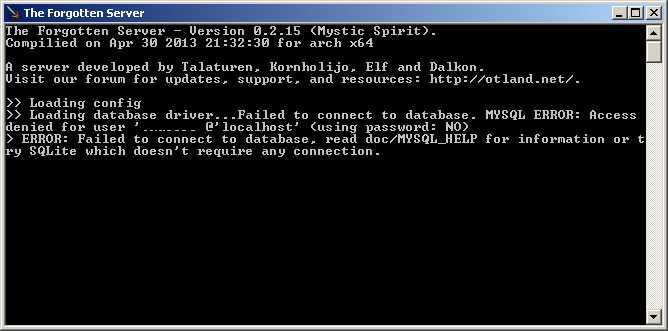
Couldn't make this work, I'm using the right database config, same as the one in 0.4.. and it works well there, I'm running the x64 version as you can see, and I've changed
mysqlHost = "localhost" to mysqlHost = "127.0.0.1". I've tested both GUI and CONSOLE version none of them work. :[ I've no idea what could be the problem, for some reason the text on the screen "@localhost" doesn't change to "@127.0.0.1" even tho I've changed it in the config
- - - Updated - - -
Any help?
