Remere has posted a link to a new BETA version of Remere's Map Editor on his Twitter. It supports 9.4, 9.5 and is ready for 9.6 when it's released. A new feature in this BETA is the find and replace dialog.
Help testing it so we can have a flawless 3.0 release!
Download link: remeresmapeditor.com/rmedl.php?file=RME-win-3.0-beta-8.zip
Important: Do not try to convert an old map (version < 8.1) with this BETA version!
You can also follow Remere on Twitter (where you can also ask him questions and report bugs) for more news about his map editor: https://twitter.com/leRemere
Help testing it so we can have a flawless 3.0 release!
Download link: remeresmapeditor.com/rmedl.php?file=RME-win-3.0-beta-8.zip
Important: Do not try to convert an old map (version < 8.1) with this BETA version!
You can also follow Remere on Twitter (where you can also ask him questions and report bugs) for more news about his map editor: https://twitter.com/leRemere
Last edited by a moderator: