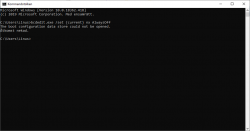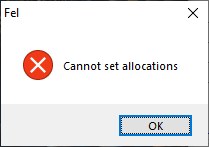Hey OTLand! I really need your help here, I just got windows 10, the pc is fresh. I've downloaded nothing else in games terms than tibia + elfbot+crack.
When I tried to crack the elfbot, then it comes up an error that says "Cannot set allocations" I've tried so many things to fix this problem, anyone have had this issue and solved it?
Please help!
When I tried to crack the elfbot, then it comes up an error that says "Cannot set allocations" I've tried so many things to fix this problem, anyone have had this issue and solved it?
Please help!