Hello everyone, i wonder how i can change the background image of a button by placing the mouse on it, if possible using only Otui.
Example:
My default button is White:
But i want to change this for Oranje if i place the mouse on it:
It is possible?
How can I do this?
If it is necessary for me to post the codes, I will post.
Example:
My default button is White:
But i want to change this for Oranje if i place the mouse on it:
It is possible?
How can I do this?
If it is necessary for me to post the codes, I will post.
