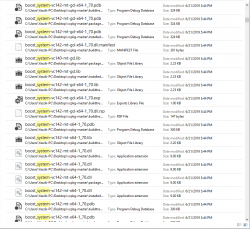liqeen
Active Member
After numerous of hours I finally compiled TFS 1.3 pepega, but when I am trying to compile that by downloading it with powershell

 github.com
and anything other than TFS it drops me a error:
github.com
and anything other than TFS it drops me a error:
"cannot open file 'libbost_system-vc-141-mt-1_64.lib'"
Does someone know how to fix it?
GitHub - Qwizer/realmap11: Servidor de Tibia mapa global na verão 10/11.9
Servidor de Tibia mapa global na verão 10/11.9. Contribute to Qwizer/realmap11 development by creating an account on GitHub.
"cannot open file 'libbost_system-vc-141-mt-1_64.lib'"
Does someone know how to fix it?