Error Compiling TFS 1.5 Through Windows/vcpkg
Hi OTland
So as my title say's I have error's in my TFS 1.5 src/vc/17 build on Windows C++ 2022. I've followed every step by step guide of compiling through github pulls/masters downloading the vcpkg files manually from Neikro's tutorial, I've downloaded other src folders and tried to compile but with pretty much the same error's as shown below.
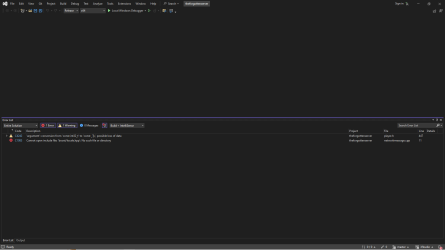
I'm trying to make my own OT again after a long time out and since iv'e had a life changing injury I have a lot of free time for the PC & OT's! So i'm feeling restarted for only getting this far & asking for help but I just need a little guidance if anyone is willing to help
Thank you for reading
Xentiss
