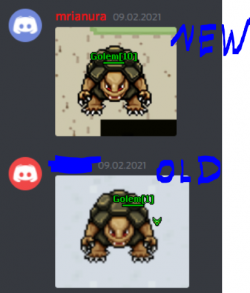Well, he's done it guys.
@mrianuraa was able to convert my client to 64 x 64. The sprite file size is only 8% larger than my previous tibia.spr. All sprites were converted to 64 x 64, and then packed using a custom packing method by
@mrianuraa.
The difference is more noticeable in-game, and it's still a work in progress, but here you can see some differences already.
View attachment 58588
View attachment 58589
You can see how the crown shield looks MUCH more crisp, and the outfit has a heavy outline to it which makes it "pop". The ground has MUCH more detail. Overall huge upgrade. As far as performance, he has made insane strides in a short time. The client loads immediately, but then loads the sprite folder in the background. After about 10-15 seconds, the entire sprite file is loaded. Ingame, movement is VERY smooth, here you can see I am able to still pull 4.8k FPS with 64 x 64 sprites.
View attachment 58590
A major part of this process was converting all of the sprites using a neural network. There were many customizations needed to tweak outfits, animations, effects, etc, and to create a seamless, "magic" like conversion from 32 x 32 to 64 x 64. It is still a WIP.
@mrianuraa managed to create a totally automated process to convert tibia.spr into a unique encrypted packed file: spr.mpak.
If you are interested in seeing the difference in quality, my old client with standard tibia.spr support is available on my server's website at
Sanctuary Online Global (https://sanctuary-onlineOTs.com)
The 64x64 HD client is available on my discord at
Join the SanctuaryOnline Discord Server! (https://discord.gg/DF5Tv7MXe9)
While comparing the two clients, my overall opinion is that this will become "The future of OTClients".