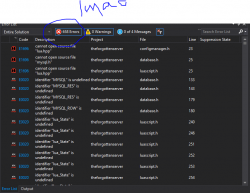trunksagain
New Member
- Joined
- May 22, 2019
- Messages
- 17
- Reaction score
- 1
#include <lua.hpp> to #include <luajit/lua.hpp>#include <lua.hpp> to #include <luajit/lua.hpp>Thank you. I'm reinstalling all files, if I get some error, I'll do that.libmariadb seems to have portability issues, here is the github link for the cmake file
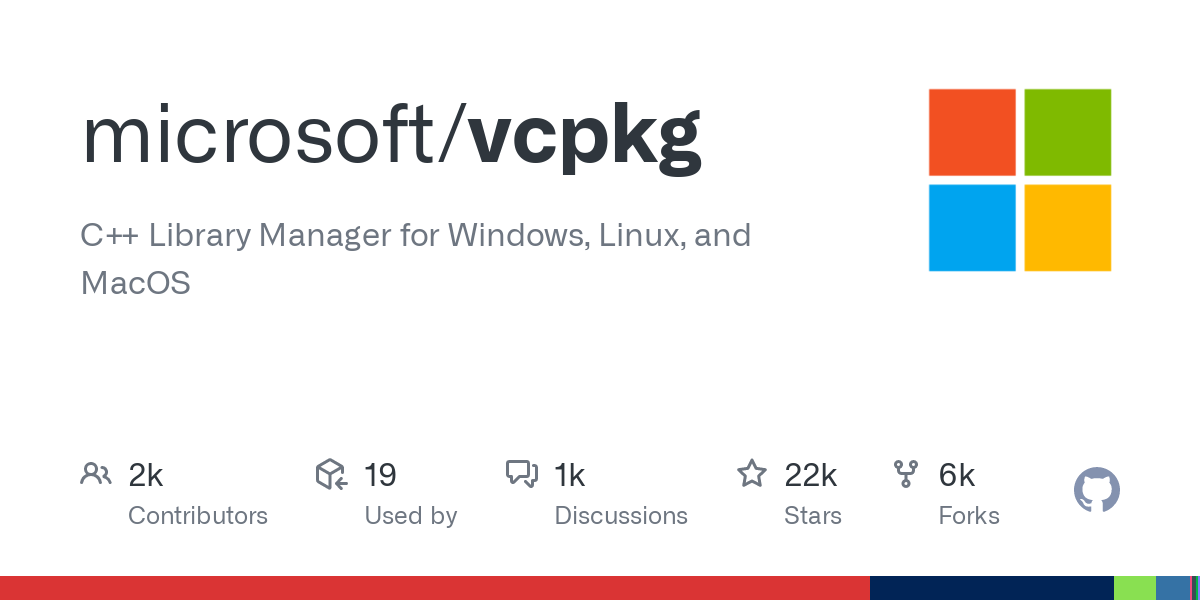
vcpkg/ports/libmariadb/portfile.cmake at master · microsoft/vcpkg
C++ Library Manager for Windows, Linux, and MacOS. Contribute to microsoft/vcpkg development by creating an account on GitHub.github.com

vcpkg install boost-iostreams:x64-windows boost-asio:x64-windows boost-system:x64-windows boost-filesystem:x64-windows boost-variant:x64-windows boost-lockfree:x64-windows luajit:x64-windows libmariadb:x64-windows pugixml:x64-windows mpir:x64-windows cryptopp:x64-windowslibmariadb seems to have portability issues, here is the github link for the cmake file
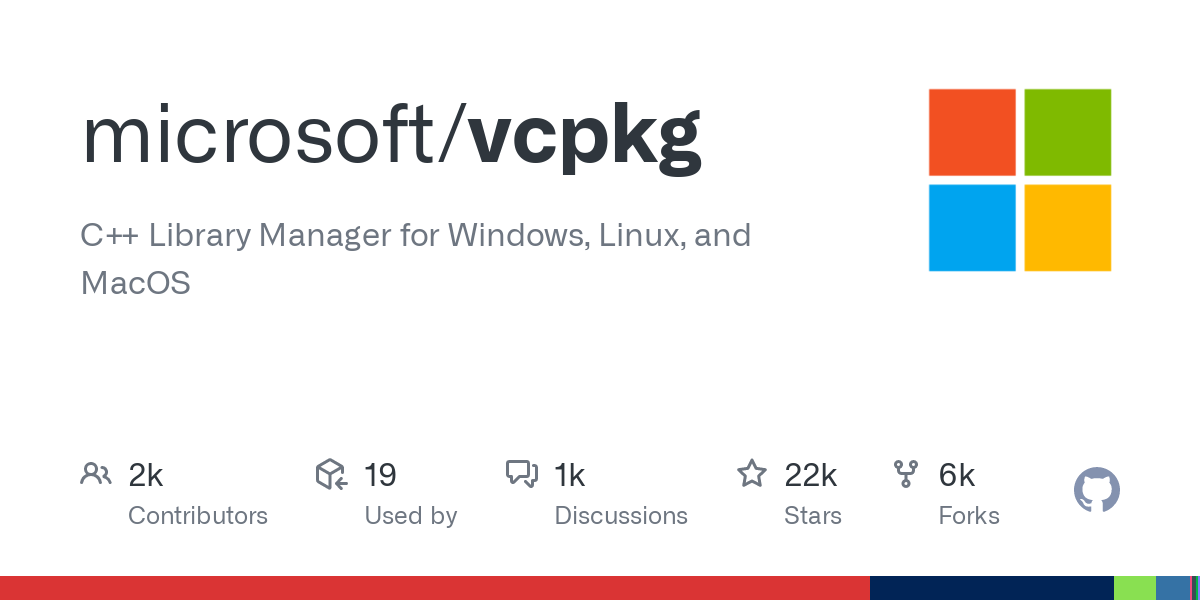
vcpkg/ports/libmariadb/portfile.cmake at master · microsoft/vcpkg
C++ Library Manager for Windows, Linux, and MacOS. Contribute to microsoft/vcpkg development by creating an account on GitHub.github.com
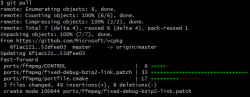
vcpkg install boost-iostreams:x64-windows boost-asio:x64-windows boost-system:x64-windows boost-filesystem:x64-windows boost-variant:x64-windows boost-lockfree:x64-windows luajit:x64-windows pugixml:x64-windows mpir:x64-windows cryptopp:x64-windowsvcpkg install libmysql:x64-windowslibmysqlgit clone https://github.com/Microsoft/vcpkg.gitcd vcpkggit checkout pr-fix-libmariadbgit fetch origin pull/10043/head:pr-fix-libmariadb.\bootstrap-vcpkg.sh.\vcpkg integrate install.\vcpkg install libmariadb:x64-windows.\vcpkg install boost-iostreams:x64-windows boost-asio:x64-windows boost-system:x64-windows boost-filesystem:x64-windows boost-variant:x64-windows boost-lockfree:x64-windows luajit:x64-windows libmariadb:x64-windows pugixml:x64-windows mpir:x64-windows cryptopp:x64-windows.\vcpkg install boost-iostreams:x86-windows boost-asio:x86-windows boost-system:x86-windows boost-filesystem:x86-windows boost-variant:x86-windows boost-lockfree:x86-windows luajit:x86-windows libmariadb:x86-windows pugixml:x86-windows mpir:x86-windows cryptopp:x86-windowsBoth libraries 32,64 should be installed?For anyone who's still having same issue and isn't satisfied with usinglibmysql
Remove your vcpkg folder and then follow those steps by order it will help you getting it to work.
Code:git clone https://github.com/Microsoft/vcpkg.gitCode:cd vcpkgCode:git checkout pr-fix-libmariadbCode:git fetch origin pull/10043/head:pr-fix-libmariadbCode:.\bootstrap-vcpkg.shCode:.\vcpkg integrate installThen install the main TFS librariesCode:.\vcpkg install libmariadb:x64-windows
64x
32xCode:.\vcpkg install boost-iostreams:x64-windows boost-asio:x64-windows boost-system:x64-windows boost-filesystem:x64-windows boost-variant:x64-windows boost-lockfree:x64-windows luajit:x64-windows libmariadb:x64-windows pugixml:x64-windows mpir:x64-windows cryptopp:x64-windows
Code:.\vcpkg install boost-iostreams:x86-windows boost-asio:x86-windows boost-system:x86-windows boost-filesystem:x86-windows boost-variant:x86-windows boost-lockfree:x86-windows luajit:x86-windows libmariadb:x86-windows pugixml:x86-windows mpir:x86-windows cryptopp:x86-windows
no, only the one you want to compile (x64 I suppose)Both libraries 32,64 should be installed?
Yo,For anyone who's still having same issue and isn't satisfied with usinglibmysql
Remove your vcpkg folder and then follow those steps by order it will help you getting it to work.
Code:git clone https://github.com/Microsoft/vcpkg.gitCode:cd vcpkgCode:git checkout pr-fix-libmariadbCode:git fetch origin pull/10043/head:pr-fix-libmariadbCode:.\bootstrap-vcpkg.shCode:.\vcpkg integrate installThen install the main TFS librariesCode:.\vcpkg install libmariadb:x64-windows
64x
32xCode:.\vcpkg install boost-iostreams:x64-windows boost-asio:x64-windows boost-system:x64-windows boost-filesystem:x64-windows boost-variant:x64-windows boost-lockfree:x64-windows luajit:x64-windows libmariadb:x64-windows pugixml:x64-windows mpir:x64-windows cryptopp:x64-windows
Code:.\vcpkg install boost-iostreams:x86-windows boost-asio:x86-windows boost-system:x86-windows boost-filesystem:x86-windows boost-variant:x86-windows boost-lockfree:x86-windows luajit:x86-windows libmariadb:x86-windows pugixml:x86-windows mpir:x86-windows cryptopp:x86-windows