whitevo
Feeling good, thats what I do.
Error LNK1104 cannot open file 'libboost_system-vc140-mt-1_63.lib' theforgottenserver C:\Users\whitevo\Desktop\forgottenserver-master\vc14\LINK 1
Here are all the files I executed and downloaded before I started compiling
And this is the error i get when i try to build the solution. Same error for both win32 and x64
Here are all the files I executed and downloaded before I started compiling
And this is the error i get when i try to build the solution. Same error for both win32 and x64