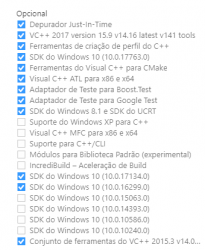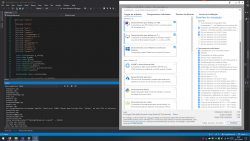Togu
Advanced OT User
git clone latest tfs
install all vcpkg libs
open visual studio 2017 community
set release x64
build
1>------ Build started: Project: theforgottenserver, Configuration: Release x64 ------
1>otpch.cpp
1>actions.cpp
1>ban.cpp
1>baseevents.cpp
1>bed.cpp
1>chat.cpp
1>combat.cpp
1>condition.cpp
1>configmanager.cpp
1>connection.cpp
1>container.cpp
1>creature.cpp
1>creatureevent.cpp
1>cylinder.cpp
1>database.cpp
1>databasemanager.cpp
1>databasetasks.cpp
1>depotchest.cpp
1>depotlocker.cpp
1>events.cpp
1>fileloader.cpp
1>game.cpp
1>globalevent.cpp
1>groups.cpp
1>guild.cpp
1>house.cpp
1>housetile.cpp
1>inbox.cpp
1>ioguild.cpp
1>iologindata.cpp
1>iomap.cpp
1>iomapserialize.cpp
1>iomarket.cpp
1>item.cpp
1>items.cpp
1>luascript.cpp
1>mailbox.cpp
1>map.cpp
1>monster.cpp
1>monsters.cpp
1>mounts.cpp
1>movement.cpp
1>networkmessage.cpp
1>npc.cpp
1>otserv.cpp
1>outfit.cpp
1>outputmessage.cpp
1>party.cpp
1>player.cpp
1>c:\forgottenserver\src\player.cpp(22): fatal error C1083: Cannot open include file: 'bitset': No such file or directory
1>position.cpp
1>protocol.cpp
1>protocolgame.cpp
1>protocollogin.cpp
1>protocolold.cpp
1>quests.cpp
1>raids.cpp
1>rsa.cpp
1>scheduler.cpp
1>script.cpp
1>scriptmanager.cpp
1>server.cpp
1>signals.cpp
1>spawn.cpp
1>spells.cpp
1>Done building project "theforgottenserver.vcxproj" -- FAILED.
1>A task was canceled.
1>A task was canceled.
Build has been canceled.
install all vcpkg libs
open visual studio 2017 community
set release x64
build
1>------ Build started: Project: theforgottenserver, Configuration: Release x64 ------
1>otpch.cpp
1>actions.cpp
1>ban.cpp
1>baseevents.cpp
1>bed.cpp
1>chat.cpp
1>combat.cpp
1>condition.cpp
1>configmanager.cpp
1>connection.cpp
1>container.cpp
1>creature.cpp
1>creatureevent.cpp
1>cylinder.cpp
1>database.cpp
1>databasemanager.cpp
1>databasetasks.cpp
1>depotchest.cpp
1>depotlocker.cpp
1>events.cpp
1>fileloader.cpp
1>game.cpp
1>globalevent.cpp
1>groups.cpp
1>guild.cpp
1>house.cpp
1>housetile.cpp
1>inbox.cpp
1>ioguild.cpp
1>iologindata.cpp
1>iomap.cpp
1>iomapserialize.cpp
1>iomarket.cpp
1>item.cpp
1>items.cpp
1>luascript.cpp
1>mailbox.cpp
1>map.cpp
1>monster.cpp
1>monsters.cpp
1>mounts.cpp
1>movement.cpp
1>networkmessage.cpp
1>npc.cpp
1>otserv.cpp
1>outfit.cpp
1>outputmessage.cpp
1>party.cpp
1>player.cpp
1>c:\forgottenserver\src\player.cpp(22): fatal error C1083: Cannot open include file: 'bitset': No such file or directory
1>position.cpp
1>protocol.cpp
1>protocolgame.cpp
1>protocollogin.cpp
1>protocolold.cpp
1>quests.cpp
1>raids.cpp
1>rsa.cpp
1>scheduler.cpp
1>script.cpp
1>scriptmanager.cpp
1>server.cpp
1>signals.cpp
1>spawn.cpp
1>spells.cpp
1>Done building project "theforgottenserver.vcxproj" -- FAILED.
1>A task was canceled.
1>A task was canceled.
Build has been canceled.