Sami_san
New Member
- Joined
- May 20, 2016
- Messages
- 76
- Reaction score
- 1
Hello everyone.
Im trying to solve this for hours and cant get anything.
How can i get my images of a category in the in-game Tibia store shown? In config lua i tryed add every link and none worked examples i tryed :
storeImagesUrl = "mydomainname.com/images/store/64/"
storeImagesUrl = "home/images/store/64/"
storeImagesUrl = "/home/images/store/64/"
storeImagesUrl = "mydomainname.com/images/store/64"
No pictures come up in the game. Just question marks - ?
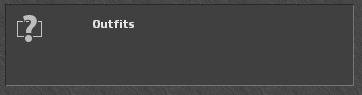
Please help
TFS 1.2 Tibia 10.96
Im trying to solve this for hours and cant get anything.
How can i get my images of a category in the in-game Tibia store shown? In config lua i tryed add every link and none worked examples i tryed :
storeImagesUrl = "mydomainname.com/images/store/64/"
storeImagesUrl = "home/images/store/64/"
storeImagesUrl = "/home/images/store/64/"
storeImagesUrl = "mydomainname.com/images/store/64"
No pictures come up in the game. Just question marks - ?
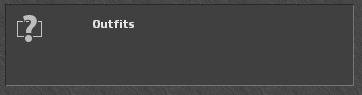
Please help
TFS 1.2 Tibia 10.96

